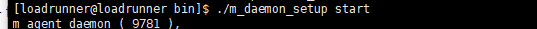1、修改yum源
mv /etc/yum.repos.d/CentOS-Base.repo /etc/yum.repos.d/CentOS-Base.repo.backup
wget -O /etc/yum.repos.d/CentOS-Base.repo http://mirrors.aliyun.com/repo/Centos-6.repo #centos6
wget -O /etc/yum.repos.d/CentOS-Base.repo http://mirrors.aliyun.com/repo/Centos-7.repo #centos7
yum clean all
yum makecache
yum update
2、添加vim、rz包
yum install vim -y
yum install lrzsz -y
3、把LR11、compat-libstdc++-33-3.2.3-47.fc4.i386.rpm的包上传到opt文件夹,并挂载LR11.iso
mkdir /opt/loadrunner
mount -o loop loadrunner-11-load-generator.iso /opt/loadrunner
4、进入loadrunner文件夹,可以看到3个文件
分别为HP、Linux、Solaris
进入linux文件夹
安装需要的依赖:
yum -y install gcc gcc-c++ libstdc++.so.5
rpm -ivh compat-libstdc++-33-3.2.3-47.fc4.i386.rpm
yum -y install csh
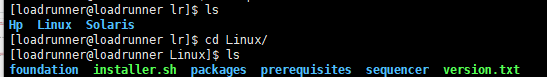
5安装lr
进入linux目录,运行 ./installer.sh后,分别
输入'n'
输入'a'
输入'i'
输入'f'
安装结束后:
vim /etc/csh.cshrc
在文件的最后加上 source /opt/HP/HP_LoadGenerator/env.csh
vim /opt/HP/HP_LoadGenerator/env.csh
在文件的最后加上 setenv DISPLAY 0.0
(保存的时候使用:wq!)
6、优化系统
编辑/etc/security/limits.conf 增加或修改以下配置:
vim /etc/security/limits.conf
# 添加或修改如下的行
* soft nproc 131072
* hard nproc 131072
* soft nofile 655350
* hard nofile 655350
编辑/etc/sysctl.conf 增加或修改以下配置:
vim /etc/sysctl.conf
# 添加或修改如下的行
fs.file-max = 6815744
net.ipv4.tcp_max_tw_buckets = 20000
设置连接数最大值
vim /etc/profile
在末尾添加ulimit -SHn 655350
使修改免重启并生效
source /etc/profile
关闭防火墙(测试环境建议永久禁用,生产环境自行加防火墙规则,开放端口50500,54345,5003)
vim /etc/selinux/config修改状态为disabled
/etc/init.d/iptables stop
7、添加loadrunner用户并使用该用户进入
useradd -g 0 -s /bin/csh loadrunner
su - loadrunner
8、启动loadrunner
cd /opt/HP/HP_LoadGenerator/bin
./verify_generator
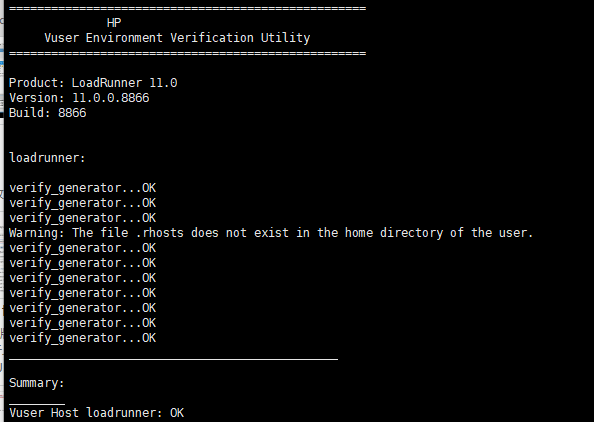
cd /opt/HP/HP_LoadGenerator/bin
./m_daemon_setup start