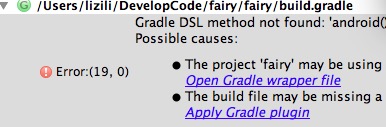
项目build tools的sdk我没有 网络问题没法下载。
解决问题 方法
1.下载对应的SDK。需要VPN,或者FQ
2.将bulid.gradle的内容用下面的内容替换
// Top-level build file where you can add configuration options common to all sub-projects/modules.
buildscript {
repositories {
jcenter()
}
dependencies {
classpath 'com.android.tools.build:gradle:1.2.3'
// NOTE: Do not place your application dependencies here; they belong
// in the individual module build.gradle files
}
}
allprojects {
repositories {
jcenter()
}
}