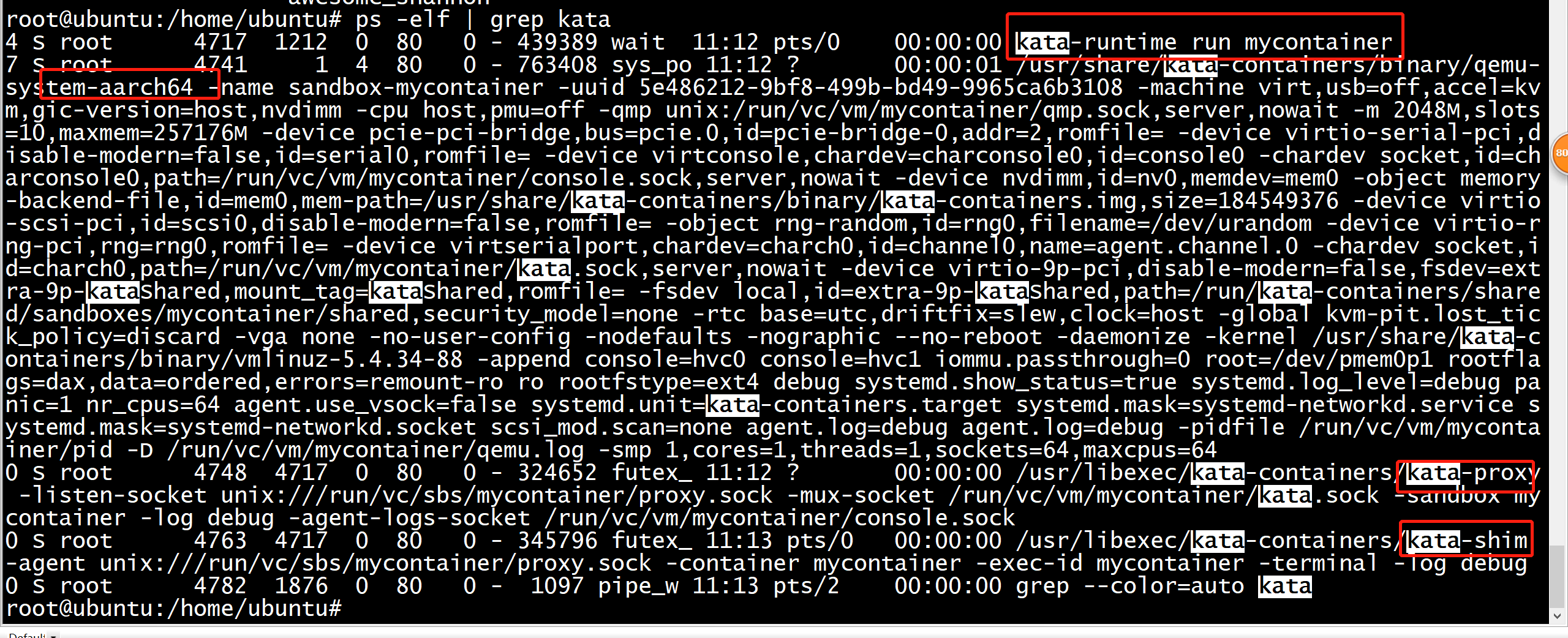# 准备一个busybox镜像 # 构造rootfs mkdir rootfs docker export $(docker create busybox) | tar -xf - -C rootfs # 构造config.json runc spec # 使用kata-runtime来运行荣齐全 kata-runtime run busybox
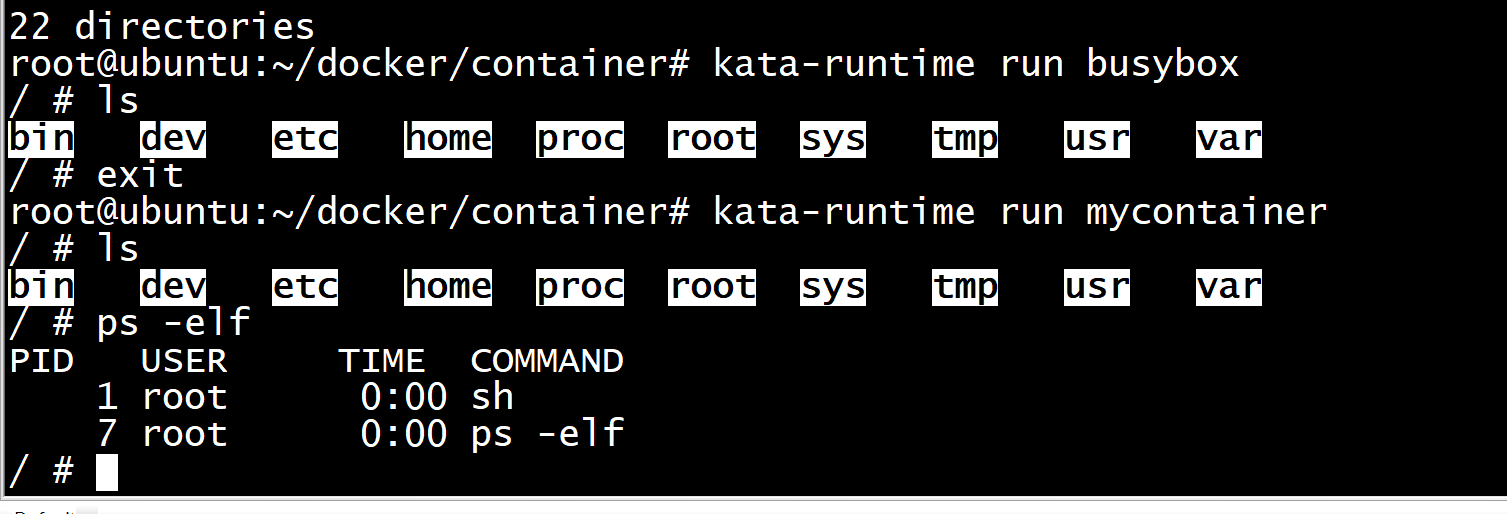
root@ubuntu:/home/ubuntu# ps -elf | grep kata 4 S root 4717 1212 0 80 0 - 439389 wait 11:12 pts/0 00:00:00 kata-runtime run mycontainer 7 S root 4741 1 4 80 0 - 763408 sys_po 11:12 ? 00:00:01 /usr/share/kata-containers/binary/qemu-system-aarch64 -name sandbox-mycontainer -uuid 5e486212-9bf8-499b-bd49-9965ca6b3108 -machine virt,usb=off,accel=kvm,gic-version=host,nvdimm -cpu host,pmu=off -qmp unix:/run/vc/vm/mycontainer/qmp.sock,server,nowait -m 2048M,slots=10,maxmem=257176M -device pcie-pci-bridge,bus=pcie.0,id=pcie-bridge-0,addr=2,romfile= -device virtio-serial-pci,disable-modern=false,id=serial0,romfile= -device virtconsole,chardev=charconsole0,id=console0 -chardev socket,id=charconsole0,path=/run/vc/vm/mycontainer/console.sock,server,nowait -device nvdimm,id=nv0,memdev=mem0 -object memory-backend-file,id=mem0,mem-path=/usr/share/kata-containers/binary/kata-containers.img,size=184549376 -device virtio-scsi-pci,id=scsi0,disable-modern=false,romfile= -object rng-random,id=rng0,filename=/dev/urandom -device virtio-rng-pci,rng=rng0,romfile= -device virtserialport,chardev=charch0,id=channel0,name=agent.channel.0 -chardev socket,id=charch0,path=/run/vc/vm/mycontainer/kata.sock,server,nowait -device virtio-9p-pci,disable-modern=false,fsdev=extra-9p-kataShared,mount_tag=kataShared,romfile= -fsdev local,id=extra-9p-kataShared,path=/run/kata-containers/shared/sandboxes/mycontainer/shared,security_model=none -rtc base=utc,driftfix=slew,clock=host -global kvm-pit.lost_tick_policy=discard -vga none -no-user-config -nodefaults -nographic --no-reboot -daemonize -kernel /usr/share/kata-containers/binary/vmlinuz-5.4.34-88 -append console=hvc0 console=hvc1 iommu.passthrough=0 root=/dev/pmem0p1 rootflags=dax,data=ordered,errors=remount-ro ro rootfstype=ext4 debug systemd.show_status=true systemd.log_level=debug panic=1 nr_cpus=64 agent.use_vsock=false systemd.unit=kata-containers.target systemd.mask=systemd-networkd.service systemd.mask=systemd-networkd.socket scsi_mod.scan=none agent.log=debug agent.log=debug -pidfile /run/vc/vm/mycontainer/pid -D /run/vc/vm/mycontainer/qemu.log -smp 1,cores=1,threads=1,sockets=64,maxcpus=64 0 S root 4748 4717 0 80 0 - 324652 futex_ 11:12 ? 00:00:00 /usr/libexec/kata-containers/kata-proxy -listen-socket unix:///run/vc/sbs/mycontainer/proxy.sock -mux-socket /run/vc/vm/mycontainer/kata.sock -sandbox mycontainer -log debug -agent-logs-socket /run/vc/vm/mycontainer/console.sock 0 S root 4763 4717 0 80 0 - 345796 futex_ 11:13 pts/0 00:00:00 /usr/libexec/kata-containers/kata-shim -agent unix:///run/vc/sbs/mycontainer/proxy.sock -container mycontainer -exec-id mycontainer -terminal -log debug 0 S root 4782 1876 0 80 0 - 1097 pipe_w 11:13 pts/2 00:00:00 grep --color=auto kata root@ubuntu:/home/ubuntu#