webdriver.firefox() 爬虫需求: (其实是输入参数可获取.zip/pdf 文件,然后点击下载)
——但是firefox浏览器有Bug,点击下载之后会有弹出窗口,需要你点击确定,这怎么能成,所以
百度一把:得知需要修改firefox的配置文件mimeTypes.rdf
——搜索栏输入:about:support 配置文件夹—》打开文件夹—》获取文件地址
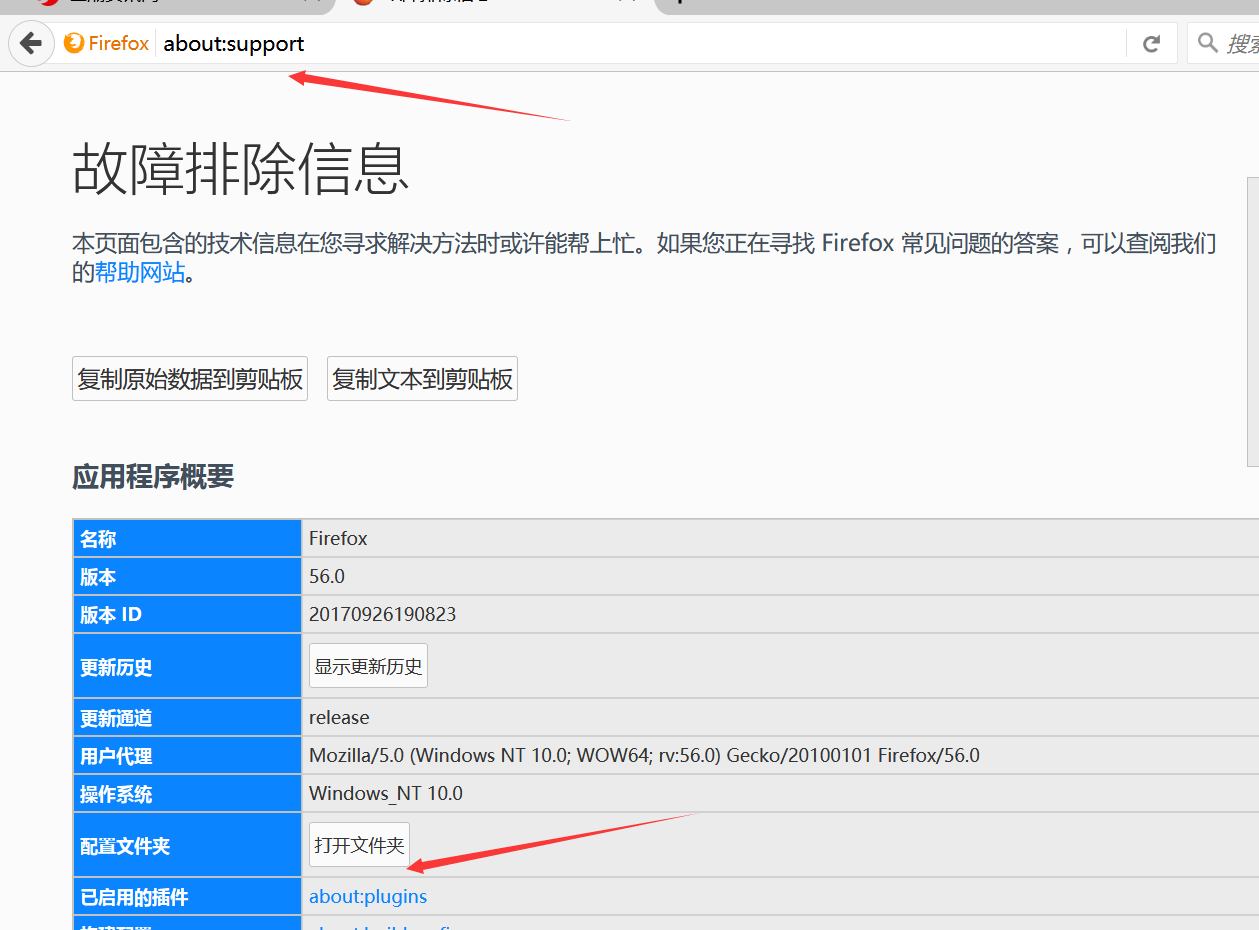
添加配置内容:
<RDF:Description RDF:about="urn:mimetype:application/zip"
NC:value="application/zip"
NC:editable="true"
NC:fileExtensions="zip"
NC:description="*.zip">
<NC:handlerProp RDF:resource="urn:mimetype:handler:application/zip"/>
</RDF:Description>
<RDF:Seq RDF:about="urn:mimetypes:root">
<RDF:li RDF:resource="urn:mimetype:application/zip"/>
</RDF:Seq>
=====现在下载不需要每次都点击了=====
但是:使用webdriver.firefox()时,程序调用的是一个全新的firefox,所以配置文件并没有起到作用
——程序中可添加FirefoxProfile文件来支持 (FirefoxProfile文件目录就是mimeTypes.rdf的上级目录)
def __init__(self):
self.url = '+++++++++++++'
profile=webdriver.FirefoxProfile("C:Users用户名AppDataRoamingMozillaFirefoxProfiles9a71bi5y.default")
self.browser = webdriver.Firefox(profile)