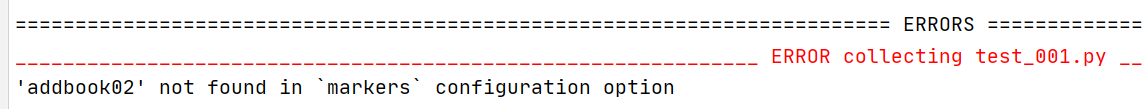使用方法
@pytest.mark.name_of_the_mark,其中name_of_the_mark是自定义标记的名字,举个例子,下面定义了3个,对方法、函数都可以进行标记
# @File : test_001.py
import pytest @pytest.mark.testa class Testaddbook: @pytest.mark.addbook01 def test_01(self): print('打印01') @pytest.mark.addbook02 def test_02(self): print('打印02')
1、在Terminal终端输入命令:pytest -sq test_001.py ,执行全部

2、在Terminal终端输入命令:pytest -sq test_001.py -m=addbook02 ,执行标记名=addbook02的
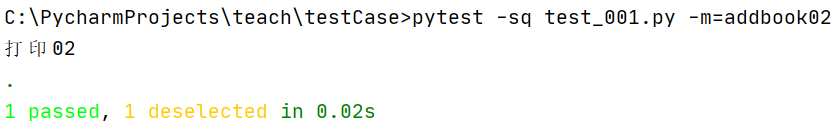
3、 在Terminal终端输入命令:pytest -sq test_001.py::Testaddbook::test_01 ,用两个冒号分隔表示需要执行的类名或函数,按路径写,执行test_01
配置文件
pytest.ini文件需要注册自定义标记
[pytest] markers = testa addbook01 addbook02
如果不注册,就会出现警告:PytestUnknownMarkWarning: Unknown pytest.mark.addbook02 - is this a typo? You can register custom marks to avoid this warning - for details, see https://docs.pytest.org/en/stable/mark.html
如果需要检查是否所有标记都已经注册了,那么可以增加--strict 来加强验证,这时任何未知标记都会报错,如修改pytest.int,少了一个addbook02
[pytest] markers = testa addbook01
1、在Terminal终端输入命令:pytest -sq test_001.py --strict -m=addbook02