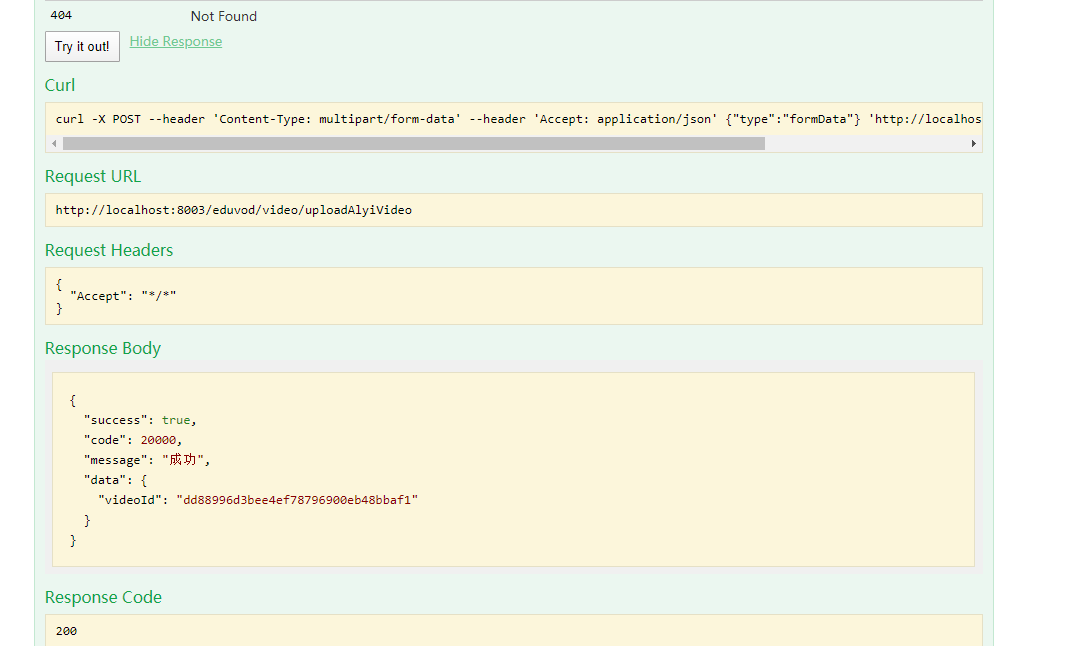1.创建如图所示结构
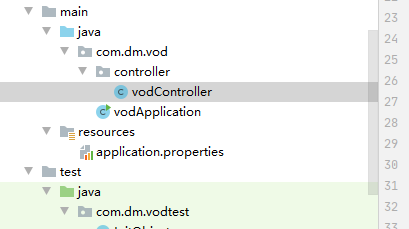
2.controller
@RestController @CrossOrigin @RequestMapping("/eduvod/video") public class vodController { //上传视频到阿里云 @PostMapping("uploadAlyiVideo") public R uploadAlyiVideo(MultipartFile file) { String videoId = null; //返回上传视频id try { //accessKeyId, accessKeySecret //fileName:上传文件原始名称 // 01.03.09.mp4 String fileName = file.getOriginalFilename(); //title:上传之后显示名称 String title = fileName.substring(0, fileName.lastIndexOf(".")); //inputStream:上传文件输入流 InputStream inputStream = file.getInputStream(); UploadStreamRequest request = new UploadStreamRequest("LTAI4G6wT9rRbhacy6YBj9Lt","04jdcJDdAgEJWD0pqLyf4smnW0Xou7", title, fileName, inputStream); UploadVideoImpl uploader = new UploadVideoImpl(); UploadStreamResponse response = uploader.uploadStream(request); if (response.isSuccess()) { videoId = response.getVideoId(); } else { //如果设置回调URL无效,不影响视频上传,可以返回VideoId同时会返回错误码。其他情况上传失败时,VideoId为空,此时需要根据返回错误码分析具体错误原因 videoId = response.getVideoId(); } }catch(Exception e) { e.printStackTrace(); return null; } return R.OK().data("videoId",videoId); } }
2.
vodApplication
@SpringBootApplication(exclude = DataSourceAutoConfiguration.class) @ComponentScan(basePackages = {"com.dm"}) public class vodApplication { public static void main(String[] args) { SpringApplication.run(vodApplication.class); } }
3. 配置
# 服务端口 server.port=8003 # 服务名 spring.application.name=service-vod # 环境设置:dev、test、prod spring.profiles.active=dev # 最大上传单个文件大小:默认1M spring.servlet.multipart.max-file-size=1024MB # 最大置总上传的数据大小 :默认10M spring.servlet.multipart.max-request-size=1024MB
4,测试