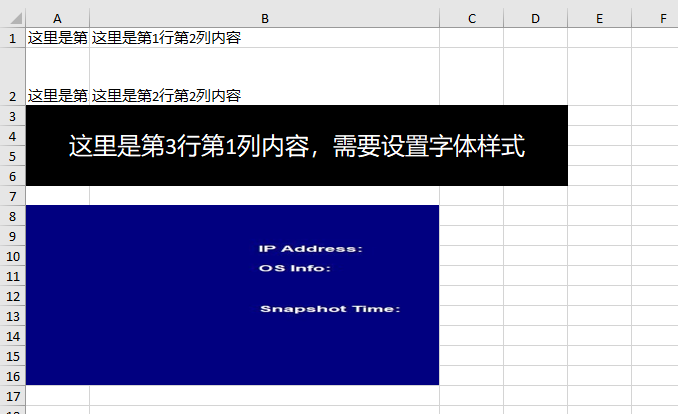这段时间做项目,刚好碰到需要往Excel写数据,网上的资料零零散散,故自己花时间整理下。已测试过可直接运行。
1.涉及文件: NPOI.dll、NPOI.OOXML.dll、NPOI.OpenXml4Net.dll、NPOI.OpenXmlFormats.dll、NPOI.xml、ICSharpCode.SharpZipLib.dll
using System.IO;
using NPOI.HSSF.UserModel;
using NPOI.SS.UserModel;
using NPOI.XSSF.UserModel;
2.往EXCEL写数据、合并单元格、设置字体样式、插入图片
namespace Task_Test { public class ExcelHelper { public static void WriteExcel() { string templateFile = @"C: est emple.xlsx"; // 文件必须存在 string outFile = @"C: est" + DateTime.Now.ToString("yyyyMMddHHmmssfff") + ".xlsx"; string picPath = @"C: est est.jpg"; IWorkbook workbook = null; FileStream file = new FileStream(templateFile, FileMode.Open, FileAccess.Read); if (Path.GetExtension(templateFile) == ".xls") { workbook = new HSSFWorkbook(file); } else if (Path.GetExtension(templateFile) == ".xlsx") { workbook = new XSSFWorkbook(file); } ISheet sheet = workbook.GetSheetAt(0); try { SetCellValue(sheet, 0, 0, "这里是第1行第1列内容"); SetCellValue(sheet, 0, 1, "这里是第1行第2列内容"); SetCellValue(sheet, 1, 0, "这里是第2行第1列内容"); SetCellValue(sheet, 1, 1, "这里是第2行第2列内容"); // Height:单位是1/20个点,所以要想得到一个点的话,需要乘以20。 sheet.GetRow(1).Height = 44 * 20; // 给第2行设置行高 // Width: 单位是1/256个字符宽度,所以要乘以256才是一整个字符宽度 sheet.SetColumnWidth(1, 50 * 256); // 给第1列设置宽度 SetCellValue(sheet, 2, 0, "这里是第3行第1列内容,需要设置字体样式"); // 从第3行到第6行,第1列到第4列合并单元格 SetCellRangeAddress(sheet, 2, 5, 0, 3); // 给合并之后的单元格加边框,并设置字体大小、居中、字体颜色、背景色 AddRengionBorder(workbook, sheet, 2, 5, 0, 3); // 插入图片 InsertFootSignPic(workbook, sheet, 7, 16, 0, 2, outFile, picPath); } catch (Exception ex) { throw ex; } finally { if (file != null) { file.Close(); } } } /// <summary> /// 单元格设置内容 /// </summary> /// <param name="sheet"></param> /// <param name="rowIndex">第几行,从0开始</param> /// <param name="cellIndex">第几列,从0开始</param> /// <param name="value">内容(字符串)</param> public static void SetCellValue(ISheet sheet, int rowIndex, int cellIndex, string value) { if (sheet.GetRow(rowIndex) == null) { sheet.CreateRow(rowIndex); } if (sheet.GetRow(rowIndex).GetCell(cellIndex) == null) { sheet.GetRow(rowIndex).CreateCell(cellIndex); } sheet.GetRow(rowIndex).GetCell(cellIndex).SetCellValue(value); } /// <summary> /// 合并单元格 /// </summary> /// <param name="sheet">要合并单元格所在的sheet</param> /// <param name="rowstart">开始行的索引</param> /// <param name="rowend">结束行的索引</param> /// <param name="colstart">开始列的索引</param> /// <param name="colend">结束列的索引</param> public static void SetCellRangeAddress(ISheet sheet, int rowstart, int rowend, int colstart, int colend) { for (int r = rowstart; r <= rowend; r++) { for (int c = colstart; c <= colend; c++) { if (sheet.GetRow(r) == null) { sheet.CreateRow(r); // 如果行不存在,则创建行 } if (sheet.GetRow(r).GetCell(c) == null) { sheet.GetRow(r).CreateCell(c); // 如果列不存在,则创建列 } } } NPOI.SS.Util.CellRangeAddress cellRangeAddress = new NPOI.SS.Util.CellRangeAddress(rowstart, rowend, colstart, colend); sheet.AddMergedRegion(cellRangeAddress); } /// <summary> /// 加范围边框和设置字体大小、颜色、背景色、居中 /// </summary> /// <param name="firstRow">起始行</param> /// <param name="lastRow">结束行</param> /// <param name="firstCell">起始列</param> /// <param name="lastCell">结束列</param> /// <returns></returns> public static void AddRengionBorder(IWorkbook workbook, ISheet sheet, int firstRow, int lastRow, int firstCell, int lastCell) { for (int i = firstRow; i < lastRow; i++) { for (int n = firstCell; n < lastCell; n++) { ICell cell; cell = sheet.GetRow(i).GetCell(n); if (cell == null) { cell = sheet.GetRow(i).CreateCell(n); } ICellStyle style = sheet.Workbook.CreateCellStyle(); style.BorderTop = BorderStyle.Thin; style.BorderBottom = BorderStyle.Thin; style.BorderLeft = BorderStyle.Thin; style.BorderRight = BorderStyle.Thin; style.Alignment = HorizontalAlignment.Center; //水平对齐 :居中 style.VerticalAlignment = VerticalAlignment.Center; //垂直对齐 :居中 if (i == firstRow) //第一行 { style.FillForegroundColor = NPOI.HSSF.Util.HSSFColor.Black.Index; // 背景色:黑色 style.FillPattern = FillPattern.SolidForeground; IFont font = workbook.CreateFont(); //创建一个字体颜色 font.Color = NPOI.HSSF.Util.HSSFColor.White.Index; //字体颜色:白色 font.FontHeightInPoints = 18;//字体大小 style.SetFont(font); //给样式设置字体 } cell.CellStyle = style; } } } /// <summary> /// 往EXCEL指定单元格插入图片 /// </summary> /// <param name="workbook"></param> /// <param name="sheet"></param> /// <param name="firstRow"> 起始单元格行序号,从0开始计算</param> /// <param name="lastRow"> 终止单元格行序号,从0开始计算</param> /// <param name="firstCell"> 起始单元格列序号,从0开始计算</param> /// <param name="lastCell"> 终止单元格列序号,从0开始计算</param> /// <param name="outFile">插入图片后,另存为路径(绝对路径)</param> /// <param name="picurl">图片绝对路径</param> public static void InsertFootSignPic(IWorkbook workbook, ISheet sheet, int firstRow, int lastRow, int firstCell, int lastCell, string outFile, string picurl) { FileStream filess = null; try { // 将图片转换为字节数组 byte[] bytes = System.IO.File.ReadAllBytes("" + picurl + ""); int pictureIdx = workbook.AddPicture(bytes, PictureType.JPEG); XSSFDrawing patriarch = (XSSFDrawing)sheet.CreateDrawingPatriarch(); // dx1:起始单元格的x偏移量,如例子中的255表示直线起始位置距A1单元格左侧的距离; // dy1:起始单元格的y偏移量,如例子中的125表示直线起始位置距A1单元格上侧的距离; // dx2:终止单元格的x偏移量,如例子中的1023表示直线起始位置距C3单元格左侧的距离; // dy2:终止单元格的y偏移量,如例子中的150表示直线起始位置距C3单元格上侧的距离; // col1:起始单元格列序号,从0开始计算; // row1:起始单元格行序号,从0开始计算,如例子中col1 = 0,row1 = 0就表示起始单元格为A1; // col2:终止单元格列序号,从0开始计算; // row2:终止单元格行序号,从0开始计算,如例子中col2 = 2,row2 = 2就表示起始单元格为C3; XSSFClientAnchor anchor = new XSSFClientAnchor(10, 10, 0, 0, firstCell, firstRow, lastCell, lastRow); //把图片插到相应的位置 XSSFPicture pict = (XSSFPicture)patriarch.CreatePicture(anchor, pictureIdx); filess = File.OpenWrite(outFile); workbook.Write(filess); } catch (Exception ex) { throw ex; } finally { if (filess != null) { filess.Close(); } } } } }
3.运行后效果图