1 垂直的两个DIV
<div class="top"></div> <div class="bottom"></div>
.top{width: 100px;height:100px;background: red;margin-bottom: 20px} .bottom{width: 100px;height:100px;background: green;margin-top: 40px}


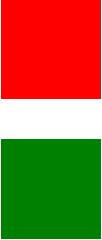
top bottom
我们会发现top的margin-bottom和bottom的margin-top重合了,且值为max(margin-top,margin-bottom)。例子中即为40px,可是有时候我们需要实现20+40的效果怎么来实现呢,两种方法:
clear: left; float: left;on siblings (rightworks too) inherit不行display: inline-blockon siblings (inline-tableworks too)
在两个div上都加上clear: left; float: left;或者display: inline-block(两个div中任意一个加了都行)
2:父元素包含子元素
<div class="div1"> <div class="div2"></div> </div>
.div1{width: 200px;height: 200px;background: red;} .div2{width: 100px;height: 100px;background: green;margin:50px }

我们会发现并不是我们想要的结果;解决方法有如下几种:
overflow: hidden(or anything else thanauto)padding: 1px(or any value greater than 0); some browsers even support sub-pixel values)border: 1px solid transparent(or any border)display: inline-block(inline-tableworks too)float: left(rightworks too)
参考链接:http://tympanus.net/codrops/2013/07/17/troubleshooting-css/#article-margin
这是我第一次阅读英文文档,虽然看的比较慢,却发现讲的确实比中文的好,也体会到了度英文文档的那种逼格。啊哈哈!