操作步骤:
1、下载 Nginx
下载地址:http://nginx.org/en/download.html
2、安装 Nginx
将步骤 1 中下载的安装文件(nginx-1.17.10.zip)解压到 nginx 的目标安装目录(任意目录均可)
3、配置 Nginx
(1) 打开 nginx 的配置文件 nginx.conf;
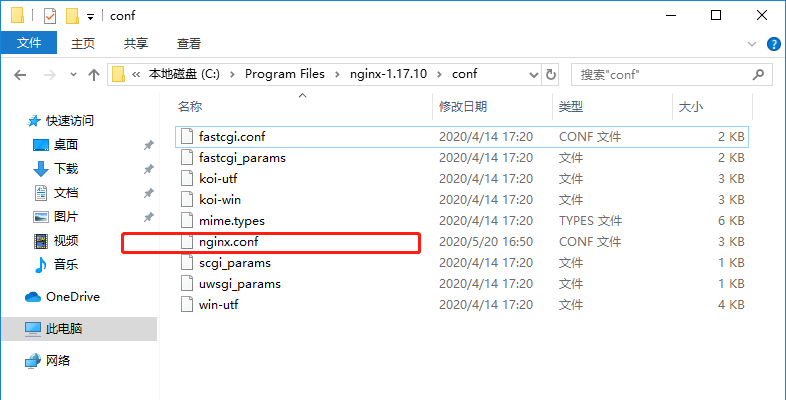
(2) 修改配置文件内容(添加 upstrem 段,修改 location 段),如下图所示:

4、启动 Nginx 服务
打开 CMD,通过 cd 命令切换到 nginx 安装目录;
通过 start nginx 命令,启动 nginx 服务;
通过 tasklist /fi "imagename eq nginx.exe" 命令,查看服务是否启动成功(显示如下图则成功)。
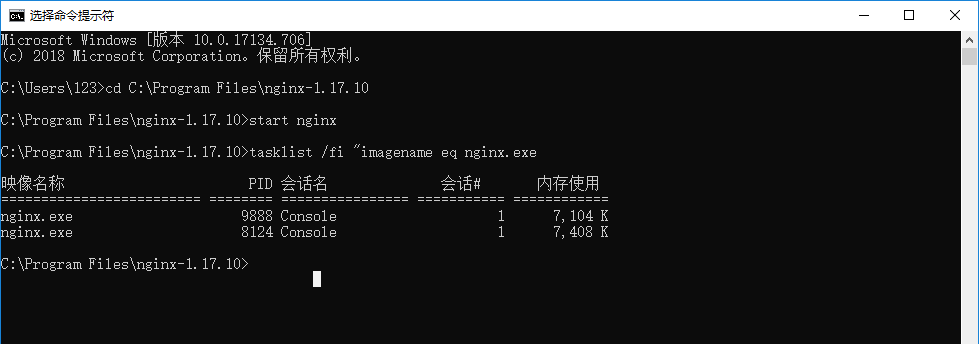
5、使用
启动相应的 WCF 服务;
打开浏览器,通过 nginx 反向代理访问 WCF 服务 URL(wsdl 格式) http://172.22.113.93:8088/xxxService/?singleWsdl
6、常用 Nginx 命令
start nginx // 启动 nginx
nginx –s reload // 重新加载配置文件
nginx -s stop // 关闭 nginx