最近有一个新的感悟,那就是工作的时候千万不要遇到那种特要人无语的领导,很不幸我现在就遇到了这样的一个领导,说是要给领导认识的一个熟人家的孩子写本科毕业设计预算把我给派过去给本科生写毕业设计,这事情的确要人十分的无语,为了完成领导交代的任务还是要好好去弄,于是乎我现在变搞起了Android编程,这个以前未做过的方向。
现在遇到了这样的一个界面,在Android编程中这叫做Activity, 如下图:
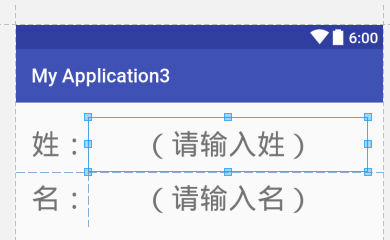
其中,需要弄一个EditText 组件, 也就是做那个输入姓名的那个东西,为了限制输入的字符需要对EditText组件进行设置,在网上搜到了 android:ems 属性的设置。
但是很奇怪的事情是 虽然设置了 android:ems 属性,但是输入的字符数量并没有任何限制。
有文章指出:
https://blog.csdn.net/caroline_wendy/article/details/41684255
但是,在我的APP中我发现这么一个事情,那就是不论 android:layout_width 设置为wrap_content 还是 match_parent 都没有起到限制输入字符数量的作用。
以下文章给出其他解释:
https://blog.csdn.net/qq_33618323/article/details/66477490
那就是 android:ems 是限制显示的数量。
但是在我的APP中这一点也没有被证实,可能是我的APP上某些设置还是存在一定的问题的。
最后,https://www.cnblogs.com/liaojie970/p/5834106.html
给出
android:maxLength
的用法,该属性设置可以被用来设置EditText中的最大可输入的字符串数量。
也就是说,要限制 输入的字符数量 我们应该使用属性 Android:maxLength 来进行设置。
android:ems 和 android:layout_width="wrap_content” 搭配使用可以限制 显示字符的数量,当然这还和Layout的设置和其他的设置有关。如果采用RelativeLayout布局下的TextView组件中显示的字符串有可能不受限制。
不过最终也没有太搞明白 Android:ems的具体含义是什么,不过网上有网友做过这方面的尝试,以下给出链接,个人认为下面这个资料还是不错的,至少从多个方面尝试过,虽然最后还是不太好解释通。
https://blog.csdn.net/beiminglei/article/details/9317997
不过,上文中给出了一个所能找到的一个不错的解释,如下:
https://blog.csdn.net/JavaLive09/article/details/38661773
em是一个印刷排版的单位,表示字宽的单位。 em字面意思为:equal M (和M字符一致的宽度为一个单位)简称em。
ems是em的复数表达。
最终的代码实现:
<?xml version="1.0" encoding="utf-8"?> <LinearLayout xmlns:android="http://schemas.android.com/apk/res/android" xmlns:tools="http://schemas.android.com/tools" android:orientation="vertical" android:id="@+id/activity_main" android:layout_width="match_parent" android:layout_height="match_parent" android:paddingBottom="@dimen/activity_vertical_margin" android:paddingLeft="@dimen/activity_horizontal_margin" android:paddingRight="@dimen/activity_horizontal_margin" android:paddingTop="@dimen/activity_vertical_margin" tools:context="com.example.myapplication3.MainActivity"> <LinearLayout android:orientation="horizontal" android:layout_width="match_parent" android:layout_height="wrap_content"> <TextView android:text="姓:" android:layout_width="60sp" android:layout_height="wrap_content" android:id="@+id/textView1" android:textSize="30sp" /> <EditText android:maxLength="10" android:layout_width="0dp" android:layout_height="wrap_content" android:inputType="textPersonName" android:ems="10" android:id="@+id/editText1" android:layout_weight="1" android:textSize="30sp" android:hint="(请输入姓)" android:maxLines="1" android:textAlignment="center" /> </LinearLayout> <LinearLayout android:orientation="horizontal" android:layout_width="match_parent" android:layout_height="wrap_content"> <TextView android:text="名:" android:layout_width="60sp" android:layout_height="wrap_content" android:id="@+id/textView2" android:textSize="30sp" /> <EditText android:maxLength="10" android:layout_width="0dp" android:layout_height="wrap_content" android:inputType="textPersonName" android:ems="10" android:id="@+id/editText2" android:layout_weight="1" android:textSize="30sp" android:hint="(请输入名)" android:maxLines="1" android:textAlignment="center" /> </LinearLayout> </LinearLayout>