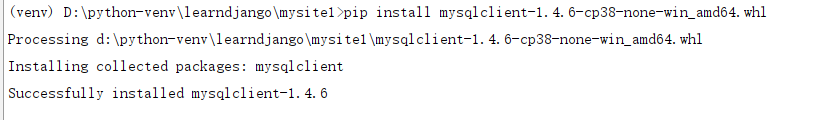使用
pip install mysqlclient爆出building 'MySQLdb._mysql' extension error: Microsoft Visual C++ 14.0 is required. Get it with "Microsoft Visual C++ Build Tools": https://visualstudio.microsoft.com/downloads/错误
解决记录
到 https://www.lfd.uci.edu/~gohlke/pythonlibs/#mysqlclient 下载对应的whl文件。
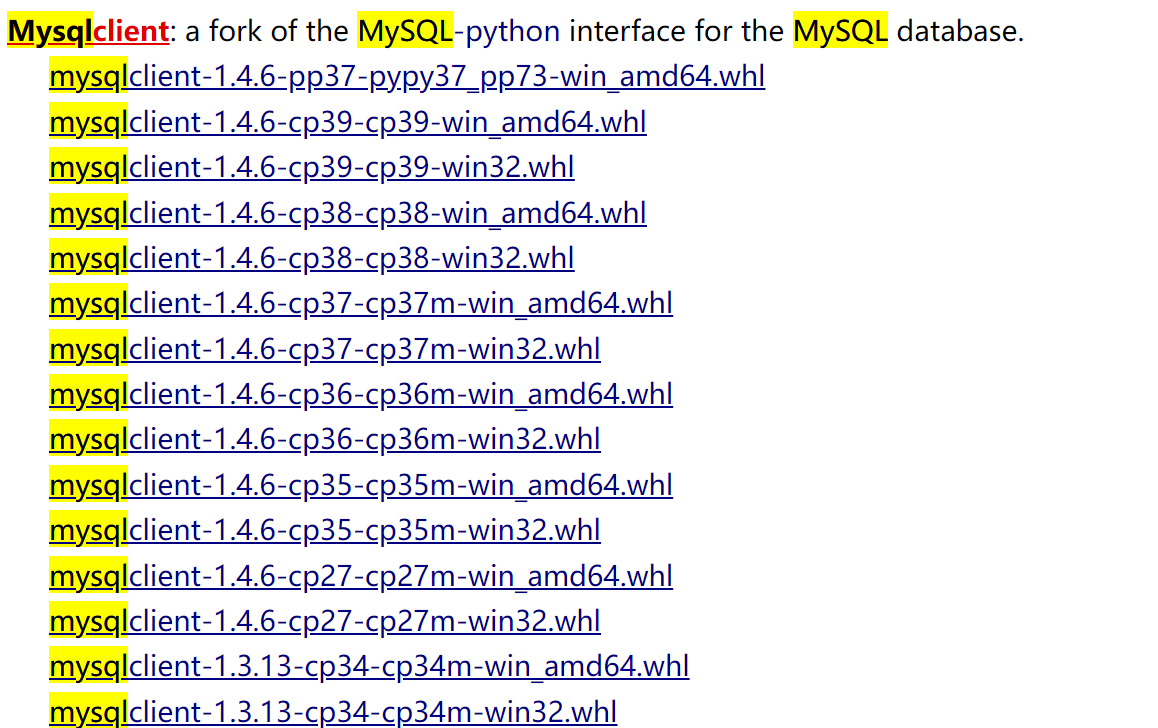
获取支持版本号
>>> import pip._internal
>>> print(pip._internal.pep425tags.get_supported())
[('cp38', 'cp38m', 'win_amd64'), ('cp38', 'none', 'win_amd64'), ('py3', 'none', 'win_amd64'), ('cp38', 'none', 'any'), ('cp3', 'none', 'any'), ('py38', 'none', 'any'), ('py3', 'none', 'any'), ('py37', 'none', 'any'), ('py36', 'none'
, 'any'), ('py35', 'none', 'any'), ('py34', 'none', 'any'), ('py33', 'none', 'any'), ('py32', 'none', 'any'), ('py31', 'none', 'any'), ('py30', 'none', 'any')]
安装
这里我下载了 mysqlclient‑1.4.6‑cp38‑cp38‑win_amd64.whl
然后使用 pip install mysqlclient‑1.4.6‑cp38‑cp38‑win_amd64.whl 还是报错
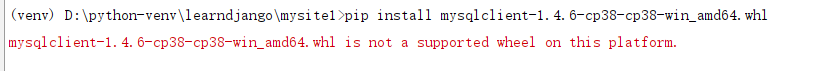
将 whl 文件改名为 mysqlclient-1.4.6-cp38-none-win_amd64.whl 再次安装