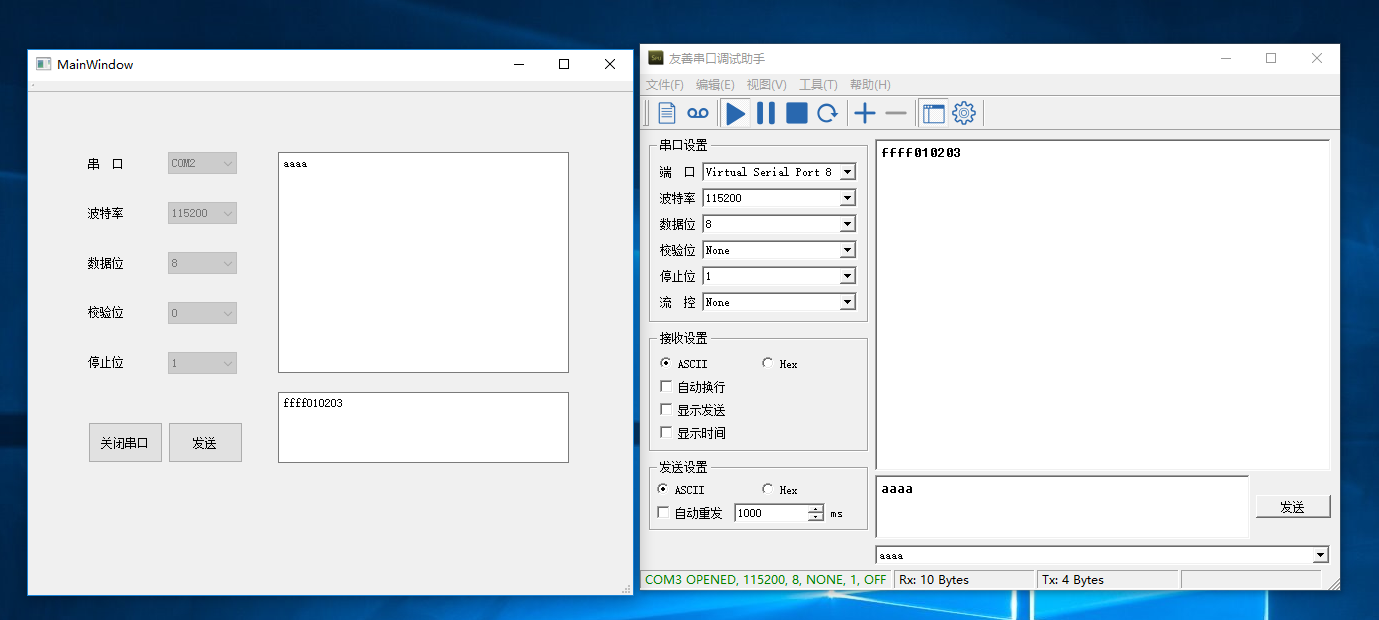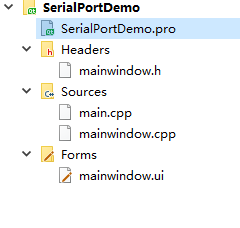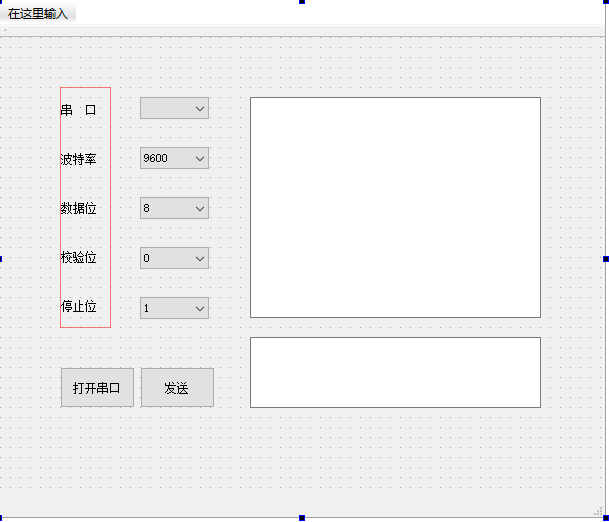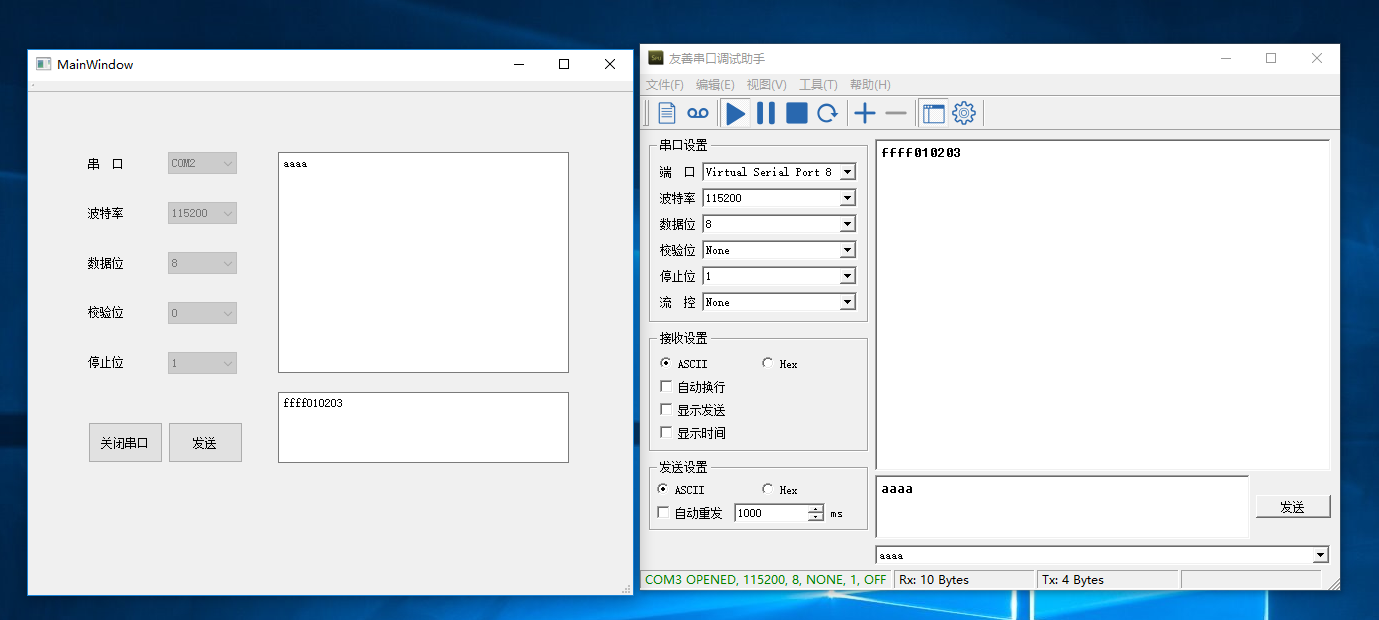QT串口编程
文件夹目录结构如下图所示
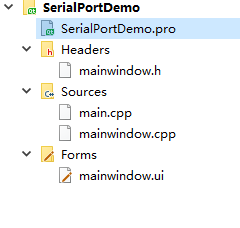
设计的示例界面如下图所示
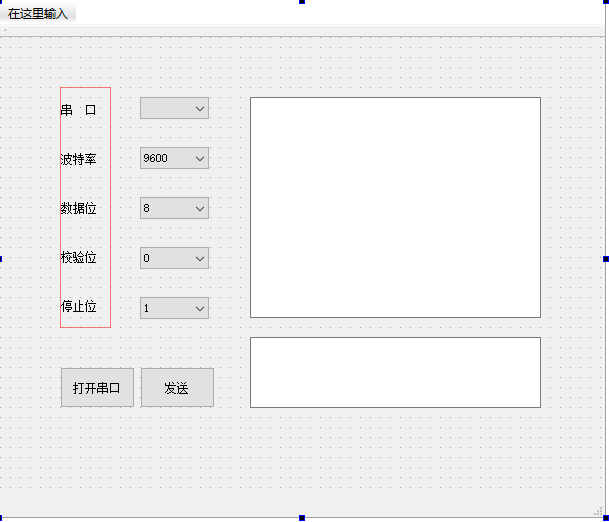
首先在项目文件里面添加一句
QT += serialport
SerialPortDemo.pro文件如下:
#-------------------------------------------------
#
# Project created by QtCreator 2019-02-21T13:23:59
#
#-------------------------------------------------
QT += core gui
QT += serialport
greaterThan(QT_MAJOR_VERSION, 4): QT += widgets
TARGET = SerialPortDemo
TEMPLATE = app
# The following define makes your compiler emit warnings if you use
# any feature of Qt which has been marked as deprecated (the exact warnings
# depend on your compiler). Please consult the documentation of the
# deprecated API in order to know how to port your code away from it.
DEFINES += QT_DEPRECATED_WARNINGS
# You can also make your code fail to compile if you use deprecated APIs.
# In order to do so, uncomment the following line.
# You can also select to disable deprecated APIs only up to a certain version of Qt.
#DEFINES += QT_DISABLE_DEPRECATED_BEFORE=0x060000# disables all the APIs deprecated before Qt 6.0.0
CONFIG += c++11
SOURCES +=
main.cpp
mainwindow.cpp
HEADERS +=
mainwindow.h
FORMS +=
mainwindow.ui
# Default rules for deployment.
qnx: target.path = /tmp/$${TARGET}/bin
else: unix:!android: target.path = /opt/$${TARGET}/bin
!isEmpty(target.path): INSTALLS += target
在头文件mainwindow.h中引入qt串口通信所需要的头文件,mainwindow.h文件代码如下:
#ifndef MAINWINDOW_H
#define MAINWINDOW_H
#include <QMainWindow>
#include <QDebug>
//引入qt中串口通信需要的头文件
#include <QtSerialPort/QSerialPort>
#include <QtSerialPort/QSerialPortInfo>
namespace Ui {
class MainWindow;
}
class MainWindow : public QMainWindow
{
Q_OBJECT
public:
explicit MainWindow(QWidget *parent = nullptr);
~MainWindow();
private slots:
void on_OpenSerialButton_clicked();
void ReadData();
void on_btnSend_clicked();
private:
Ui::MainWindow *ui;
QSerialPort *serial;//全局的串口对象
};
#endif // MAINWINDOW_H
##实现效果的mainwindow.cpp代码如下:
#include "mainwindow.h"
#include "ui_mainwindow.h"
//添加串口通信需要用到的两个串口头文件
#include "QtSerialPort/QSerialPort"
#include "QtSerialPort/QSerialPortInfo"
MainWindow::MainWindow(QWidget *parent) :
QMainWindow(parent),
ui(new Ui::MainWindow)
{
ui->setupUi(this);
//查找可用的串口
foreach(const QSerialPortInfo &info,QSerialPortInfo::availablePorts())
{
QSerialPort serial;
serial.setPort(info);
if(serial.open(QIODevice::ReadWrite))
{
ui->portBox->addItem(serial.portName());
serial.close();
}
}
//设置波特率下拉菜单的第0项默认值
ui->baudBox->setCurrentIndex(0);
}
MainWindow::~MainWindow()
{
delete ui;
}
void MainWindow::on_OpenSerialButton_clicked()
{
if(ui->OpenSerialButton->text()==tr("打开串口"))
{
serial=new QSerialPort;
//设置串口名
serial->setPortName(ui->portBox->currentText());
//打开串口
serial->open(QIODevice::ReadWrite);
//设置波特率
serial->setBaudRate(QSerialPort::Baud115200);
//设置数据为
switch(ui->dataBox->currentIndex())
{
case 0:
serial->setDataBits(QSerialPort::Data8);
break;
default:
break;
}
//设置校验位
switch (ui->checkBox->currentIndex())
{
case 0:
serial->setParity(QSerialPort::NoParity);
break;
default:
break;
}
//设置停止为
switch(ui->stopBox->currentIndex())
{
case 0:
serial->setStopBits(QSerialPort::OneStop);
break;
case 1:
serial->setStopBits(QSerialPort::TwoStop);
break;
default:
break;
}
//设置流控制
serial->setFlowControl(QSerialPort::NoFlowControl);//设置为无流控制
//关闭设置菜单使能
ui->portBox->setEnabled(false);
ui->dataBox->setEnabled(false);
ui->checkBox->setEnabled(false);
ui->stopBox->setEnabled(false);
ui->baudBox->setEnabled(false);
ui->OpenSerialButton->setText("关闭串口");
QObject::connect(serial,&QSerialPort::readyRead,this,&MainWindow::ReadData);
}
else
{
//关闭串口
serial->clear();
serial->close();
serial->deleteLater();
//恢复使能
ui->portBox->setEnabled(true);
ui->baudBox->setEnabled(true);
ui->dataBox->setEnabled(true);
ui->checkBox->setEnabled(true);
ui->stopBox->setEnabled(true);
ui->OpenSerialButton->setText("打开串口");
}
}
void MainWindow::on_btnSend_clicked()
{
serial->write(ui->txtWrite->toPlainText().toLatin1());
}
//读取接收到的消息
void MainWindow::ReadData()
{
QByteArray buf;
buf=serial->readAll();
if(!buf.isEmpty())
{
QString str = buf;
ui->txtRead->appendPlainText(str);
}
buf.clear();
}
最终运行效果如下图所示: