一. 准备数据
1.实体类
1 package com.qf.secondspringboot.entity; 2 3 import com.fasterxml.jackson.annotation.JsonFormat; 4 import com.fasterxml.jackson.annotation.JsonIgnore; 5 import lombok.AllArgsConstructor; 6 import lombok.Data; 7 import lombok.NoArgsConstructor; 8 9 import java.util.Date; 10 11 /**elasticsearch练习用的类 12 * author wmq 13 * 14 * @date 2021/2/1419:41 15 */ 16 @Data 17 @AllArgsConstructor 18 @NoArgsConstructor 19 public class SmsLogs { 20 @JsonIgnore 21 private String id; // id 22 23 @JsonFormat(pattern = "yyyy-MM-dd") 24 private Date createDate; // 创建时间 25 26 @JsonFormat(pattern = "yyyy-MM-dd") 27 private Date sendDate; // 发送时间 28 29 private String longCode; // 发送的长号码 30 private String mobile; // 手机号 31 private String corpName; // 发送公司名称 32 private String smsContent; // 短信内容 33 private Integer start; // 短信发送状态,0成功,1失败 34 private Integer operatorId; // 运营商编号 1移动 2联通 3电信 35 private String province; // 省份 36 private String ipAddr; // 服务器ip地址 37 private Integer replyTotal; // 短信状态报告返回时长(秒) 38 private Integer fee; // 费用 39 }
2 准备es的index 和document数据
1 package com.qf.secondspringboot.mapper; 2 3 import com.fasterxml.jackson.databind.ObjectMapper; 4 import com.qf.secondspringboot.SecondSpringbootApplicationTests; 5 import com.qf.secondspringboot.entity.SmsLogs; 6 import org.apache.http.HttpHost; 7 import org.elasticsearch.action.admin.indices.create.CreateIndexRequest; 8 import org.elasticsearch.action.admin.indices.create.CreateIndexResponse; 9 import org.elasticsearch.action.bulk.BulkRequest; 10 import org.elasticsearch.action.bulk.BulkResponse; 11 import org.elasticsearch.action.index.IndexRequest; 12 import org.elasticsearch.client.RequestOptions; 13 import org.elasticsearch.client.RestClient; 14 import org.elasticsearch.client.RestClientBuilder; 15 import org.elasticsearch.client.RestHighLevelClient; 16 import org.elasticsearch.common.settings.Settings; 17 import org.elasticsearch.common.xcontent.XContentBuilder; 18 import org.elasticsearch.common.xcontent.XContentType; 19 import org.elasticsearch.common.xcontent.json.JsonXContent; 20 import org.junit.jupiter.api.Test; 21 22 import java.io.IOException; 23 import java.util.Date; 24 25 /** 26 * author wmq 27 * 28 * @date 2021/2/1419:44 29 */ 30 public class ElasticSearch_Query_Text extends SecondSpringbootApplicationTests { 31 String index = "sms-logs-index"; 32 String type = "sms-logs-type"; 33 34 //创建索引和文档 35 @Test 36 public void CreateIndexForSms() throws IOException, IOException { 37 // 创建索引 38 Settings.Builder settings = Settings.builder() 39 .put("number_of_shards", 5) 40 .put("number_of_replicas", 1); 41 // 指定mappings 42 XContentBuilder mappings = JsonXContent.contentBuilder() 43 .startObject() 44 .startObject("properties") 45 .startObject("createDate") 46 .field("type", "date") 47 .field("format", "yyyy-MM-dd") 48 .endObject() 49 .startObject("sendDate") 50 .field("type", "date") 51 .field("format", "yyyy-MM-dd") 52 .endObject() 53 .startObject("longCode") 54 .field("type", "keyword") 55 .endObject() 56 .startObject("mobile") 57 .field("type", "keyword") 58 .endObject() 59 .startObject("corpName") 60 .field("type", "keyword") 61 .endObject() 62 .startObject("smsContent") 63 .field("type", "text") 64 .field("analyzer", "ik_max_word") 65 .endObject() 66 .startObject("state") 67 .field("type", "integer") 68 .endObject() 69 .startObject("operatorId") 70 .field("type", "integer") 71 .endObject() 72 .startObject("province") 73 .field("type", "keyword") 74 .endObject() 75 .startObject("ipAddr") 76 .field("type", "ip") 77 .endObject() 78 .startObject("replyTotal") 79 .field("type", "integer") 80 .endObject() 81 .startObject("fee") 82 .field("type", "long") 83 .endObject() 84 .endObject() 85 .endObject(); 86 87 88 89 // 将settings和mappings封装为Request对象 90 String index = "sms-logs-index"; 91 String type = "sms-logs-type"; 92 93 HttpHost httpHost = new HttpHost("192.168.43.30", 9200); 94 RestClientBuilder restClientBuilder = RestClient.builder(httpHost); 95 RestHighLevelClient restHighLevelClient = new RestHighLevelClient(restClientBuilder); 96 97 CreateIndexRequest request = new CreateIndexRequest(index) 98 .settings(settings) 99 .mapping(type, mappings); 100 // 通过Client连接 101 CreateIndexResponse res = restHighLevelClient.indices() 102 .create(request, RequestOptions.DEFAULT); 103 System.out.println(res.toString()); 104 } 105 106 // 测试数据 107 @Test 108 public void CreateTestData() throws IOException { 109 // 准备多个json数据 110 SmsLogs s1 = new SmsLogs("1",new Date(),new Date(),"10690000988","1370000001","途虎养车","【途虎养车】亲爱的刘女士,您在途虎购买的货物单号(Th12345678)",0,1,"上海","10.126.2.9",10,3); 111 SmsLogs s2 = new SmsLogs("2",new Date(),new Date(),"84690110988","1570880001","韵达快递","【韵达快递】您的订单已配送不要走开哦,很快就会到了,配送员:王五,电话:15300000001",0,1,"上海","10.126.2.8",13,5); 112 SmsLogs s3 = new SmsLogs("3",new Date(),new Date(),"10698880988","1593570001","滴滴打车","【滴滴打车】指定的车辆现在距离您1000米,马上就要到了,请耐心等待哦,司机:李师傅,电话:13890024793",0,1,"河南","10.126.2.7",12,10); 113 SmsLogs s4 = new SmsLogs("4",new Date(),new Date(),"20697000911","1586890005","中国移动","【中国移动】尊敬的客户,您充值的话费100元,现已经成功到账,您的当前余额为125元,2020年12月18日14:35",0,1,"北京","10.126.2.6",11,4); 114 SmsLogs s5 = new SmsLogs("5",new Date(),new Date(),"18838880279","1562384869","网易","【网易】亲爱的玩家,您已经排队成功,请尽快登录到网易云游戏进行游玩,祝您游戏愉快---网易云游戏",0,1,"杭州","10.126.2.5",10,2); 115 // 转为json 116 ObjectMapper mapper = new ObjectMapper(); 117 String json1 = mapper.writeValueAsString(s1); 118 String json2 = mapper.writeValueAsString(s2); 119 String json3 = mapper.writeValueAsString(s3); 120 String json4 = mapper.writeValueAsString(s4); 121 String json5 = mapper.writeValueAsString(s5); 122 123 // request,将数据封装进去 124 BulkRequest request = new BulkRequest(); 125 request.add(new IndexRequest(index,type,s1.getId()).source(json1, XContentType.JSON)); 126 request.add(new IndexRequest(index,type,s2.getId()).source(json2,XContentType.JSON)); 127 request.add(new IndexRequest(index,type,s3.getId()).source(json3,XContentType.JSON)); 128 request.add(new IndexRequest(index,type,s4.getId()).source(json4,XContentType.JSON)); 129 request.add(new IndexRequest(index,type,s5.getId()).source(json5,XContentType.JSON)); 130 131 // client执行 132 HttpHost httpHost = new HttpHost("192.168.43.30", 9200); 133 RestClientBuilder restClientBuilder = RestClient.builder(httpHost); 134 RestHighLevelClient restHighLevelClient = new RestHighLevelClient(restClientBuilder); 135 BulkResponse response = restHighLevelClient.bulk(request, RequestOptions.DEFAULT); 136 System.out.println(response); 137 } 138 139 140 141 }
二. term查询(完全匹配)
不会对搜索的关键字进行分词, 通常对应type是keyword而不是text的类型的查询, 如查询省名,黑龙江, 不需要分词黑龙 江.
注意: 用到text类型中时候, 查询可能会因为分词得不到. 比如"奋斗的时代"作为关键词用term查询, 在text类型中, "奋斗的时代" 被分为 "奋斗,奋,斗,时代"三个词, 而没有整个的奋斗的时代. 因为term查询不分词, 所以查询不到.
kibana中使用精准查询:
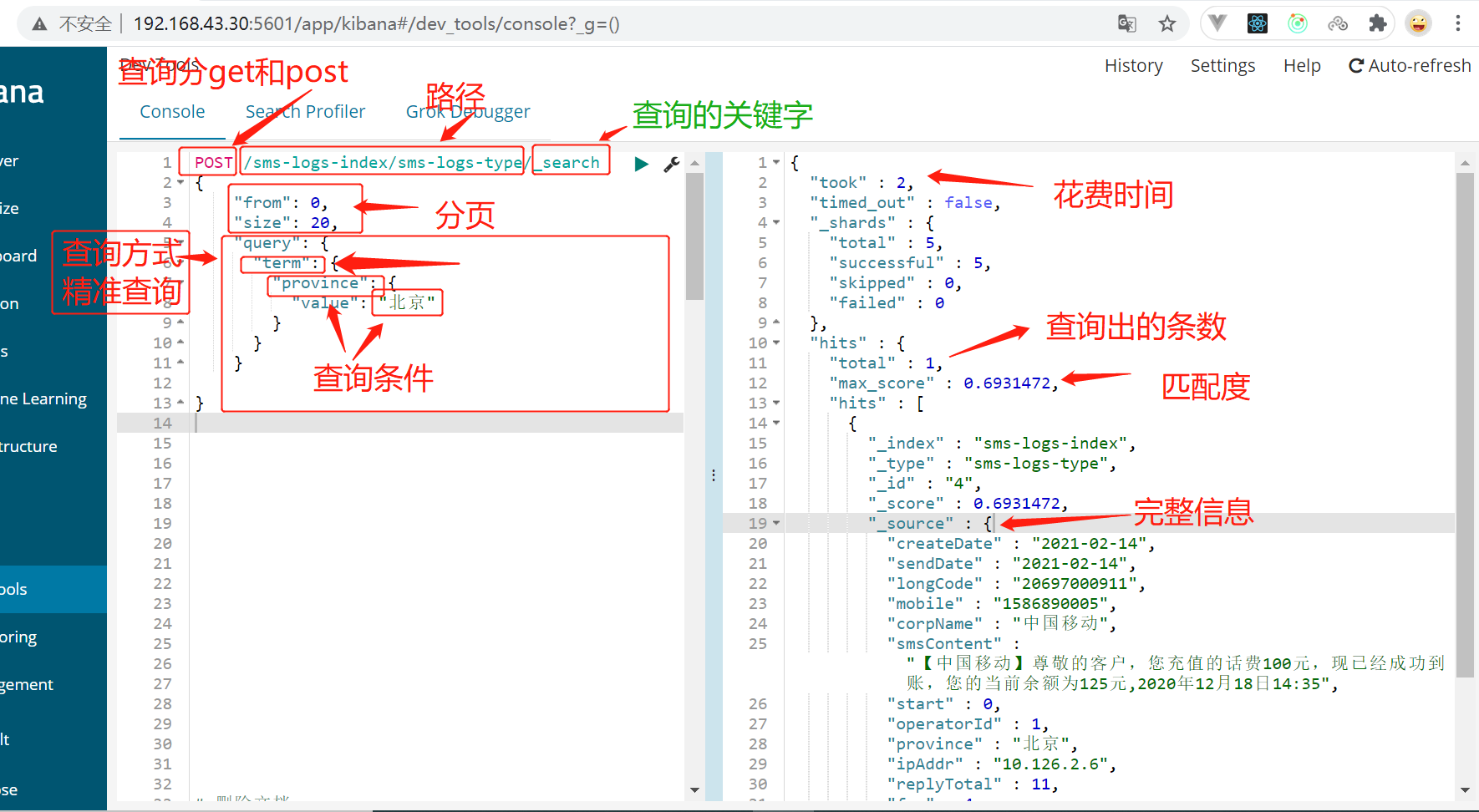
java中的精准查询
1 @Test 2 public void termQueryText() throws IOException { 3 // 1. 创建查询对象 4 String index = "sms-logs-index"; 5 String type = "sms-logs-type"; 6 SearchRequest searchRequest = new SearchRequest(index);//指定索引 7 searchRequest.types(type);//指定类型 8 9 // 2.指定查询条件(先用searchSourceBuilder,再searchrequest指定searchSourceBuilder ) 10 SearchSourceBuilder searchSourceBuilder = new SearchSourceBuilder(); 11 searchSourceBuilder.from(0); 12 searchSourceBuilder.size(20); 13 searchSourceBuilder.query(QueryBuilders.termQuery("province","北京")); 14 15 searchRequest.source(searchSourceBuilder); 16 17 // 3.执行查询 18 // client执行 19 HttpHost httpHost = new HttpHost("192.168.43.30", 9200); 20 RestClientBuilder restClientBuilder = RestClient.builder(httpHost); 21 RestHighLevelClient restHighLevelClient = new RestHighLevelClient(restClientBuilder); 22 SearchResponse search = restHighLevelClient.search(searchRequest, RequestOptions.DEFAULT); 23 // 4.获取数据(source中的数据) 24 SearchHit[] hits = search.getHits().getHits();//从kibana里的结果可以看出来有两个hits 25 for (SearchHit searchHit : hits){ 26 Map<String, Object> map = searchHit.getSourceAsMap(); 27 System.out.println(map); 28 } 29 30 }
三.terms查询
3.1 terms查询与term查询都不会对分词,
3.2 terms表示有多个精准查询条件, 相当于where xx == xx or xx ==xxx 或者是in条件
在kibana中terms查询:
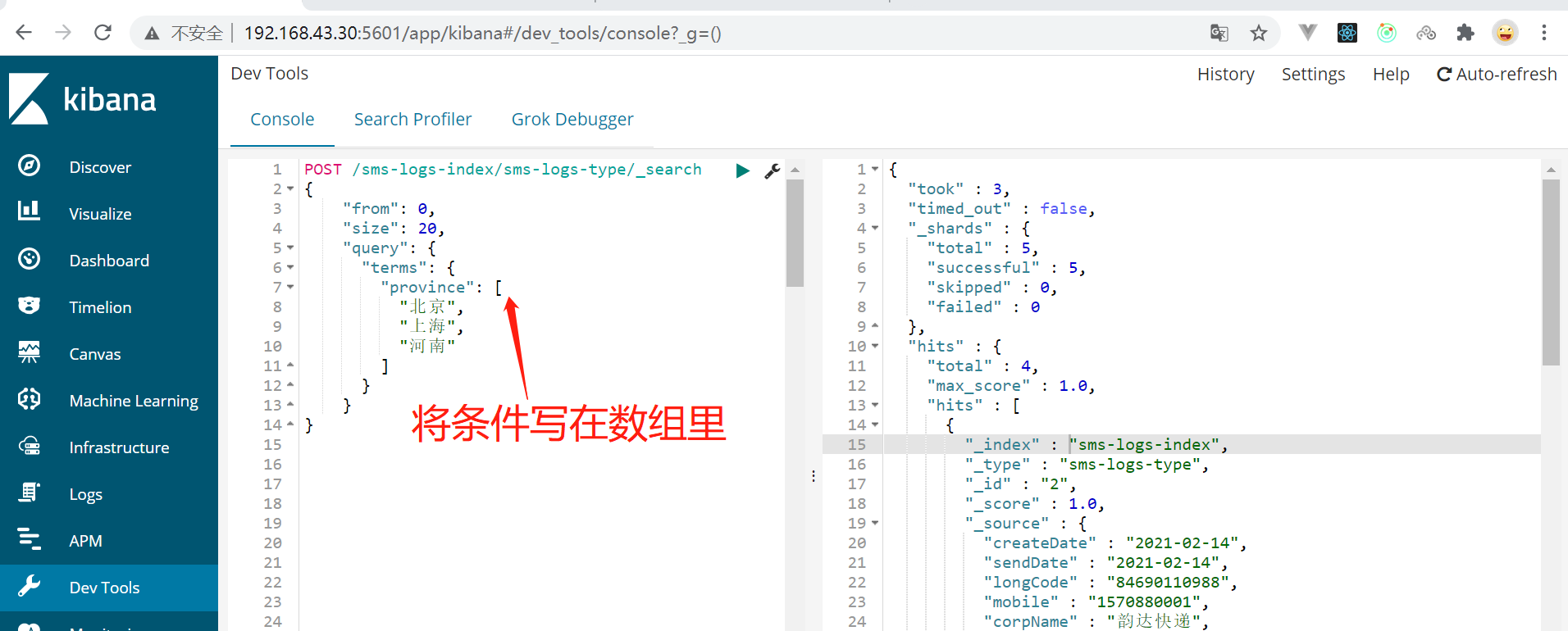
在java中实现:
1 @Test 2 public void testTerms() throws IOException { 3 // 1. 创建查询对象 4 String index = "sms-logs-index"; 5 String type = "sms-logs-type"; 6 SearchRequest searchRequest = new SearchRequest(index);//指定索引 7 searchRequest.types(type);//指定类型 8 //2.封装查询条件 9 SearchSourceBuilder searchSourceBuilder = new SearchSourceBuilder(); 10 searchSourceBuilder.from(0); 11 searchSourceBuilder.size(20); 12 searchSourceBuilder.query(QueryBuilders 13 .termsQuery("province","北京", "上海","河南")); //用termsQuery仅仅是将参数变成多个 14 searchRequest.source(searchSourceBuilder); 15 16 // 3.执行查询 17 // client执行 18 HttpHost httpHost = new HttpHost("192.168.43.30", 9200); 19 RestClientBuilder restClientBuilder = RestClient.builder(httpHost); 20 RestHighLevelClient restHighLevelClient = new RestHighLevelClient(restClientBuilder); 21 SearchResponse search = restHighLevelClient.search(searchRequest, RequestOptions.DEFAULT); 22 // 4.获取数据(source中的数据) 23 SearchHit[] hits = search.getHits().getHits(); 24 for (SearchHit searchHit : hits){ 25 Map<String, Object> map = searchHit.getSourceAsMap(); 26 System.out.println(map); 27 } 28 29 }