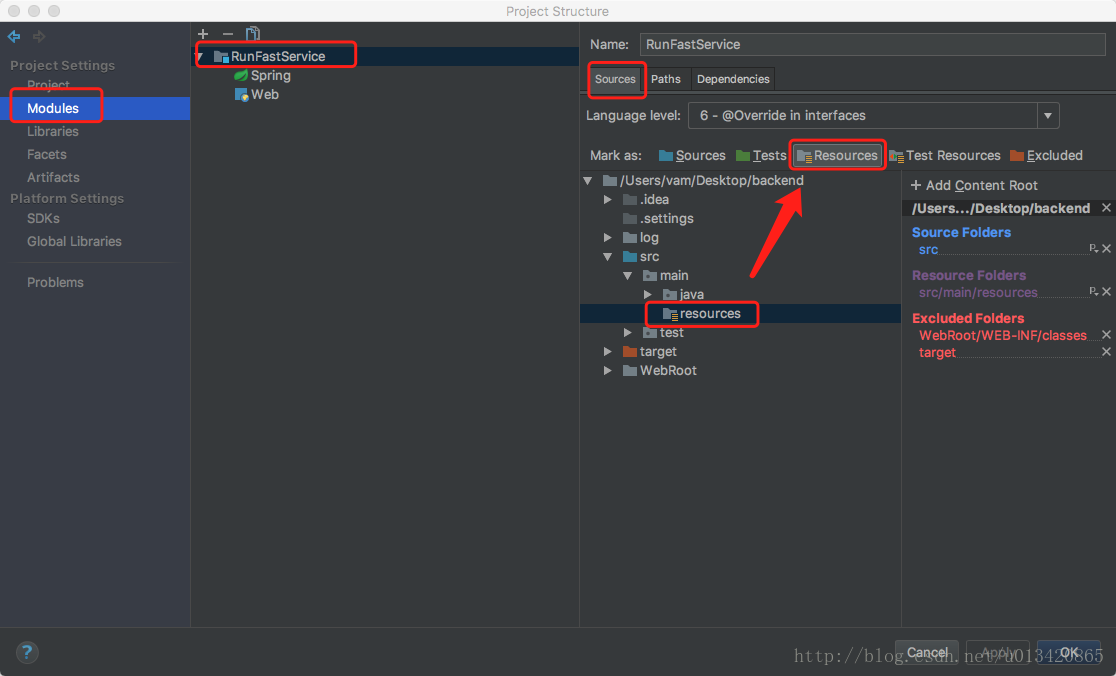最近开始接触IntelliJ IDEA ,本次博客会持续更新。
1.快捷键使用
Alt+/:自动补齐代码;
Alt+Insert:插入常用的方法,请注意setter和getter方法,必须有属性才会出现,否则是没有的;
Ctrl+Alt+↓:复制当前行到下一行;
Ctrl+Z:撤销操作;
按住Ctrl,然后将鼠标指过去,可以看到方法、变量等等的相关信息;
2.配置说明;
2.1显示代码行号
File->Settings->preference->Editor->General->Appearance->Show line numbers

2.2配置Maven
File->Settings->maven

2.3添加自己常用的方法快捷键,例如:main主方法
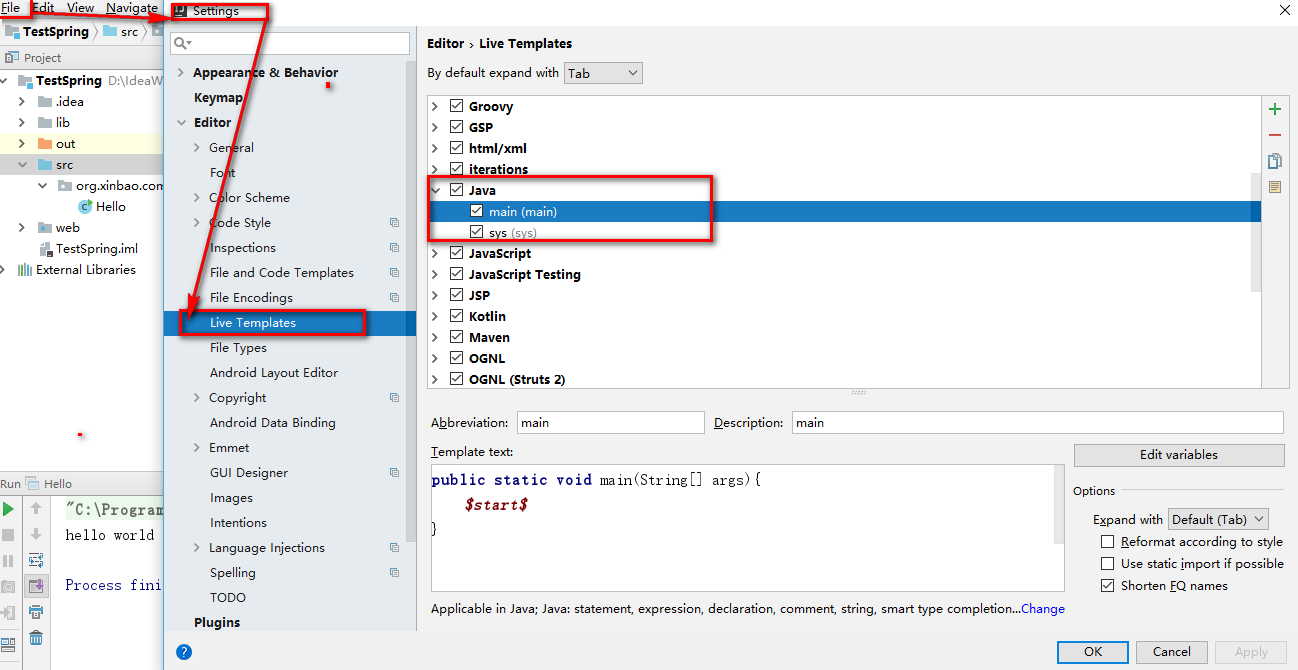
2.4初次安装后,创建Spring工程,依赖注入时报错,报错信息为:
org.springframework.beans.factory.BeanDefinitionStoreException: IOException parsing XML document from class path resource [ApplicationContext.xml]; nested exception is java.io.FileNotFoundException: class path resource [ApplicationContext.xml] cannot be opened because it does not exist
此原因为没有成功加载Spring的资源文件,解决方式: