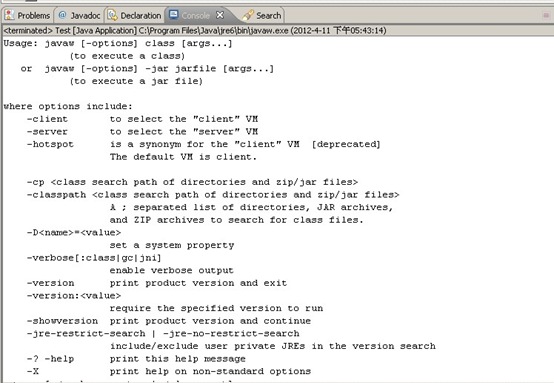今天在进行代码集成测试的时候,对集成测试的java代码进行 run-Junit Test,本来应该console应该打印出来运行信息的
但是实际console打印出来的如下图所示:
个人觉得相当好奇,但是在同一个workset的里面的其他工程就没有问题
根据eclipse的运行原理,其实run-junit Test 就是 执行javaw –classpath ***/**.jar ***/***/Test 类似的命令 和run-application 其实是一样的。那么就写了添加了一个main方法,期望应该是一样的结果,果真运行run-application之后,console显示的结果和上面的一样
开始觉得是eclipse的问题或者修改过代码的问题,重新下载了代码和新的eclipse结果都还是一样,后来又确认了jvm的版本,全部都是用jdk1.6.0_31的版本,以前的版本都删除了,但是还是一样的问题。
在推理,发现workset的其他工程里面的代码都是可以运行的,发现估计和eclipse和jvm没有太大的关系。联想到这个工程依赖的jar包很多,是不是和这个有关。先删除了部分依赖的jar包(删除了一半),在运行程序,发现没有报以上错误了。觉得问题可能出现在这里。 初步怀疑是不是classpath太长,导致javaw 命令无法执行。
我们所有的功能依赖jar都是通过mvn管理的,默认mvn仓库是c:\documents and settings\用户名\repository里面, 所以每一个依赖的jar包,都有这个前缀,我先减少这个前缀尝试一下,所以就把默认的repo目录指向了d:\repo目录,重新编译执行依赖,刷新eclipse代码,再次执行run-application,发现程序正常运行。后来为了验证我的猜测,写了一段代码进行验证:
|
1
2
3
4
5
6
7
8
9
10
11
12
13
14
15
16
17
18
19
20
21
|
public class Test
{ public static void main(String[]
args) throws Exception
{ StringBuilder
sb = new StringBuilder(); sb.append("javaw
"); sb.append("-classpath
"); //构造长的路径classpath for (int i
= 0;
i < 1000;
i++) { sb.append("D:/repo/log4j/log4j/1.2.13/log4j-1.2.13.jar,"); } sb.deleteCharAt(sb.length()
- 1); sb.append("
com.company.test.Test"); System.out.println(sb.toString()); //执行命令 Process
process = Runtime.getRuntime().exec(sb.toString()); //打印结果 List<String>
list = IOUtils.readLines(process.getInputStream()); for (String
s : list) { System.out.println(s); } }} |
运行这段代码,应该打印出来的结果和上面一样,结果如下,符合我的猜测
|
1
2
3
4
5
6
7
8
9
10
11
12
13
14
15
16
17
18
19
20
21
22
23
24
25
26
27
28
29
30
31
32
33
34
35
36
37
38
39
40
41
42
43
44
45
46
|
Usage:
javaw [-options] class [args...] (to
execute a class) or
javaw [-options] -jar jarfile [args...] (to
execute a jar file)where
options include: -client
to select the "client" VM -server
to select the "server" VM -hotspot
is a synonym for the
"client" VM
[deprecated] The
default VM
is client. -cp
<class search
path of directories and zip/jar files> -classpath
<class search
path of directories and zip/jar files> A
; separated list of directories, JAR archives, and
ZIP archives to search for class files. -D<name>=<value> set
a system property -verbose[:class|gc|jni] enable
verbose output -version
print product version and exit -version:<value> require
the specified version to run -showversion
print product version and continue -jre-restrict-search
| -jre-no-restrict-search include/exclude
user private JREs
in the version search -?
-help print this help
message -X
print help on non-standard options -ea[:<packagename>...|:<classname>] -enableassertions[:<packagename>...|:<classname>] enable
assertions -da[:<packagename>...|:<classname>] -disableassertions[:<packagename>...|:<classname>] disable
assertions -esa
| -enablesystemassertions enable
system assertions -dsa
| -disablesystemassertions disable
system assertions -agentlib:<libname>[=<options>] load
native agent
library <libname>, e.g. -agentlib:hprof see
also, -agentlib:jdwp=help and -agentlib:hprof=help -agentpath:<pathname>[=<options>] load
native agent
library by full pathname -javaagent:<jarpath>[=<options>] load
Java programming language agent, see java.lang.instrument -splash:<imagepath> show
splash screen with specified image |
我们把命令打印出来,copy到cmd命令行里面执行,发现命令行不完整,被自动截取了
这个命令根本都不完整,后面指令的class丢失了,javaw参数中没有指定要运行的类,就导致我们看到的结果。
这个可能是windows下,和shell指令的长度限制有关。