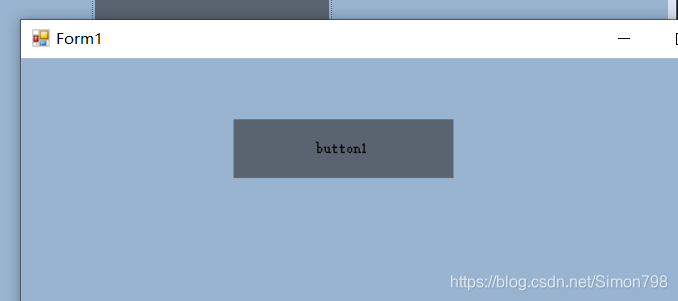前两天想用 mfc 写一个自绘的窗体,折腾了两天把我劝退了,原因是 mfc 对控件透明以及除 bmp 以外的图片支持的很不友好,做出的效果差强人意。 总而言之,我今后再也不用 mfc 搞美化了 , 艹
大牛写的控件类库
https://github.com/LYingSiMon/NetWinformControl
设置无边框
(1)设置窗体的 FormBorderStyle 为 None。
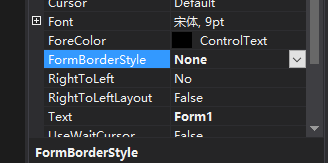
(2)添加事件,MouseDown、MouseMove、MouseUp ,并分别写入如下代码(目的是让窗口可被拖动)
bool beginMove = false;
int currentXPosition;
int currentYPosition;
private void Form1_MouseDown(object sender, MouseEventArgs e)
{
if (e.Button == MouseButtons.Left)
{
beginMove = true;
currentXPosition = MousePosition.X;
currentYPosition = MousePosition.Y;
}
}
private void Form1_MouseMove(object sender, MouseEventArgs e)
{
if (beginMove)
{
this.Left += MousePosition.X - currentXPosition;
this.Top += MousePosition.Y - currentYPosition;
currentXPosition = MousePosition.X;
currentYPosition = MousePosition.Y;
}
}
private void Form1_MouseUp(object sender, MouseEventArgs e)
{
if (e.Button == MouseButtons.Left)
{
currentXPosition = 0;
currentYPosition = 0;
beginMove = false;
}
}
}
设置窗口背景图片
注意有一点就是 .net framework 的窗体程序添加的背景图片会很模糊,但 .net core 的窗体程序不会。后来发现是因为 win10 默认会放大 125% (在显示设置里),导致这个图片被拉伸,拉伸后就变得模糊了,但是 framework 应该是没有对这个做优化,所以在设置里把 125% 改成 100% 也能解决问题。
(1)双击 Resources.resx ,添加一个图片资源:
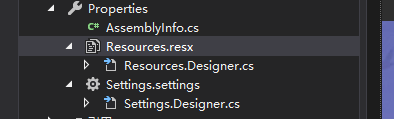
(2)在 Load 函数里添加代码,使背景图片自适应窗体大小
private void Form1_Load(object sender, EventArgs e)
{
this.BackgroundImageLayout = ImageLayout.Stretch;
}
透明 TextBox 控件
(1)创建一个类(在当前项目中就可以,不是新创建一个控件类库哦!),取名为 textbox_lucency,代码如下:
// 需要引用如下头文件
using System.Windows.Forms;
using System.Runtime.InteropServices;
class textbox_lucency:TextBox
{
[DllImport("kernel32.dll", CharSet = CharSet.Auto)]
private static extern IntPtr LoadLibrary(string lpFileName);
protected override CreateParams CreateParams
{
get
{
CreateParams prams = base.CreateParams;
if (LoadLibrary("msftedit.dll") != IntPtr.Zero)
{
prams.ExStyle |= 0x020;
prams.ClassName = "RICHEDIT50W";
}
return prams;
}
}
}
(2)从工具箱内拉一个正常的 textbox 出来,并在 Form1.Designer.cs 里修改这个控件对应的类名:
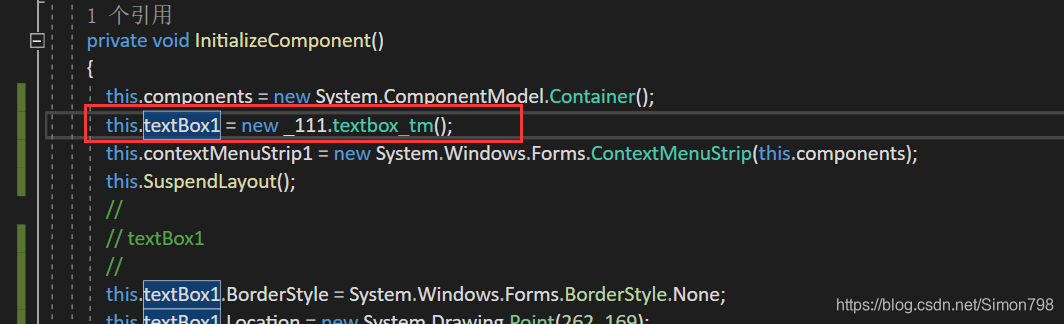
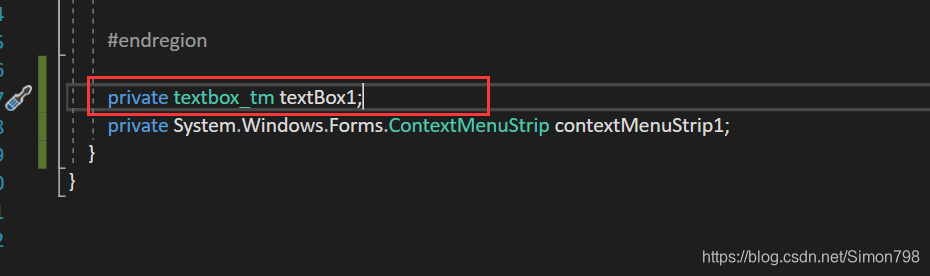
(3)控件设置成无边框
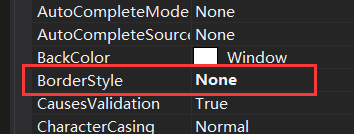
(4)运行程序,如图已经实现了透明效果

按钮背景图片
(1)添加背景图,并设置自动平铺
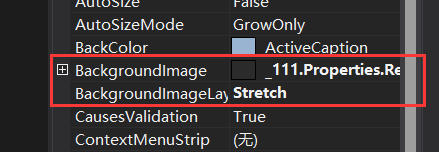
(2)其他相关属性
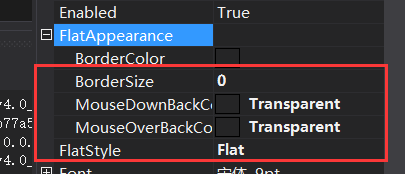
(3)效果如下,至于悬停点击等事件的背景切换,需要另外处理