今天查问题时, ssh 登录后台发现 需要输入密码,输入密码后弹出一个二维码, 然后扫码获取秘钥。输入秘钥登陆!!!
真是恶心了一把,找手机都花了不少时间!!!!
那么怎样干掉输入密码这些操作呢???
所以需要思考一番!!!!
man 文档中有 When bash is invoked as an interactive login shell, or as a non-inter‐ active shell with the --login option, it first reads and executes com‐mands from the file /etc/profile, if that file exists. After reading that file, it looks for ~/.bash_profile, ~/.bash_login, and ~/.profile,in that order, and reads and executes commands from the first one that exists and is readable. The --noprofile option may be used when the shell is started to inhibit this behavior. When a login shell exits, bash reads and executes commands from the files ~/.bash_logout and /etc/bash.bash_logout, if the files exists.When an interactive shell that is not a login shell is started, bash reads and executes commands from ~/.bashrc, if that file exists. This may be inhibited by using the --norc option. The --rcfile file option will force bash to read and execute commands from file instead of ~/.bashrc.
意思是啥呢??
也就是说登录后, 首先执行的是 /etc/profile; 然后执行各种 bash 啥;
root:x:0:0:root:/root:/bin/bash
在 passed 文件中, 最后一行有个 bash,此时表示的意思是,用户登录后,启动一个进程,但是负责将用户的操作传给内核,这个进程是用户登录到系统后运行的命令解释器或某个特定的程序,即Shell,
所以:
我们只需要看下 passwd 中的 /bin/bash 是不是被修改了, 然后创建 profile 并且执行bash
就可以绕过这些麻烦的校验;
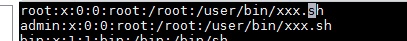
也就是登陆后 会跑xxx.sh脚本
执行xxx.sh脚本过程中先执行 profile
然后执行 login_shell_cli ---这里面会要求各种校验。二维码审核啥的

所以直接 在profile 中添加sh/bash 执行, 进入 控制台------------------------------------------