一. table thead/tbody/tfoot 组合写法:
table: 表格;
thead: 表头;
tbody: 标签表格主体(正文);
tr:行;
th:表头单元格
td:单元格;
tbody: 包含行的内容下载完优先显示,不必等待表格结束。另外,还需要注意一个地方。表格行本来是从上向下显示的。但是,应用了thead/tbody/tfoot以后,就"从头到脚"显示,不管你的行代码顺序如何。也就是说如果thead写在了tbody的后面,html显示时,还是以先thead后tbody显示。
示例 如下:
<table border="1"> <thead> <tr> <th>Month</th> <th>Savings</th> </tr> </thead> <tfoot> <tr> <td>Sum</td> <td>$180</td> </tr> </tfoot> <tbody> <tr> <td>January</td> <td>$100</td> </tr> <tr> <td>February</td> <td>$80</td> </tr> </tbody> </table>
二. table border 设置方式:
第一种方法:
1、将table的属性设置为:BORDER=0 、cellspacing=1 ;
2、设置table的背景色为即你要设置的table的边框颜色;
3、设置所有td背景色为#ffffff白色;
这样,就大功告成了。
第二种方法:
1、设置BORDER=0 ;
2、再通过CSS,给Table加上1px的border-top,border-left;
3、然后再设置所有的td的border-right,border-bottom;
不妨试试哦
第三种方法:
1、设置table的CSS为{border-collapse:collapse;border:none;}
2、再设置td的CSS为{border:solid #000 1px;}
大功告成!而且Word也能认出这种设置。
我发现设置table的CSS为{border-collapse:collapse;border:none;},再设置td的CSS为{border:solid#000 1px;}是一个非常不错的方法。
如下:
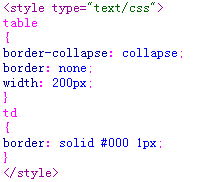
三:tbody 增加滚动条
需求:tbody 的高度固定,当内容垂直高度超出 tbody 时,内容垂直滚动。
方式:
tbody : {
display: block;
height: 200px;
overflow-y: scroll;
}
thead, tbody tr {
display: table;
100%;
table-layout: fixed;
}
示例 如下:
table tbody { display:block; height:200px; overflow-y:scroll; -webkit-overflow-scrolling: touch; // 为了滚动顺畅 } table tbody::-webkit-scrollbar { display: none; // 隐藏滚动条 } table thead, tbody tr { display:table; width:100%; table-layout:fixed; } table thead { width: calc( 100% - 1em ) } table thead th{ background:#ccc;}
摘自:
https://www.cnblogs.com/JimShi/p/11213134.html
http://blog.sina.com.cn/s/blog_ae809a730102vrx8.html