先来看下常用手机分辨率
// mdpi 480*320
// hdpi 800*480
// xhdpi 1280*720
// xhdpi 1920*1080
修改APP名称
找到android/app/src/main/AndroidManifest.xml
<application
android:name=".MainApplication"
android:label="@string/app_name"
android:icon="@mipmap/ic_launcher"
android:allowBackup="false"
android:theme="@style/AppTheme">
</application>
找到 android:label = "@string/app_name"。这个对应的就是APP的名称
进入:android/app/src/main/res/valuse/strings.xml目录下
<resources>
<string name="app_name">APP名称</string>
</resources>
修改APP图标
1、找到读取APP图标的地方
进入目录::android/app/src/main/AndroidManifest.xml
<application
android:name=".MainApplication"
android:label="@string/app_name"
android:icon="@mipmap/ic_launcher"
android:allowBackup="false"
android:theme="@style/AppTheme">
</application>
可以看到,icon是在mipmap文件下的ic_launcher图片,因此,在android/app/src/main/res下新建mipmap_hdpi, mipmap_mdpi, mipmap_xhdpi,mipmap_xxhdpi文件,里面分别存放图片ic_launcher,
分辨率分别为72x72, 48x48, 96x96, 144x144,192*192,512*512
ios 图标
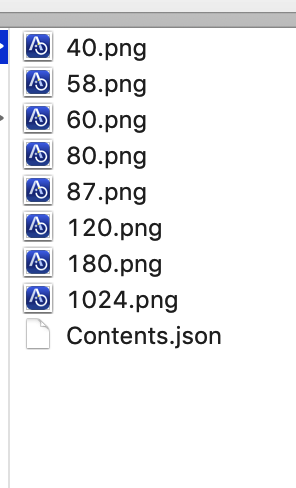
安卓
启动图:
240X360
480X720
720X1280
1080X1920
1440X2560
图标:
28
48
72
96
108
144
192
512
苹果
启动图:
| 设备 | 分辨率 |
|---|---|
| iPhoen XR | 1792*828 |
| iPhone XS Max | 2688*1242 |
| iOS 11+ | 2436*1125 |
| iOS 8+ Retina HD 4.7 | 750*1334 |
| iOS 8+ Retina HD 5.5 | 2208*1242 |
| iOS 7+ Retina 4 | 640*1136 |
| iOS 7+ 2x | 640*960 |
| iOS 5,6 Retina 4 | 640*1136 |
| iOS 5,6 2x | 640*960 |
| iOS 5,6 1x | 320*480 |
图标:
40
58
60
80
87
120
180
1024