1.在application.properties中添加以下内容:
learn.blog.name=hello
learn.blog.title=千回教育系统
2.新增属性关联的类:
package com.czhappy.learn.BootLearn.config; import org.springframework.beans.factory.annotation.Value; import org.springframework.stereotype.Component; @Component public class BlogProperties { @Value("${learn.blog.name}") private String name; @Value("${learn.blog.title}") private String title; public String getName() { return name; } public void setName(String name) { this.name = name; } public String getTitle() { return title; } public void setTitle(String title) { this.title = title; } }
3.编写controller:
package com.czhappy.learn.BootLearn.controller; import com.czhappy.learn.BootLearn.config.BlogProperties; import org.springframework.beans.factory.annotation.Autowired; import org.springframework.web.bind.annotation.RequestMapping; import org.springframework.web.bind.annotation.RestController; @RestController public class IndexController { @Autowired private BlogProperties blogProperties; @RequestMapping("/") String index() { System.out.println(blogProperties.getTitle()); return blogProperties.getName()+"——"+blogProperties.getTitle(); } }
4.启动应用,在浏览器中调用:
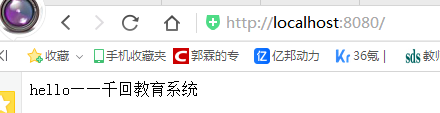
注意事项:
如果浏览器中显示中文乱码,需要修改idea的配置:
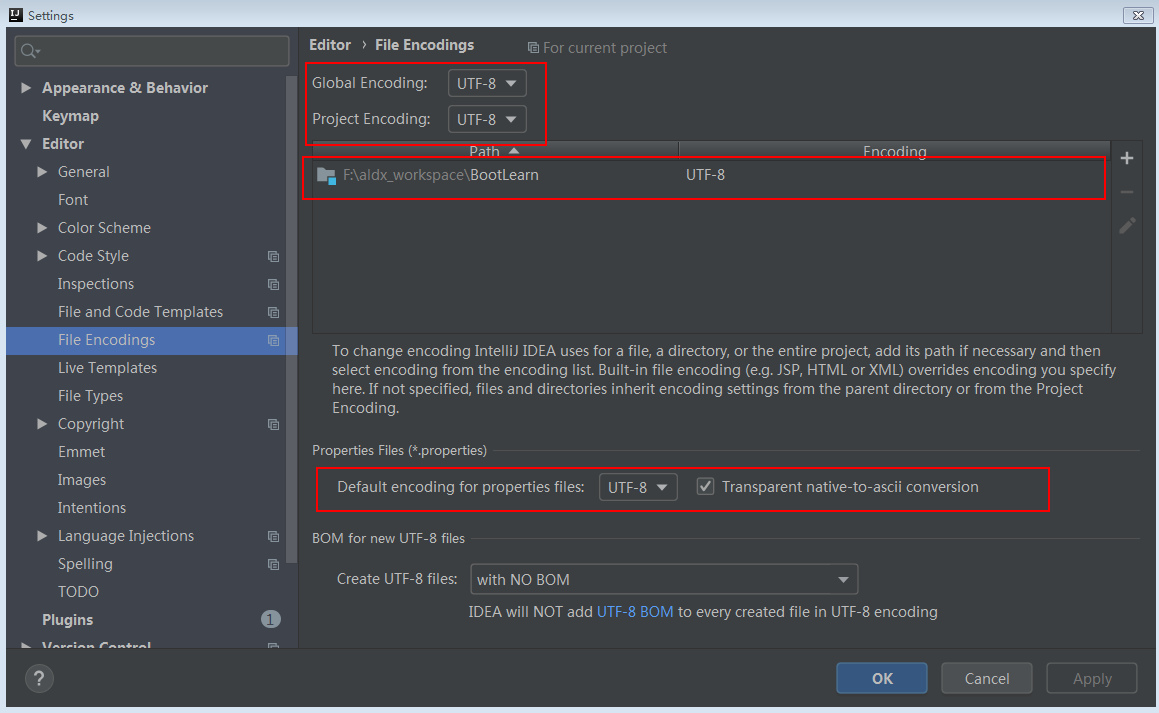
然后复制application.properties文件中的内容并保存到一个临时文本中,把application.properties文件删除,在原目录重新新建一个application.properties,把临时文本中的内容copy到新建的application.properties文件中,启动项目,即可正确获取中文内容。