导读
晚上捣鼓数据库的时候,将mysql服务停止下,然后就死活启动不起来,这下可把我急坏了,自己数据库上有好多自己的个人项目,错误信息如下
ERROR! The server quit without updating PID file (/usr/local/mysql/data/chenyanbindeMacBook-Pro.local.pid)
2020-12-14T15:53:06.6NZ mysqld_safe Logging to '/usr/local/mysql/data/chenyanbindeMacBook-Pro.local.err'.
2020-12-14T15:53:06.6NZ mysqld_safe Starting mysqld daemon with databases from /usr/local/mysql/data
2020-12-14T15:53:06.507326Z 0 [Note] --secure-file-priv is set to NULL. Operations related to importing and exporting data are disabled
2020-12-14T15:53:06.507468Z 0 [Note] /usr/local/mysql/bin/mysqld (mysqld 5.7.28) starting as process 5613 ...
2020-12-14T15:53:06.511336Z 0 [Note] InnoDB: Mutexes and rw_locks use GCC atomic builtins
2020-12-14T15:53:06.511358Z 0 [Note] InnoDB: Uses event mutexes
2020-12-14T15:53:06.511367Z 0 [Note] InnoDB: GCC builtin __atomic_thread_fence() is used for memory barrier
2020-12-14T15:53:06.511374Z 0 [Note] InnoDB: Compressed tables use zlib 1.2.11
2020-12-14T15:53:06.511620Z 0 [Note] InnoDB: Number of pools: 1
2020-12-14T15:53:06.511725Z 0 [Note] InnoDB: Using CPU crc32 instructions
2020-12-14T15:53:06.512845Z 0 [Note] InnoDB: Initializing buffer pool, total size = 128M, instances = 1, chunk size = 128M
2020-12-14T15:53:06.521779Z 0 [Note] InnoDB: Completed initialization of buffer pool
2020-12-14T15:53:06.534536Z 0 [ERROR] InnoDB: The innodb_system data file 'ibdata1' must be writable
2020-12-14T15:53:06.534618Z 0 [ERROR] InnoDB: The innodb_system data file 'ibdata1' must be writable
2020-12-14T15:53:06.534652Z 0 [ERROR] InnoDB: Plugin initialization aborted with error Generic error
2020-12-14T15:53:06.843208Z 0 [ERROR] Plugin 'InnoDB' init function returned error.
2020-12-14T15:53:06.843285Z 0 [ERROR] Plugin 'InnoDB' registration as a STORAGE ENGINE failed.
2020-12-14T15:53:06.843315Z 0 [ERROR] Failed to initialize builtin plugins.
2020-12-14T15:53:06.843333Z 0 [ERROR] Aborting
2020-12-14T15:53:06.843359Z 0 [Note] Binlog end
2020-12-14T15:53:06.843512Z 0 [Note] Shutting down plugin 'CSV'
2020-12-14T15:53:06.843810Z 0 [Note] /usr/local/mysql/bin/mysqld: Shutdown complete
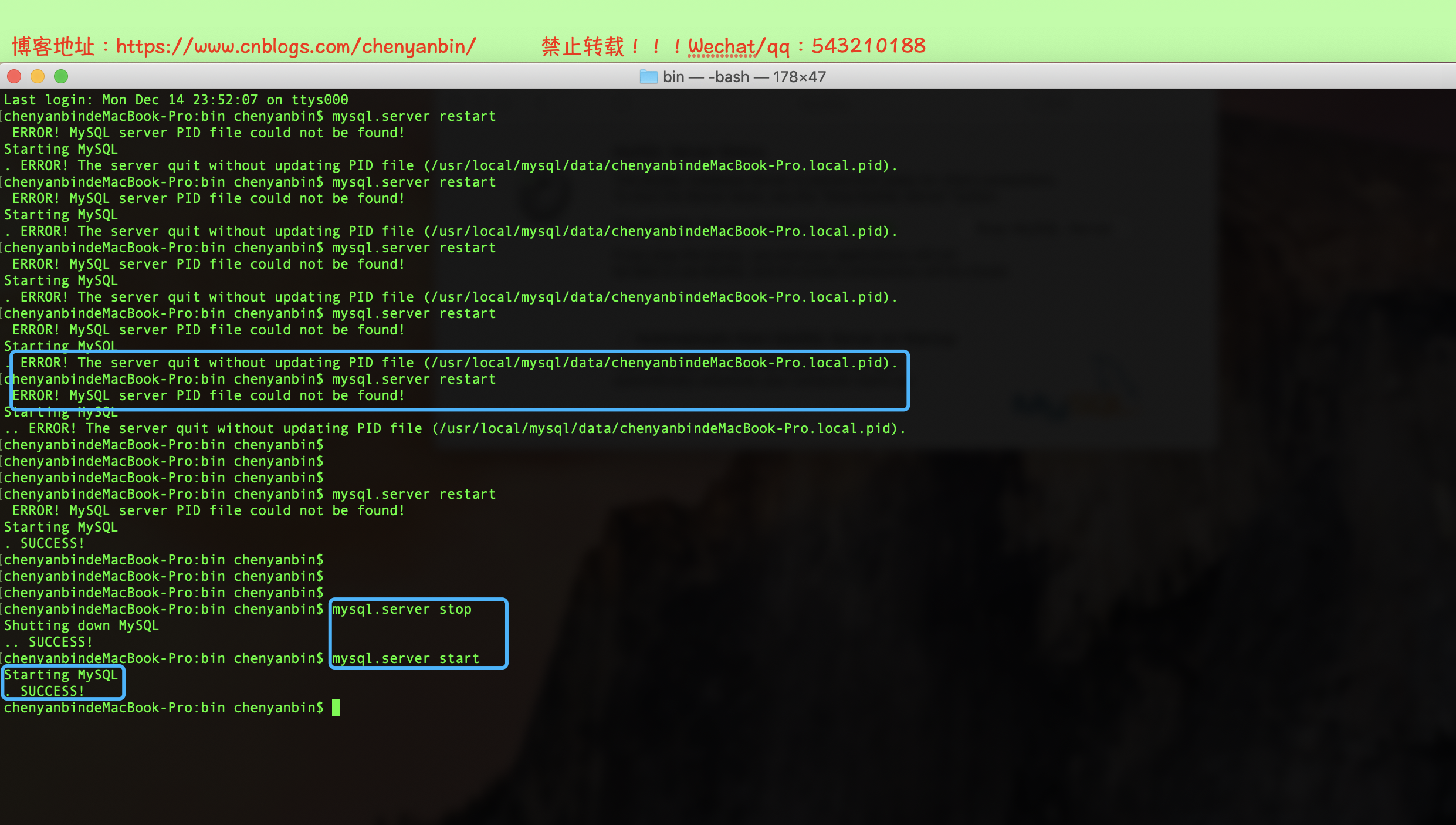
网上百度一大堆,比如
- /usr/local/mysql/data目录下必须为空
- my.cnf中,必须指定存放mysql数据库的目录,在[mysqld]下设置:datadir=/usr/local/mysql/data
- 设置mysql data的权限
这些都没用,实在没辙了,那就来个简单粗暴的方式吧
解决之道
将:/etc/my.cnf,直接删除掉,然后重启mysql服务即可,我就通过这个方式,将mysql服务重新启动啦~