在此记录倒腾树莓派的过程
一、本文前提
已经装好系统,我装的是官方的Raspbian系统,以下是系统下载地址和工具地址 (默认帐号:pi,默认密码:raspberry)
镜像下载: http://downloads.raspberrypi.org/
烧写工具win32diskimage : http://sourceforge.net/projects/win32diskimager/files/Archive/win32diskimager-v0.9-binary.zip/download
二、ssh登录
针对ubuntu已连接wifi的环境,树莓派和ubuntu用一根通用网线连接
1、首先在sd卡上新建一个ssh文件,否则即使找到ip也连接失败
2、sudo ifconfig eth0 10.42.0.1 netmask 255.255.255.0
此时电脑就有连上了有线的标志
3、然后设置该有线连接,配置IPV4为与其他计算机共享,
4、开启树莓派,(开机自动获取ip)
5、ubuntu 终端 arp能够查询到设备eth0上新增的ip
该ip即为树莓派的ip地址
ssh pi@xxxx(rpi_ip)
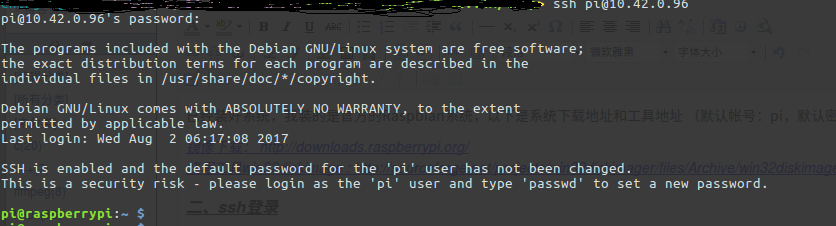
三、raspi_config
四、软件源
sudo nano /etc/apt/sources.list
- deb http://mirrors.ustc.edu.cn/raspbian/raspbian/ wheezy main non-free contrib
- deb-src http://mirrors.ustc.edu.cn/raspbian/raspbian/ wheezy main non-free contrib
老版用wheezy,新版用jessie
五、下载vim
sudo apt-get install vim
六、unbuntu vnc控制
https://www.embbnux.com/2014/03/24/on_ubuntu_use_vnc_connect_raspberry/
树莓派端:
启动 : vncserver :2 -geometry 800x600 -depth 24 -dpi 96
终止:tightvncserver -kill :1
查询后台:ps ax | grep Xtightvnc | grep -v grep
ubuntu端
下载vnc_viewr : https://www.realvnc.com/en/download/viewer/linux/