这里首先确认没有安装CPU版本,并默认已经安装了CUDA和Cudnn以及anaconda。
安装gpu版本的tensorflow
接下来需要安装GPU版本的tensorflow:
- 打开cmd并输入:
conda create -n tensorflow pip python=3.5
- 继续cmd中输入:
activate tensorflow
- 安装
pip install --ignore-installed --upgrade tensorflow-gpu -i https://pypi.tuna.tsinghua.edu.cn/simple
在gpu版本的tensorflow 版本中使用jyuter notebook
打开Anaconda Prompt:
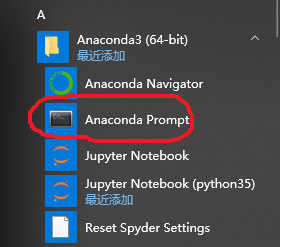
激活tensorflow虚拟环境
activate tensorflow
在激活TensorFlow之后安装ipython和jupyter:
(tensorflow)D:>conda install ipython
...
(tensorflow)D:>conda install jupyter
...
安装python kernel for Tensroflow:
(tensorflow)D:>ipython kernelspec install-self –user #不要复制这个命令,user前面是两个-,这里显示不出来
输入:
jupyter notebook
此时就可以在jupyter notebook 中使用tensorflow。