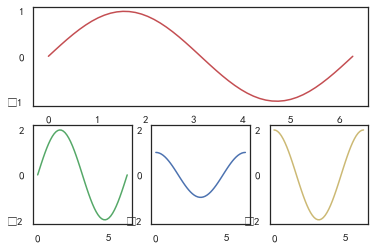import matplotlib.pyplot as plt import numpy as np x = np.linspace(0, 2 * np.pi, 50) y = np.sin(x) plt.plot(x, y) plt.show()

#在一张图纸里绘制多个图形,一起跑就OK了,简简单单 plt.plot(x, y) plt.plot(x, y * 2) plt.show()
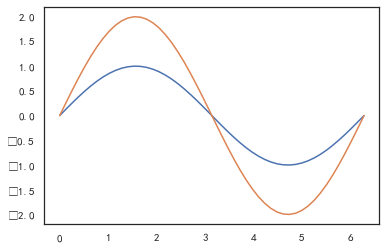
#设置 figure,也就是图的尺寸,加上上面一张图绘制多个图形 plt.figure(figsize=(6, 3)) plt.plot(x, y) plt.plot(x, y * 2) plt.show()
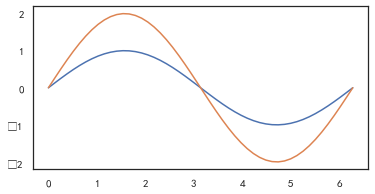
#设置标题,plt.title(),简单起飞 plt.plot(x, y) plt.plot(x, y * 2) plt.title("sin(x) & 2sin(x)") plt.show()
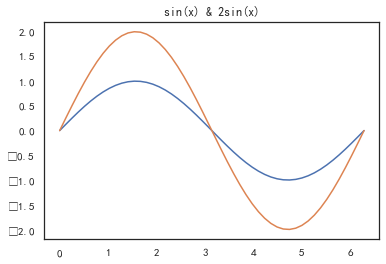
#设置坐标轴 plt.plot(x, y) plt.plot(x, y * 2) plt.xlim((0, np.pi + 1)) #坐标刻度范围 plt.ylim((-3, 3)) #坐标刻度范围 plt.xlabel('X') #坐标名称 plt.ylabel('Y') #坐标名称 plt.show()
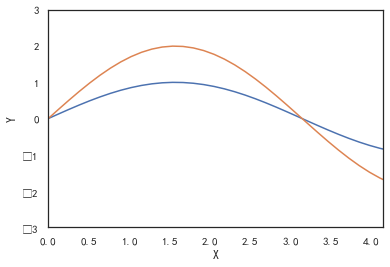
#xticks 和 yticks 来设置轴的刻度 plt.plot(x, y) plt.plot(x, y * 2) plt.xticks((0, np.pi * 0.5, np.pi, np.pi * 1.5, np.pi * 2)) plt.show()

#设置 label 和 legend 的目的就是为了区分出每个数据对应的图形名称,一定要和legend()一起跑,不然是没有名称的 plt.plot(x, y, label="sin(x)") plt.plot(x, y * 2, label="2sin(x)") plt.legend() plt.show()

#有时候我们需要对特定的点进行标注,我们可以使用 plt.annotate 函数来实现, #我们也可以使用 plt.text 函数来添加注释 plt.plot(x, y) x0 = np.pi y0 = 0 plt.scatter(x0, y0, s=50) plt.annotate('sin(np.pi)=%s' % y0, xy=(np.pi, 0), xycoords='data', xytext=(+30, -30), textcoords='offset points', fontsize=16, arrowprops=dict(arrowstyle='->', connectionstyle="arc3,rad=.2")) plt.text(0.5, -0.25, "sin(np.pi) = 0", fontdict={'size': 16, 'color': 'r'}) plt.show()
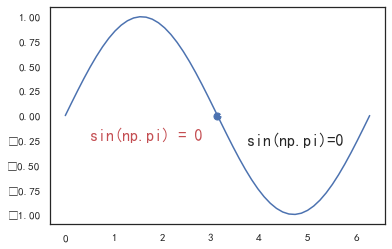
#有时候我们需要将多张子图展示在一起,可以使用 subplot() 实现。即在调用 plot() 函数之前需要先调用 subplot() 函数。该函数的第一个参数代表子图的总行数,第二个参数代表子图的总列数,第三个参数代表活跃区域 ax1 = plt.subplot(2, 2, 1) # (行,列,活跃区) plt.plot(x, np.sin(x), 'r') ax2 = plt.subplot(2, 2, 2, sharey=ax1) # 与 ax1 共享y轴 plt.plot(x, 2 * np.sin(x), 'g') ax3 = plt.subplot(2, 2, 3) plt.plot(x, np.cos(x), 'b') ax4 = plt.subplot(2, 2, 4, sharey=ax3) # 与 ax3 共享y轴 plt.plot(x, 2 * np.cos(x), 'y') plt.show()
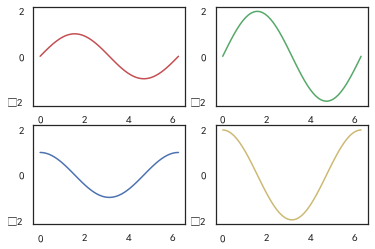
#上面的 subplot(2, 2, x) 表示将图像窗口分为 2 行 2 列。x 表示当前子图所在的活跃区。 #可以看到,上面的每个子图的大小都是一样的。有时候我们需要不同大小的子图。比如将上面第一张子图完全放置在第一行,其他的子图都放在第二行 ax1 = plt.subplot(2, 1, 1) # (行,列,活跃区) plt.plot(x, np.sin(x), 'r') ax2 = plt.subplot(2, 3, 4) plt.plot(x, 2 * np.sin(x), 'g') ax3 = plt.subplot(2, 3, 5, sharey=ax2) plt.plot(x, np.cos(x), 'b') ax4 = plt.subplot(2, 3, 6, sharey=ax2) plt.plot(x, 2 * np.cos(x), 'y') plt.show()