图片效果
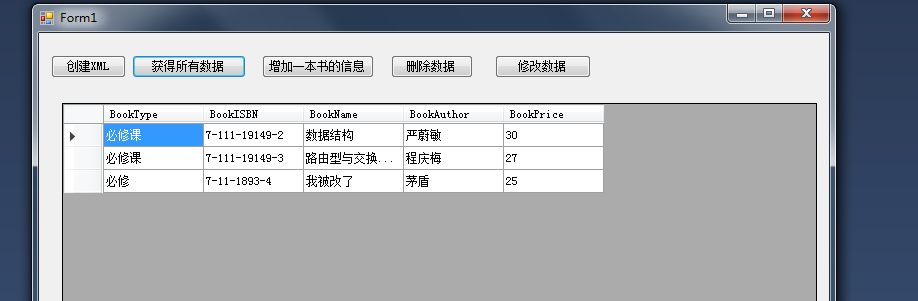
1 创建Xm private void CreateXML_Click(object sender, EventArgs e) { XmlDocument doc = new XmlDocument(); XmlDeclaration dec = doc.CreateXmlDeclaration("1.0", "utf-8", null); doc.AppendChild(dec); //创建根节点 XmlElement root = doc.CreateElement("bookstore"); doc.AppendChild(root); #region 记录一本书 // 创建第二级节点 XmlElement node = doc.CreateElement("book"); //其实也可以用XmlNode接收,但是他没有设置属性的方法 node.SetAttribute("Type", "必修课"); node.SetAttribute("ISBN", "7-111-19149-2"); root.AppendChild(node); XmlElement titleNode = doc.CreateElement("title"); titleNode.InnerText = "数据结构"; node.AppendChild(titleNode); XmlElement authorNode = doc.CreateElement("author"); XmlText xmlTextauthor = doc.CreateTextNode("严蔚敏"); authorNode.AppendChild(xmlTextauthor); node.AppendChild(authorNode); XmlElement priceNode = doc.CreateElement("price"); XmlText xmlTextprice = doc.CreateTextNode("30.00"); priceNode.AppendChild(xmlTextprice); node.AppendChild(priceNode); #endregion #region 记录二本书 // 创建第二级节点 XmlElement nodeSencode = doc.CreateElement("book"); //其实也可以用XmlNode接收,但是他没有设置属性的方法 nodeSencode.SetAttribute("Type", "必修课"); nodeSencode.SetAttribute("ISBN", "7-111-19149-3"); root.AppendChild(nodeSencode); XmlElement titleNode2 = doc.CreateElement("title"); titleNode2.InnerText = "路由型与交换型互联网基础"; nodeSencode.AppendChild(titleNode2); XmlElement authorNode2 = doc.CreateElement("author"); XmlText xmlTextauthor2 = doc.CreateTextNode("程庆梅"); authorNode2.AppendChild(xmlTextauthor2); nodeSencode.AppendChild(authorNode2); XmlElement priceNode2 = doc.CreateElement("price"); XmlText xmlTextprice2 = doc.CreateTextNode("27.00"); priceNode2.AppendChild(xmlTextprice2); nodeSencode.AppendChild(priceNode2); #endregion try { doc.Save("d:\cd.xml"); } catch (Exception ex) { MessageBox.Show("发生异常" + ex.Message); return; } MessageBox.Show("xml创建成功"); } 2 获得所有数据 private void getAllData_Click(object sender, EventArgs e) { XmlDocument doc = new XmlDocument(); doc.Load("d:\cd.xml"); XmlNode parent = doc.DocumentElement; XmlNodeList nodeList = parent.ChildNodes; List<BookModel> bookModeList = new List<BookModel>(); foreach (XmlNode item in nodeList) { BookModel bookModel = new BookModel(); // 将节点转换为元素,便于得到节点的属性值 XmlElement xe = (XmlElement)item; // 得到Type和ISBN两个属性的属性值 bookModel.BookISBN = xe.GetAttribute("ISBN").ToString(); bookModel.BookType = xe.GetAttribute("Type").ToString(); // 得到Book节点的所有子节点 XmlNodeList xnl0 = xe.ChildNodes; bookModel.BookName = xnl0.Item(0).InnerText; bookModel.BookAuthor = xnl0.Item(1).InnerText; bookModel.BookPrice = Convert.ToDouble(xnl0.Item(2).InnerText); bookModeList.Add(bookModel); } //XmlDocument xmlDoc = new XmlDocument(); //XmlReaderSettings settings = new XmlReaderSettings(); //settings.IgnoreComments = true;//忽略文档里面的注释 //XmlReader reader = XmlReader.Create(@"....Book.xml", settings); //xmlDoc.Load(reader); //reader.Close(); dgvBookInfo.DataSource = bookModeList; } 3 增加一个节点 private void AddBook_Click(object sender, EventArgs e) { XmlDocument doc = new XmlDocument(); doc.Load("d:\cd.xml"); XmlNode parent = doc.DocumentElement; XmlElement xleKey=doc.CreateElement("book"); XmlAttribute xleType= doc.CreateAttribute("Type"); xleType.InnerText = "必修"; xleKey.SetAttributeNode(xleType); XmlAttribute ISBN = doc.CreateAttribute("ISBN"); ISBN.InnerText = "7-11-1893-4"; xleKey.SetAttributeNode(ISBN); XmlElement xleTitle = doc.CreateElement("title"); xleTitle.InnerText = "资本主义论"; xleKey.AppendChild(xleTitle); XmlElement xleaAuthor = doc.CreateElement("author"); xleaAuthor.InnerText = "茅盾"; xleKey.AppendChild(xleaAuthor); XmlElement xleaPrice = doc.CreateElement("price"); xleaPrice.InnerText = "25.00"; xleKey.AppendChild(xleaPrice); parent.AppendChild(xleKey); doc.Save("d:\cd.xml"); } 4 删除一个节点 private void DelData_Click(object sender, EventArgs e) { XmlDocument doc = new XmlDocument(); doc.Load("d:\cd.xml"); XmlNode parent = doc.DocumentElement; // string isbn=dgvBookInfo.CurrentRow.Cells[1].Value.ToString(); // string spath = "/bookstore/book[ISBN="" + isbn + ""]"; string strPath = string.Format("/bookstore/book[@ISBN="{0}"]", dgvBookInfo.CurrentRow.Cells[1].Value.ToString()); XmlElement selectXe = (XmlElement)parent.SelectSingleNode(strPath); selectXe.ParentNode.RemoveChild(selectXe); doc.Save("d:\cd.xml"); } 5 修改一个节点 XmlDocument doc = new XmlDocument(); doc.Load("d:\cd.xml"); XmlNode parent = doc.DocumentElement; string strPath = string.Format("/bookstore/book[@ISBN="{0}"]", dgvBookInfo.CurrentRow.Cells[1].Value.ToString()); XmlElement selectXe = (XmlElement)parent.SelectSingleNode(strPath); //selectSingleNode 根据XPath表达式,获得符合条件的第一个节点. //selectXe.SetAttribute("Type", dgvBookInfo.CurrentRow.Cells[0].Value.ToString()); selectXe.GetElementsByTagName("title").Item(0).InnerText = "我被改了"; doc.Save("d:\cd.xml"); 存储格式 1: <?xml version="1.0" encoding="utf-8"?> 2: <bookstore> 3: <!--记录书本的信息--> 4: <book Type="必修课" ISBN="7-111-19149-2"> 5: <title>数据结构</title> 6: <author>严蔚敏</author> 7: <price>30.00</price> 8: </book> 9: <book Type="必修课" ISBN="7-111-19149-3"> 10: <title>路由型与交换型互联网基础</title> 11: <author>程庆梅</author> 12: <price>27.00</price> 13: </book> 14: <book Type="必修课" ISBN="7-111-19149-4"> 15: <title>计算机硬件技术基础</title> 16: <author>李继灿</author> 17: <price>25.00</price> 18: </book> 19: <book Type="必修课" ISBN="7-111-19149-5"> 20: <title>软件质量保证与管理</title> 21: <author>朱少民</author> 22: <price>39.00</price> 23: </book> 24: <book Type="必修课" ISBN="7-111-19149-6"> 25: <title>算法设计与分析</title> 26: <author>王红梅</author> 27: <price>23.00</price> 28: </book> 29: <book Type="选修课" ISBN="7-111-19149-1"> 30: <title>计算机操作系统</title> 31: <author>7-111-19149-1</author> 32: <price>28</price> 33: </book> 34: </bookstore>