一. 第一步首先你要从网络上下载ASIHttpRequestlib, 下载以后解压,增加到你的工程里面,
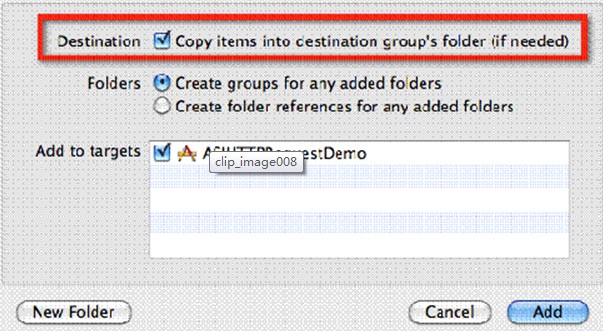
这个时间检查工程内部是否已经导入成功,文件结构如下:
ASIHTTPRequestConfig.h
ASIHTTPRequestDelegate.h
ASIProgressDelegate.h
ASICacheDelegate.h
ASIHTTPRequest.h
ASIHTTPRequest.m
ASIDataCompressor.h
ASIDataCompressor.m
ASIDataDecompressor.h
ASIDataDecompressor.m
ASIFormDataRequest.h
ASIInputStream.h
ASIInputStream.m
ASIFormDataRequest.m
ASINetworkQueue.h
ASINetworkQueue.m
ASIDownloadCache.h
ASIDownloadCache.m
ASIAuthenticationDialog.h
ASIAuthenticationDialog.m
Reachability.h (在源码的 External/Reachability 目录下)
Reachability.m (在源码的 External/Reachability 目录下)
二. 导入相应的类库,(这里不说怎么导入了就)CFNetwork.framework,SystemConfiguration.framework, MobileCoreServices.framework,CoreGraphics.framework和libz.1.2.3.dylib
三. 在使用之前
在使用ASIHTTPRequest之前,请确认已经正确安装,然后在需要应用它的代码文件头部,加入:
#import “ASIHTTPRequest.h”
这样就可以在代码中使用ASIHTTPRequest相关的类。
四. 普通的get请求。
NSURL *url = [NSURL URLWithString:@"http://rss.sina.com.cn/news/marquee/ddt.xml"];
ASIHTTPRequest *request = [ASIHTTPRequest requestWithURL:url];
[request startSynchronous];
NSError *error = [request error];
NSString *response = [request responseString];
五 . 参数请求
ASIFormDataRequest *request = [ASIFormDataRequest requestWithURL:url];
[request setPostValue:@"Ben" forKey:@"first_name"];
[request setPostValue:@"Copsey" forKey:@"last_name"];
[request setFile:@"/Users/ben/Desktop/ben.jpg" forKey:@"photo"];
[request addData:imageData withFileName:@"george.jpg" andContentType:@"image/jpeg"forKey:@"photos"];
这是两种基本的asi请求的方式,startSynchronous startAynchronous,同步与异步,只是是否会开启子线程之说