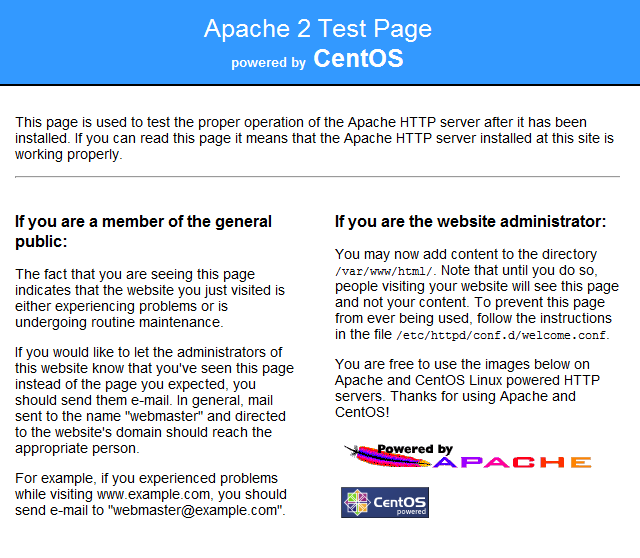This tutorial will walk you through the process of installing a CentOS 6 LAMP server, LAMP stands for Linux Apache MySQL & PHP and is often refereed to as a “LAMP Stack“. CentOS is a popular choice for web servers as it’s based on RHEL (Redhat Linux), this tutorial will use YUM to install the required packages.
This guide assumes you have a working fully updated CentOS 6 system with root access, if not see our CentOS 6 Netinstall tutorial.
CentOS Apache Install via YUM
The first step is to install the Apache web server, RHEL based distributions call this package httpd not Apache. Often admins get this command wrong and type “yum install apache” or “yum install apache2″ – the correct command to install Apache on CentOS is:
yum install httpd
Start Apache on CentOS:
/etc/init.d/httpd start
Add MySQL to start at boot type the following:
chkconfig httpd on
CentOS MySQL install via YUM
Enter the following command to install CentOS MySQL Server and client via YUM:
yum install mysql-server mysql
Start MySQL on CentOS type:
/etc/init.d/mysqld start
Add MySQL to start at boot type the following:
chkconfig mysqld on
CentOS Install PHP & php-mysql via YUM
To install PHP and php-mysql (php-mysql is required so that PHP can talk to MySQL) on CentOS 6 type:
yum install php php-mysql
FYI here is the full CentOS LAMP command (this will install Apache, MySQL & PHP all in one go):
yum install httpd php php-mysql mysql mysql-server
If you did everything right above you should see the CentOS test page if you browse to http://localhost (or your servers IP if you are on another box). If you don’t see a page below and it simply does not load chances are iptables is blocking httpd traffic you should configure iptables to allow httpd traffic however for now you may want to disable the CentOS firewall.
I would recommend creating a file called index.php in /var/www/html/ and adding the following code to it:
<?php phpinfo(); ?>
This should give you an output similar to:
If you see the above output all is will and you can install your web apps or start building them, if you have any problems and need help please drop me a comment below.
注:
1、phpinfo页面可能不执行问题
原因一:conf.d/php.conf 配置不正确;
原因二:使用的是<? phpinfo(); ?> php没有开启短标签支持
# php.conf # # PHP is an HTML-embedded scripting language which attempts to make it # easy for developers to write dynamically generated webpages. # <IfModule prefork.c> LoadModule php5_module modules/libphp5.so </IfModule> <IfModule worker.c> LoadModule php5_module modules/libphp5-zts.so </IfModule> # # Cause the PHP interpreter to handle files with a .php extension. # AddHandler php5-script .php AddType text/html .php # # Add index.php to the list of files that will be served as directory # indexes. # DirectoryIndex default.php index.php # # Uncomment the following line to allow PHP to pretty-print .phps # files as PHP source code: # #AddType application/x-httpd-php-source .phps
转自: