yolo---图像标注工具
(1)LabelImg工具 这个工具是用于目标检测的标注工具,制作类VOC数据集.该工具是多平台 下载网址1 @https://github.com/lzx1413/LabelImgTool 使用方法 执行: make all 执行: ./labelImg.py 修改类别: 修改 data/predefined_classes.txt 为你自己的类别即可 然后生成的XML文件会保存在Annotation文件夹下。当然,也可以自己指定。 @https://blog.csdn.net/weixin_41850360/article/details/81219626 下载网址2 @https://github.com/tzutalin/labelImg 使用方法 Python 3 + Qt5 (Recommended) sudo apt-get install pyqt5-dev-tools sudo pip3 install -r requirements/requirements-linux-python3.txt make qt5py3 python3 labelImg.py python3 labelImg.py [IMAGE_PATH] [PRE-DEFINED CLASS FILE] labelImg图像标注工具的详细使用 @https://blog.csdn.net/gaoyu1253401563/article/details/89512098 图片标注工具LabelImg使用教程 @https://blog.csdn.net/jesse_mx/article/details/53606897


(2)Yolo的标注工具:Yolo_mark 下载网址 @https://github.com/AlexeyAB/Yolo_mark
环境: Ubuntu16.04 + Opnecv + Cmake
它是yolo2的团队开源的一个图像标注工具,为了方便其他人使用yolo2训练自己的任务模型。在linux和win下都可运行,依赖opencv库。 每个参数的含义@https://blog.csdn.net/middlto/article/details/89946201#11_yolo_mark_36 YOLO图像快速标注工具 @https://blog.csdn.net/wulala789/article/details/79792449 @https://github.com/sanfooh/quick_yolo2_label_tool Yolo_mark 使用教程@https://blog.csdn.net/Mr_kuilei/article/details/86324235
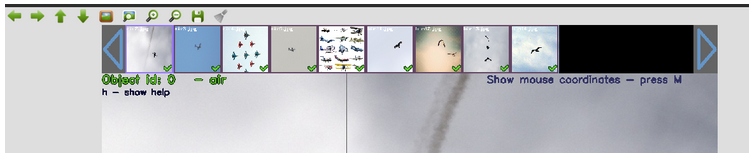

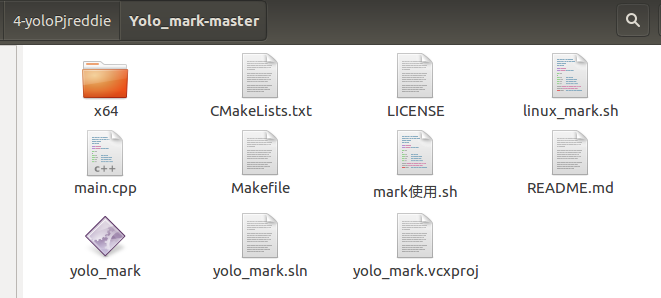
u@u160406:~/4-yoloPjreddie/Yolo_mark-master$ sudo chmod +x yolo_mark u@u160406:~/4-yoloPjreddie/Yolo_mark-master$ ./yolo_mark x64/Release/data/images x64/Release/data/wp_train.txt x64/Release/data/obj.names ./yolo_mark /home/u/wp_data/people_diff_size/other /home/u/wp_data/people_diff_size/other/train003.txt x64/Release/data/obj.names

感受:
个人尝试用了labelImg 和 yolo_mark :
labelImg :步骤稍微复杂了一点,先生成xml,手动转成txt。
个人觉得好用一些,从txt来看,其精度稍微高一点,尤其对于再训练的小目标
yolo_mark: 简单一些,直接在image图像里生成对应的txt。从txt来看,其精度稍微低一点
(3)ImageLabel https://github.com/lanbing510/ImageLabel (4)BBox-Label-Tool https://github.com/puzzledqs/BBox-Label-Tool (5)Labelme用于图像分割标注。 标注过程是使用多边形进行标注,然后输入标签即可。标注完成之后点击保存,即将标注好的标签保存称相应的json格式的数据。 下载网址 @https://github.com/wkentaro/labelme 深度学习图像标注工具汇总: @https://blog.csdn.net/chaipp0607/article/details/79036312 @https://zhuanlan.zhihu.com/p/91171629
@ https://github.com/msnh2012/CasiaLabeler
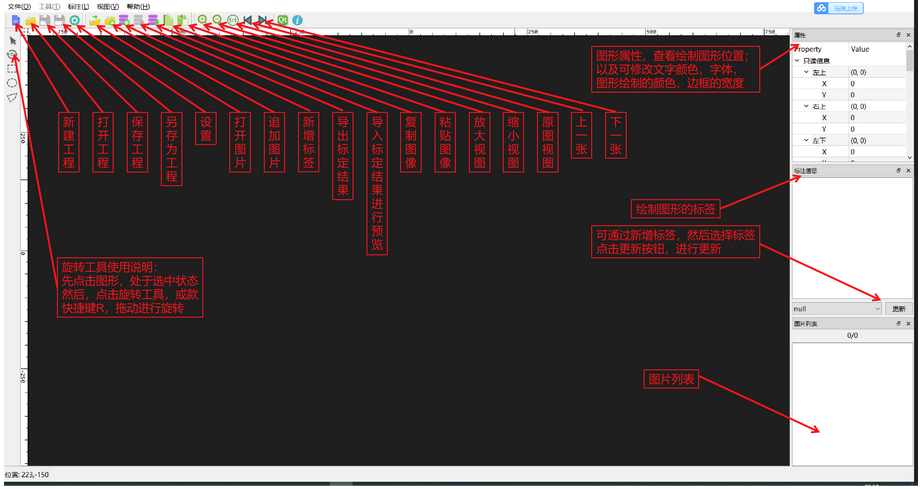
How to mark bounded boxes of objects and create annotation files:
Here you can find repository with GUI-software for marking bounded boxes of objects
and generating annotation files for Yolo v2 & v3: https://github.com/AlexeyAB/Yolo_mark
With example of: train.txt, obj.names, obj.data, yolo-obj.cfg, air1-6.txt, bird1-4.txt for 2 classes of objects (air, bird)
and train_obj.cmd with example how to train this image-set with Yolo v2 & v3
Different tools for marking objects in images:
- in C++: https://github.com/AlexeyAB/Yolo_mark
- in Python: https://github.com/tzutalin/labelImg
- in Python: https://github.com/Cartucho/OpenLabeling
- in C++: https://www.ccoderun.ca/darkmark/
- in JavaScript: https://github.com/opencv/cvat
@https://github.com/AlexeyAB/darknet#how-to-use