VS---《在VS2010中 使用C++创建和使用DLL》(002)
前面初认识了创建和调用DLL,在VS工程下可以通过在 同一工程、不同工程 下创建和调用DLL。现在,同一工程下创建和调用DLL,实现三种方式的创建和调用DLL:
(1)加载时动态链接方式调用DLL---用到_declspec(dllimport)
(2)运行时动态链接方式调用DLL---用到LoadLibrary()
(3)以.def文件(模块定义文件)方式导出函数
按其它方式,也可以分为:
(1)静态调用DLL:添加“XXX.lib”,然后#include "XXX.h",把XXX.lib(引入库文件)、XXX.DLL(动态库文件)、XXX.h(头文件)全部放到工程目录下。
(2)动态调用DLL:通过LoadLibrary、GetProcAddress、FreeLibrary实现。
**********************************************************************************************
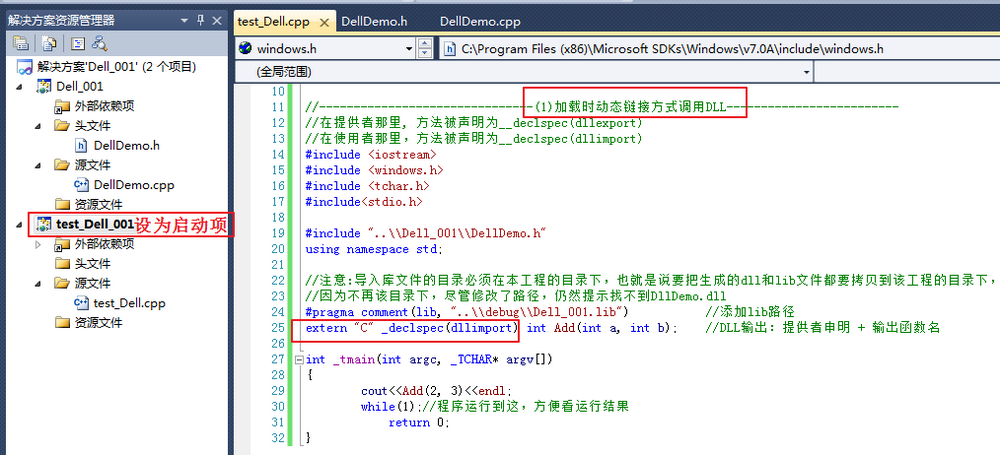
**********************************************************************************************

**********************************************************************************************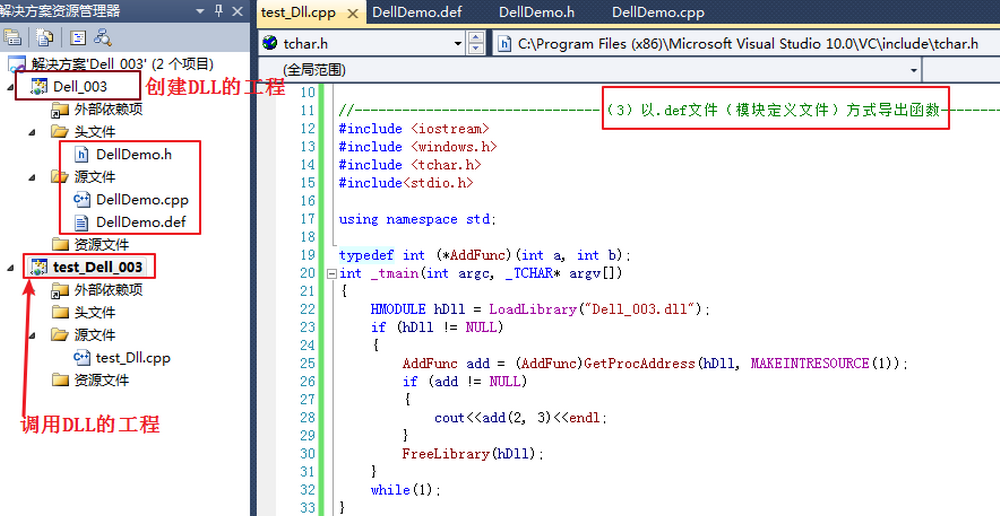
**********************************************************************************************
//==================================================================== // 文件: DellDemo.h //==================================================================== #ifndef _DLL_H_ #define _DLL_H_ #ifdef DLLProvider #define EXPORTS_DELL_DEMO _declspec( dllexport ) #else #define DLL_EXPORT_IMPORT _declspec(dllimport) #endif extern "C" DLL_EXPORT_IMPORT int Add (int a , int b); #endif /* #ifndef _MYCODE_H_ #define _MYCODE_H_ #ifdef DLLDEMO1_EXPORTS #define EXPORTS_DEMO _declspec( dllexport ) #else #define EXPORTS_DEMO _declspec(dllimport) #endif extern "C" EXPORTS_DEMO int Add (int a , int b); #endif */
//==================================================================== // 文件: DellDemo.cpp //==================================================================== #include "DellDemo.h" int Add ( int a , int b ) { return ( a + b ); }
/* 作者:WP @20160627 功能:学习制作DLL、调用DLL。 test_Dell.cpp : 定义控制台应用程序的入口点。 方法: (1)加载时动态链接方式调用DLL---用到_declspec(dllimport) (2)运行时动态链接方式调用DLL---用到LoadLibrary() (3)以.def文件(模块定义文件)方式导出函数 */ //-------------------------------(1)加载时动态链接方式调用DLL------------------------- //在提供者那里, 方法被声明为__declspec(dllexport) //在使用者那里,方法被声明为__declspec(dllimport) #include <iostream> #include <windows.h> #include <tchar.h> #include <stdio.h> //#include "..\Dell_001\DellDemo.h" using namespace std; //注意:导入库文件的目录必须在本工程的目录下,也就是说要把生成的dll和lib文件都要拷贝到该工程的目录下, //因为不再该目录下,尽管修改了路径,仍然提示找不到DllDemo.dll #pragma comment(lib, "..\debug\Dell_001.lib") //添加lib路径 extern "C" _declspec(dllimport) int Add(int a, int b); //DLL输出:提供者申明 + 输出函数名 int _tmain(int argc, _TCHAR* argv[]) { cout<<Add(2, 3)<<endl; while(1);//程序运行到这,方便看运行结果 return 0; }
/* 作者:WP @20160627 功能:学习制作DLL、调用DLL。 test_Dell.cpp : 定义控制台应用程序的入口点。 方法: (1)加载时动态链接方式调用DLL---用到_declspec(dllimport) (2)运行时动态链接方式调用DLL---用到LoadLibrary() (3)以.def文件(模块定义文件)方式导出函数 */ //-------------------------------(2)运行时动态链接方式调用DLL---用到LoadLibrary()------------------------- #include <iostream> #include <windows.h> #include <tchar.h> #include<stdio.h> using namespace std; typedef int (*AddFunc)(int a, int b); int _tmain(int argc, _TCHAR* argv[]) { HMODULE hDll = LoadLibrary(_T("Dell_002.dll")); if (hDll != NULL) { AddFunc add = (AddFunc)GetProcAddress(hDll, "Add"); if (add != NULL) { cout<<add(2, 3)<<endl; } FreeLibrary(hDll); } while(1); }
DellDemo.def
LIBRARY "Dell_003" EXPORTS Add @1;Export the Add function
/* 作者:WP @20160627 功能:学习制作DLL、调用DLL。 test_Dell.cpp : 定义控制台应用程序的入口点。 方法: (1)加载时动态链接方式调用DLL---用到_declspec(dllimport) (2)运行时动态链接方式调用DLL---用到LoadLibrary() (3)以.def文件(模块定义文件)方式导出函数 */ //-------------------------------(3)以.def文件(模块定义文件)方式导出函数------------------------- #include <iostream> #include <windows.h> #include <tchar.h> #include<stdio.h> using namespace std; typedef int (*AddFunc)(int a, int b); int _tmain(int argc, _TCHAR* argv[]) { HMODULE hDll = LoadLibrary("Dell_003.dll"); if (hDll != NULL) { AddFunc add = (AddFunc)GetProcAddress(hDll, MAKEINTRESOURCE(1)); if (add != NULL) { cout<<add(2, 3)<<endl; } FreeLibrary(hDll); } while(1); }
其中几点注意:
(1)Module-Definition File(.def)文件的格式如下:
LIBRARY语句说明.def文件对应的DLL;
EXPORTS语句后列出要导出函数的名称。可以在.def文件中的导出函数名后加@n,表示要导出函数的序号为n(在进行函数调用时,这个序号有一定的作用)。
模块定义文件中的库文件名应和工程名一致。
LIBRARY "DllDemo" //这里的字符串名和工程名要一致, 注意这句注释不能放进xxx.def文件中,否则报错
EXPORTS
Add @1;Export the Add function
(2)字符集的问题(是Unicode字符集还是多字节集),两种方案,一种修改字符集为多字节集,二是将字符串前面加 _T("").
error C2664: “LoadLibraryW”: 不能将参数 1 从“const char *”转换为“LPCWSTR”
在使用VS2010编写运行时动态链接dll文件时出现的一个问题,问题解决得益于此文章:http://blog.sina.com.cn/s/blog_6a2236590100xbgl.html
通过调用这个函数:
LoadLibrary出现的该问题。
原因 :工程只支持UNICODE字符
解决方法:
1、在解决方案资源管理器中的工程上右键属性->配置属性-->常规--->字符集---->使用多字节符字符集
2、也就是宽字符,所以下面这行代码,应该编译有错误
hinst=LoadLibrary("InTheHand.Net.Personal.dll");
也就是:
cannot convert parameter 1 from 'char [27]' to 'const unsigned short *'
改为:
hinst=LoadLibrary(L"InTheHand.Net.Personal.dll");
或者
hinst=LoadLibrary(_T("InTheHand.Net.Personal.dll"));
感谢:http://blog.sina.com.cn/s/blog_6a2236590100xbgl.html ; https://www.cnblogs.com/holyprince/p/4236586.html