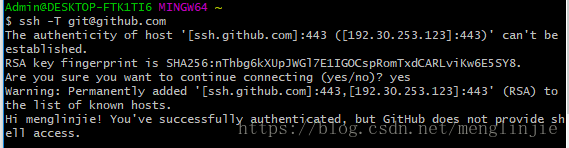1、百度git官网-下载最新版git
2、一路默认下一步安装
3、打开 git bash here 命令行
4、注册github账号(用自己的邮箱就可以,不会英文可以用谷歌翻译)注册成功后建立项目

5、根据项目起一个名字,建议勾选创建README 然后点击创建项目

6、配置git用户名以及邮箱
$ git config --global user.name "Your Name"
$ git config --global user.email "email@example.com"
7、设置与github的关联可用ssh
查看本地目录C:Userszhangyifan下是否有.ssh文件(有的话删除)
打开git命令行键入
$ ssh-keygen -t rsa -C "your_email@youremail.com" 输入你的邮箱
Creates a new ssh key using the provided email # Generating public/private rsa key pair. Enter file in which to save the key (/home/you/.ssh/id_rsa):
——————一路按回车
完了之后,大概是这样:
Your public key has been saved in /home/you/.ssh/id_rsa.pub. The key fingerprint is: # 01:0f:f4:3b:ca:85:d6:17:a1:7d:f0:68:9d:f0:a2:db your_email@youremail.com
如果出现
ssh: connect to host github.com port 22: Connection timed out
在.ssh下面建立config文件,内容如下:注意congig无后缀名!
Host github.com
User git
Hostname ssh.github.com
PreferredAuthentications publickey
IdentityFile ~/.ssh/id_rsa
Port 443
测试连接情况: ssh -T git@github.com输入yes
成功!