一、ListBox控件
1.定义:用于显示一组列表项。
2.常用属性:
| 属性 | 说明 |
| Items | 获取列表控件项的集合 |
| SelectionMode | 获取或设置ListBox控件的选择格式 |
| SelectedIndex | 获取或设置列表控件中选定项的最低序号索引 |
| SelectedItem | 获取列表控件中索引最小的选中项 |
| SelectedValue | 获取列表控件中选定项的值,或选择列表控件中包含指定值的项 |
| Rows | 获取或设置ListBox控件中显示的行数 |
| DataSource | 获取或设置对象,数据绑定控件从该对象中检索其数据项列表 |
| ID | 控件的唯一标识,不能重复 |
(1)Items:,用来获取列表中的项,加载方式:1)属性面板添加;2)Items.Add添加
(2)SelectedMode:用来获取列表控件的选择模式,两种方式:1)单选;2)多选
后台代码:
<asp:ListBox ID="ListBox1" runat="server"></asp:ListBox>
页面形式:
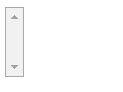
页面代码:
<select size="4" name="ListBox1" id="ListBox1">
二、DropDownList控件
1.定义:选择控件,只允许用户选择一项。
2.常用属性:
| 属性 | 说明 |
| Items | 获取列表控件项的集合 |
| SelectedIndex | 获取或设置列表中选定项的最低序号索引 |
| SelectedItem | 获取列表中选中的选项的索引 |
| SelectedValue | 获取列表控件中选定项的值,或选择列表控件中包含指定值的选项 |
| AutoPostBack | 获取或设置一个值,该值指示当用户更改列表中的选定内容时,是否自动产生向服务器回发 |
| DataSource | 获取或设置对象,数据绑定控件从该对象中检索其数据项列表 |
| ID | 获取或设置分配给服务器控件的编程标识符 |
3.常用方法:1)用DataSource绑定数据源;2)用DataBind绑定数据
4.常用事件:SelectedIndexChanged,当控件中选定选项发生改变时,触发SelectedIndexChanged事件。
后台代码:
<asp:DropDownList ID="DropDownList1" runat="server"></asp:DropDownList>
页面形式:

页面代码:
<select name="DropDownList1" id="DropDownList1">
三、RadioButton控件与RadioButtonList控件
1.定义:RadioButton是单选按钮控件,RadioButtonList是单选按钮组。
2.常用属性:
| 属性 | 说明 |
| AutoPostBack | 获取或设置一个值,该值指示在单击控件时,是否自动回发到服务器 |
| CausesValidation | 获取或设置一个值,该值指示在单击控件时,是否执行验证 |
| Checked(RadioButtonList不存在此属性) | 标记RadioButton是否被选中 |
| GroupName | 获取或设置单选按钮所属的组名 |
| Text(RadioButtonList不存在此属性) | 获取或设置控件显示的文本 |
| TextAlign | 文本的对齐方式 |
| Enabled | 控件是否可用 |
| ID | 控件唯一标识,不能重复 |
(1)GroupName:只有当不同的RadioButton控件的GroupName相同时,才能互斥。
后台代码:
<asp:RadioButton ID="RadioButton1" runat="server" text="1314"/> <asp:RadioButtonList ID="RadioButtonList1" runat="server"> <asp:ListItem>1254</asp:ListItem> </asp:RadioButtonList>
页面形式:
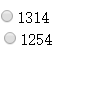
页面代码:
<input id="RadioButton1" type="radio" name="RadioButton1" value="RadioButton1" /><label for="RadioButton1">1314</label> <table id="RadioButtonList1"> <tr> <td><input id="RadioButtonList1_0" type="radio" name="RadioButtonList1" value="1254" /><label for="RadioButtonList1_0">1254</label></td> </tr>
五、CheckBox控件与CheckBoxList控件
1.定义:CheckBox控件是复选框,CheckBoxList控件是一组复选框
2.常用属性:
| 属性 | 说明 |
| AutoPostBack | 获取或设置一个值,该值指示在单击控件时,是否自动回发到服务器 |
| CausesValidation | 获取或设置一个值。该值指示在单击控件时,是否执行验证 |
| Checked(CheckBoxList不存在此属性) | 表示是否选中 |
| Text(CheckBoxList不存在此属性) | 控件的文本 |
| TextAlign | 文本对齐方式 |
| Enabled | 控件是否可用 |
| ID | 控件唯一标识,不能重复 |
3.常用事件:
CheckChanged事件:
后台代码:
<asp:CheckBox ID="CheckBox1" runat="server" text="123"/> <asp:CheckBoxList ID="CheckBoxList1" runat="server"> <asp:ListItem>1321</asp:ListItem> </asp:CheckBoxList>
页面形式:
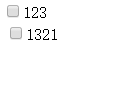
页面代码:
<input id="CheckBox1" type="checkbox" name="CheckBox1" /><label for="CheckBox1">123</label> <table id="CheckBoxList1"> <tr> <td><input id="CheckBoxList1_0" type="checkbox" name="CheckBoxList1$0" value="1321" /><label for="CheckBoxList1_0">1321</label></td> </tr>