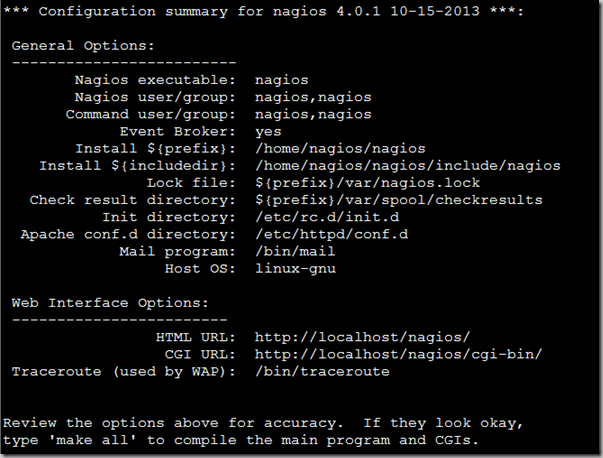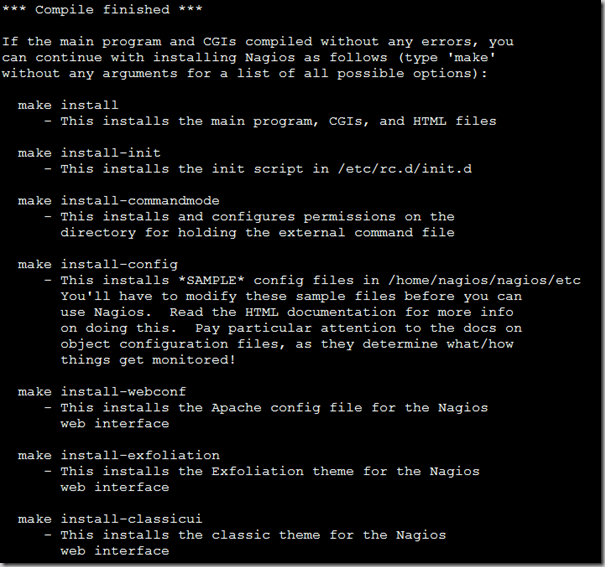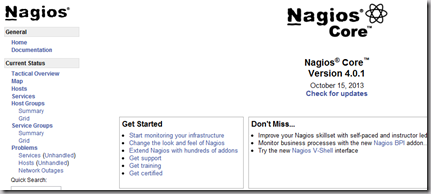nagios官网上2013-10-15更新了最新版nagios-4.0.1
下载地址:
一、安装
下载后解压并安装
$ tar zxvf nagios-4.0.1.tar.gz $ cd nagios-4.0.1/ $ ./configure --prefix /home/nagios/nagios
$ make all
$ make install
# make install-init(需root) $ make install-commandmode $ make install-config # make install-webconf(需root)
安装Nagios 插件
$ tar zxvf nagios-plugins-1.5.tar.gz $ cd nagios-plugins-1.5/ $ ./configure --prefix /home/nagios/nagios $ make && make install
二、配置web登陆
- 配置/etc/httpd/conf/httpd.conf文件,在文件最后加入以下代码
#setting for nagios ScriptAlias /nagios/cgi-bin "/home/nagios/nagios/sbin" <Directory "/home/nagios/nagios/sbin"> AuthType Basic Options ExecCGI AllowOverride None Order allow,deny Allow from all AuthName "Nagios Access" AuthUserFile /home/nagios/nagios/etc/htpasswd.user Require valid-user </Directory> Alias /nagios "/home/nagios/nagios/share" <Directory "/home/nagios/nagios/share"> AuthType Basic Options None AllowOverride None Order allow,deny Allow from all AuthName "nagios Access" AuthUserFile /home/nagios/nagios/etc/htpasswd.user Require valid-user </Directory>
- 创建以上配置文件中的/home/nagios/nagios/etc/htpasswd.user文件
$ htpasswd -c /home/nagios/nagios/etc/htpasswd.user <username>
- 将nagios的share目录链接到/var/www/html/nagios
# ln -s /home/nagios/nagios/share /var/www/html/nagios
- 启动nagios服务
# service nagios restart
- 验证nagios web是否配置成功,登陆http://x.x.x.x/nagios/,输入刚才设置的用户名密码
如果碰到“Error: Could not read object configuration data!”,检查是否启动nagios服务
三、安装nagios nrpe插件
解压编译安装
$ tar zxvf nrpe-2.15.tar.gz $ cd nrpe-2.15/ $ ./configure --prefix /home/nagios/nagios $ make all $ make install-plugin $ make install-daemon $ make install-daemon-config # make install-xinetd(需root)
在ubuntu下安装的时候,显示error:cannot find ssl libraries错误
需要安装openssl 并使用下面参数
$ ./configure --with-ssl=/usr/bin/openssl --with-ssl-lib=/usr/lib/x86_64-linux-gnu
添加到服务(需root)
在/etc/service文件中添加以下行
nrpe 5666/tcp #nrpe
并修改/etc/xinetd.d/nrpe文件中的only_from项,加入nagios主机的ip,空格隔开
验证是否安装成功
# service xinetd restart Stopping xinetd: [ OK ] Starting xinetd: [ OK ] #netstat -an |grep 5666 tcp 0 0 172.16.3.100:56661 172.16.3.110:9000 TIME_WAIT tcp 0 0 :::5666 :::* LISTEN #../nagios/libexec/check_nrpe -H localhost NRPE v2.15
看到版本号说明已经安装成功
被监控机要安装angios-plugin和nrpe-daemon,因为的home目录是用的nfs所以,就装在一起就好了
但是/etc/service和/etc/xinetd.d/nrpe文件还是要在每台被监控主机上修改
基本安装就到这里,剩下的就是修改配置文件了