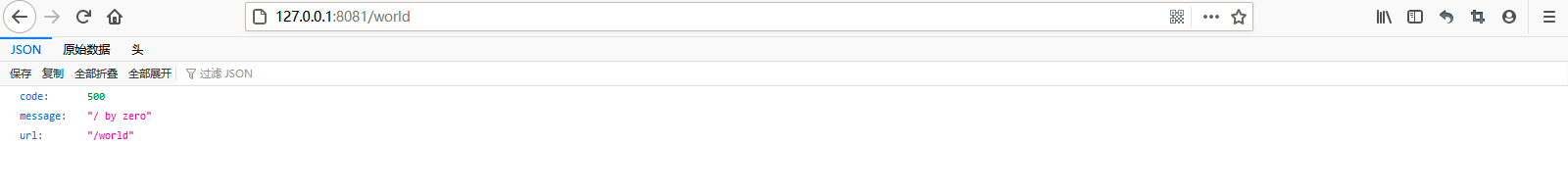1、全局异常处理,指的是对于程序中产生的Exception进行的处理。产生了异常之后,可以统一跳转到一个页面进行错误提示,也可以通过Restful形式返回错误信息。
注意:关于全局错误与全局异常的区别。全局错误,指的是对http状态码进行的错误跳转处理,全局异常指的是发生某些异常(如果处理的是Exception,则表示处理全部异常)之后的跳转页面。两者属于并行的概念,在项目开发中建议同时配置两者。
2、首先,创建一个全局异常处理,该类可以处理所有的Exception异常。
1 package com.demo.config; 2 3 import javax.servlet.http.HttpServletRequest; 4 5 import org.springframework.web.bind.annotation.ControllerAdvice; 6 import org.springframework.web.bind.annotation.ExceptionHandler; 7 import org.springframework.web.servlet.ModelAndView; 8 9 /** 10 * 11 * @author 12 * 13 * 作为一个控制层的切面处理 14 * 15 */ 16 @ControllerAdvice 17 public class GlobalExceptionAdvice { 18 19 public static final String DEFAULT_ERROR_VIEW = "error"; // 错误显示页error.html 20 21 /** 22 * 出现异常会执行此方法 23 * 24 * @param request 25 * @param e 26 * @return 27 */ 28 @ExceptionHandler(Exception.class) 29 public ModelAndView defaultErrorHandler(HttpServletRequest request, Exception e) { 30 // 设置跳转路径 31 ModelAndView mav = new ModelAndView(GlobalExceptionAdvice.DEFAULT_ERROR_VIEW); 32 // 保存异常信息 33 mav.addObject("exception", e); 34 // 获取请求的路径 35 mav.addObject("url", request.getRequestURL()); 36 return mav; 37 } 38 39 }
然后在src/main/view/templates下面创建error.html页面,进行错误信息显示,注意,必须将error.html页面创建到src/main/view/templates下面的,不然无法进行跳转显示的。
1 <!DOCTYPE html> 2 <html xmlns="http://www.thymeleaf.org"></html> 3 <head> 4 <meta charset="UTF-8"> 5 <title>Insert title here</title> 6 </head> 7 <body> 8 <h1>搞事情啊!!!</h1> 9 10 <!-- 输出url属性 --> 11 <p th:text="${url}"></p> 12 <p th:text="${exception}"></p> 13 14 </body> 15 </html>
创建一个控制器,主要作用是产生一个异常信息,以观察全局异常处理是否生效。
1 package com.demo.controller; 2 3 import org.springframework.stereotype.Controller; 4 import org.springframework.web.bind.annotation.RequestMapping; 5 import org.springframework.web.bind.annotation.ResponseBody; 6 7 @Controller 8 public class SpringBootController { 9 10 @RequestMapping(value = "/world") 11 @ResponseBody 12 public String hello() { 13 int result = 1 / 0; 14 System.out.println("hello world!!!"); 15 return "error404"; 16 } 17 18 }
只要访问http://127.0.0.1:8081/world路径,就会产生异常,而产生异常之后将统一跳转到error.html页面。
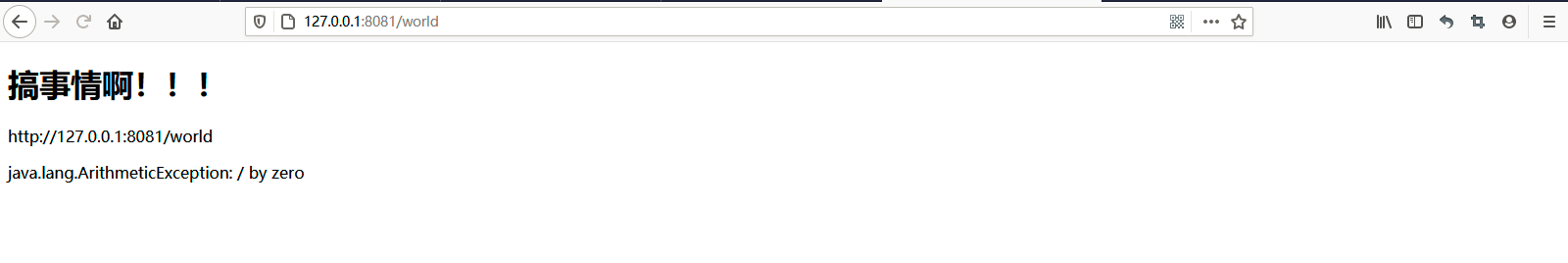
项目结构,如下所示:
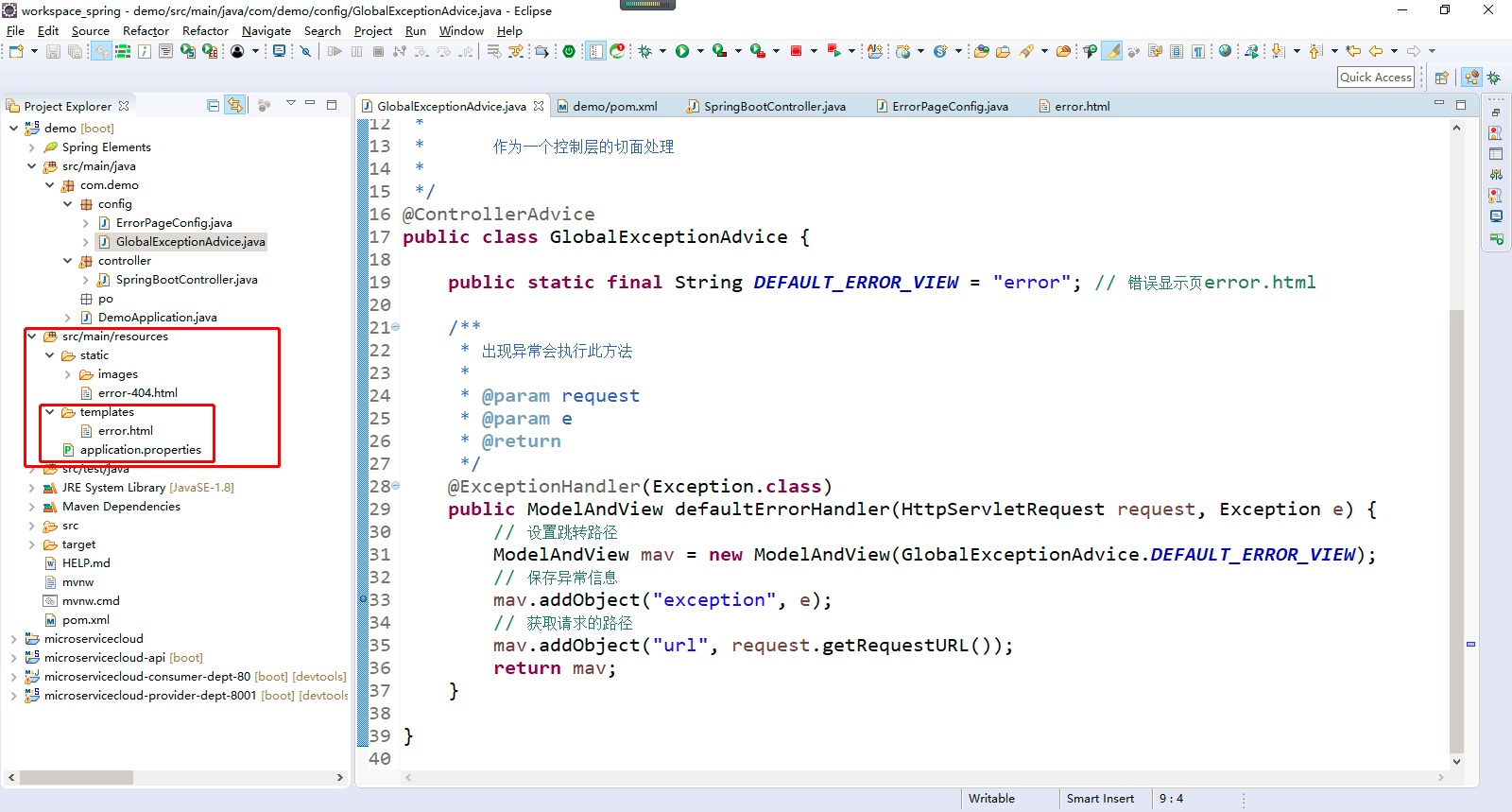
切记:SpringBoot项目中Thymeleaf的动态页面需要保存在templates(src/main/resources/templates)目录中,页面的扩展名默认使用的是*.html,如果开发者觉得这样的设计不合理,也可以通过application.yml配置文件自行修改。
Thyemeleaf静态资源,在进行Web信息显示的过程中,除了可以配置动态显示页面之外,也可以配置静态资源(如*.html、*.css、*.js等)。对于静态资源,要求其必须放在源文件夹的static(src/main/resources/static)目录中。
3、可以设计为基于Restful错误信息提示。在发生异常之后采用跳转的形式来处理,而SpringBoot最大的特点是支持Restful处理,因此为了描述异常,也可以直接采用Restful的形式回应异常信息,即不再跳转到HTML页面进行显示。
1 package com.demo.config; 2 3 import javax.servlet.http.HttpServletRequest; 4 5 import org.springframework.http.HttpStatus; 6 import org.springframework.web.bind.annotation.ExceptionHandler; 7 import org.springframework.web.bind.annotation.RestControllerAdvice; 8 9 /** 10 * 11 * @author 12 * 13 * 作为一个控制层的切面处理 14 * 15 */ 16 @RestControllerAdvice // 使用restful风格进行返回 17 public class GlobalExceptionAdvice { 18 19 public static final String DEFAULT_ERROR_VIEW = "error"; // 错误显示页error.html 20 21 /** 22 * 出现异常会执行此方法 23 * 24 * @param request 25 * @param e 26 * @return 27 */ 28 @ExceptionHandler(Exception.class) // 处理所有异常 29 public Object defaultErrorHandler(HttpServletRequest request, Exception e) { 30 // 搞一个内部类 31 class ErrorInfo { 32 private Integer code; 33 private String message; 34 private String url; 35 36 public Integer getCode() { 37 return code; 38 } 39 40 public void setCode(Integer code) { 41 this.code = code; 42 } 43 44 public String getMessage() { 45 return message; 46 } 47 48 public void setMessage(String message) { 49 this.message = message; 50 } 51 52 public String getUrl() { 53 return url; 54 } 55 56 public void setUrl(String url) { 57 this.url = url; 58 } 59 60 } 61 62 ErrorInfo errorInfo = new ErrorInfo(); 63 errorInfo.setCode(HttpStatus.INTERNAL_SERVER_ERROR.value()); // 状态码 64 errorInfo.setMessage(e.getMessage()); // 保存错误信息 65 errorInfo.setUrl(request.getRequestURI().toString()); // 保存错误路径 66 return errorInfo; 67 } 68 69 }
如果使用@RestControllerAdvice注解,则此时的异常处理将使用Restful风格,程序发生异常之后的运行效果,如下所示: