部署安装
具体的安装过程可参考,Alfred Zhao的文章,非常详细,文章是OEMCC13.2的部署过程。OEMCC13.3没有太大差别。
https://www.cnblogs.com/jyzhao/p/8321297.html
Agent问题排查
在部署agent是,最常见的错误如下,
1、目录权限问题
在之前指定的《命名的身份认证》选项,设置的用户就用安装agent的用户,所以在目标端的安装目录需要有此用户的写入权限。
调整权限
[root@weblogic01 u01]# ls -lrt
总用量 0
drwxr-xr-x 3 weblogic weblogic 19 10月 16 14:38 oem

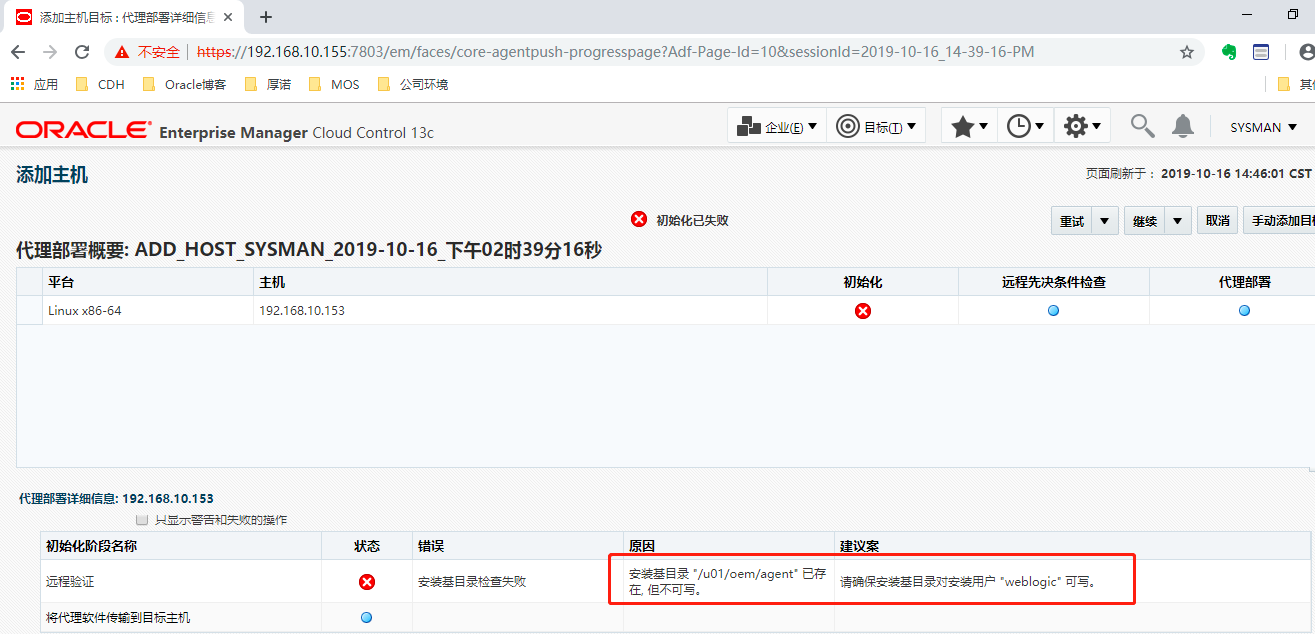
2、安装和配置
在安装和配置阶段,最容易出错,下图错误属于一个比较大范围的报错,但从界面信息,查询不到有效的信息。

可以从下面两组日志着手,通过下面两组日志,基本可以排查agent部署过程的所有问题。
服务端日志:/u01/app/oracle/product/oem13.2/gc_inst/em/EMGC_OMS1/sysman/agentpush/2019-10-16_14-39-16-PM/applogs/192.168.10.153_deploy.log
目标端日志:/u01/oem/agent/ADATMP_2019-10-16_14-39-16-PM/agentDeploy_2019-10-16_14_56_26.log
在服务端的日志,大多是一些执行脚本的记录,没有具体的报错信息。
在目标端的日志,会指出具体是那个环节报错。下图为目标端日志,清楚的指出plugins.txt文件找不到。
Entered Post Install...
Relaxing execute permission for other users on /u01/oem/agent/agent_13.3.0.0.0/install for bug#20005612
agenthome is /u01/oem/agent/agent_13.3.0.0.0
/u01/oem/agent/ADATMP_2019-10-16_14-39-16-PM/plugins.txt not found. The Management Agent installation failed. The plug-in oracle.sysman.oh may not be present in the Management Agent software. Ensure that the Management Agent software has the oracle.sysman.oh monitoring and discovery plug-in.
查找MOS文章
EM13c: Agent Push Failed During the Plug-in Deployment With Error "plugins.txt not found" (Doc ID 2563545.1)
给出相应解决方法为,调整版本号13.2.0.0.0>>13.3.0.0.0,并把指定文件复制到目标端相应目录重新部署。
Create a directory on the OMS host with name "plugins"
Copy these files in the plugins directory.
MW_HOME/sysman/install/plugins/oracle.sysman.oh/13.2.0.0.0/oracle.sysman.oh.agent.plugin-13.2.0.0.0.farb
MW_HOME/sysman/install/plugins/oracle.sysman.oh/13.2.0.0.0/oracle.sysman.oh.discovery.plugin-13.2.0.0.0.farb
Create a file "plugins.txt" with following conent.
oracle.sysman.oh|13.2.0.0.0| |discoveryPlugin
oracle.sysman.oh|13.2.0.0.0| |agentPlugin
Copy plugins.txt and plugins directory to destination host and place at <AGENT_BASE_DIR>/ADATMP_<TIMESTAMP>/
Clicked on Retry Using Same Inputs on UI.
Agent installation should complete.
Execute <AGENT_BASE_DIR>/agent_13.2.0.0.0/root.sh as a root user.
传输文件至目标端,重新部署成功。
[oracle@oracle01 agent_13.3.0.0.0]$ scp -r plugins plugins.txt weblogic@192.168.10.153:/u01/oem/agent/ADATMP_2019-10-16_14-39-16-PM^C
[oracle@oracle01 agent_13.3.0.0.0]$ pwd
/u01/app/oracle/product/oem13.2/agent/agent_13.3.0.0.0
3、其他问题
在安装和部署阶段还有可能碰到其他问题,可提前检查以下配置
1、保证目标端/tmp目录2G以上
2、目标端有服务端的主机解析
还可以通过以下方法,通过在服务端查找执行出错的shell脚本,直接在目标端对应用户执行
在服务端首先查看出错脚本。
[oracle@oracle01 agent_13.3.0.0.0]$ tail -200f /u01/app/oracle/product/oem13.2/gc_inst/em/EMGC_OMS1/sysman/agentpush/2019-10-16_14-39-16-PM/applogs/192.168.10.153_deploy.log
。。。。。。
ccessful on host 192.168.10.153
2019-10-16_15-33-14:INFO:exit-code: 0
2019-10-16_15-33-14:INFO:Pattern Agent Configuration completed successfully not Found
2019-10-16_15-33-14:INFO:Install Success Message not found in install log
2019-10-16_15-33-14:INFO: ACTION ??? 192.168.10.153 ????? /u01/oem/agent/ADATMP_2019-10-16_14-39-16-PM/agentDeploy.sh -ignorePrereqs ORACLE_HOSTNAME=192.168.10.153 AGENT_BASE_DIR=/u01/oem/agent OMS_HOST=oracle01 EM_UPLOAD_PORT=4903 AGENT_INSTANCE_HOME=/u01/oem/agent/agent_inst b_doDiscovery=false START_AGENT=false b_forceInstCheck=true -force AGENT_PORT=3872
执行出错脚本位置,把此脚本执行放在目标端执行,查看出错结果
2019-10-16_15-33-14:INFO: OUT null
2019-10-16_15-33-14:INFO: ERR ???
2019-10-16_15-33-14:INFO: EXIT CODE0
2019-10-16_15-33-14:INFO:InvocationTargetException Exception
2019-10-16_15-33-14:INFO:Printing Exception :java.lang.reflect.InvocationTargetException
at sun.reflect.NativeMethodAccessorImpl.invoke0(Native Method)
at sun.reflect.NativeMethodAccessorImpl.invoke(NativeMethodAccessorImpl.java:57)
在目标端对应用户执行脚本。
[weblogic@weblogic01 ~]$ /u01/oem/agent/ADATMP_2019-10-16_14-39-16-PM/agentDeploy.sh -ignorePrereqs ORACLE_HOSTNAME=192.168.10.153 AGENT_BASE_DIR=/u01/oem/agent OMS_HOST=oracle01 EM_UPLOAD_PORT=4903 AGENT_INSTANCE_HOME=/u01/oem/agent/agent_inst b_doDiscovery=false START_AGENT=false b_forceInstCheck=true -force AGENT_PORT=3872
。。。。。。。。
log loction is setlog
Writing the following contents into /u01/oem/agent/agent_13.3.0.0.0/install/oragchomelist
/u01/oem/agent/agent_13.3.0.0.0:/u01/oem/agent/agent_inst
Both /etc/oragchomelist and /var/opt/oracle/oragchomelist does not exist.
The value of chainInstall : false forceConfigure : false skipValidation : false
正在使用 url 验证 oms 主机和端口: https://oracle01:4903/empbs/genwallet 脚本开始出错解析不到主机名,添加hosts解析
正在使用 url 验证 oms 主机和端口: http://oracle01:4903/empbs/genwallet