我们经常在手机界面看到菜单Menu活动痕迹,今天学习下。
修改下工程下menu_main.xml文件:
1 <menu xmlns:android="http://schemas.android.com/apk/res/android" 2 xmlns:tools="http://schemas.android.com/tools" tools:context=".MainActivity"> 3 <item android:id="@+id/action_settings" android:title="@string/action_settings" 4 android:orderInCategory="100" android:showAsAction="never" /> 5 6 <item 7 android:id="@+id/add_item" 8 android:title="Add"/> 9 10 <item 11 android:id="@+id/remove_item" 12 android:title="Remove"/> 13 </menu>
在主Activity_main.xml增加一个按钮,主要实现点击这个按钮就会销毁菜单活动:
1 <RelativeLayout xmlns:android="http://schemas.android.com/apk/res/android" 2 xmlns:tools="http://schemas.android.com/tools" android:layout_width="match_parent" 3 android:layout_height="match_parent" android:paddingLeft="@dimen/activity_horizontal_margin" 4 android:paddingRight="@dimen/activity_horizontal_margin" 5 android:paddingTop="@dimen/activity_vertical_margin" 6 android:paddingBottom="@dimen/activity_vertical_margin" tools:context=".MainActivity"> 7 8 9 <Button 10 android:layout_width="match_parent" 11 android:layout_height="wrap_content" 12 android:text="手动销毁一个活动" 13 android:id="@+id/button_dest" 14 android:layout_alignParentTop="true" 15 android:layout_alignParentLeft="true" 16 android:layout_alignParentStart="true" /> 17 </RelativeLayout>
最后修改下MainActivity文件:
1 package com.example.administrator.menudemo; 2 3 import android.app.Activity; 4 import android.os.Bundle; 5 import android.view.Menu; 6 import android.view.MenuItem; 7 import android.view.View; 8 import android.widget.Button; 9 import android.widget.Toast; 10 11 public class MainActivity extends Activity { 12 13 private Button btn_destroy; 14 15 @Override 16 protected void onCreate(Bundle savedInstanceState) { 17 super.onCreate(savedInstanceState); 18 setContentView(R.layout.activity_main); 19 20 btn_destroy = (Button)findViewById(R.id.button_dest); 21 btn_destroy.setOnClickListener(new View.OnClickListener() { 22 @Override 23 public void onClick(View v) { 24 finish(); 25 } 26 }); 27 } 28 29 @Override 30 public boolean onCreateOptionsMenu(Menu menu) { 31 // Inflate the menu; this adds items to the action bar if it is present. 32 getMenuInflater().inflate(R.menu.menu_main, menu); 33 return true; 34 } 35 36 @Override 37 public boolean onOptionsItemSelected(MenuItem item) { 38 // Handle action bar item clicks here. The action bar will 39 // automatically handle clicks on the Home/Up button, so long 40 // as you specify a parent activity in AndroidManifest.xml. 41 int id = item.getItemId(); 42 43 //noinspection SimplifiableIfStatement 44 if (id == R.id.action_settings) { 45 return true; 46 } 47 48 if (id == R.id.add_item){ 49 Toast.makeText(this,"clicked add item",Toast.LENGTH_LONG).show(); 50 } 51 52 if (id == R.id.remove_item){ 53 Toast.makeText(this,"clicked remove item",Toast.LENGTH_LONG).show(); 54 } 55 56 return super.onOptionsItemSelected(item); 57 } 58 }
运行效果
1)按下Menu键(菜单默认不会显示,要按下menu键菜单才会在底部显示)
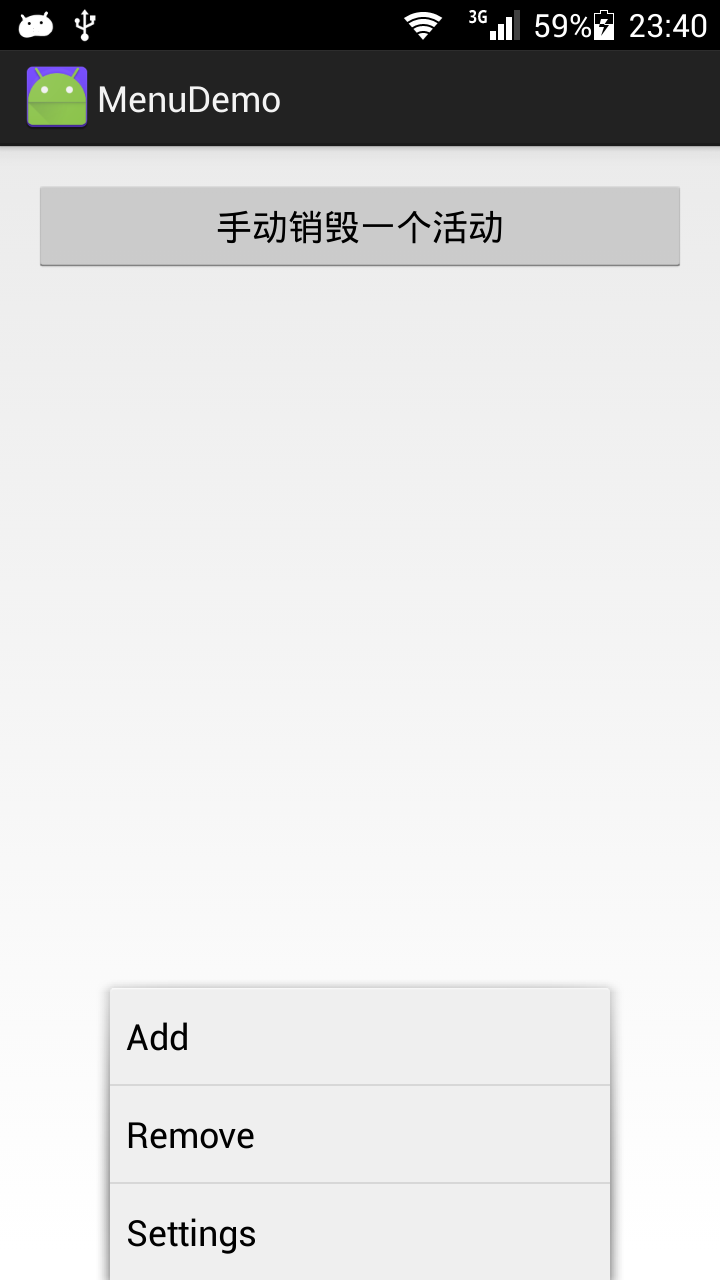
点击Add选项显示如图:
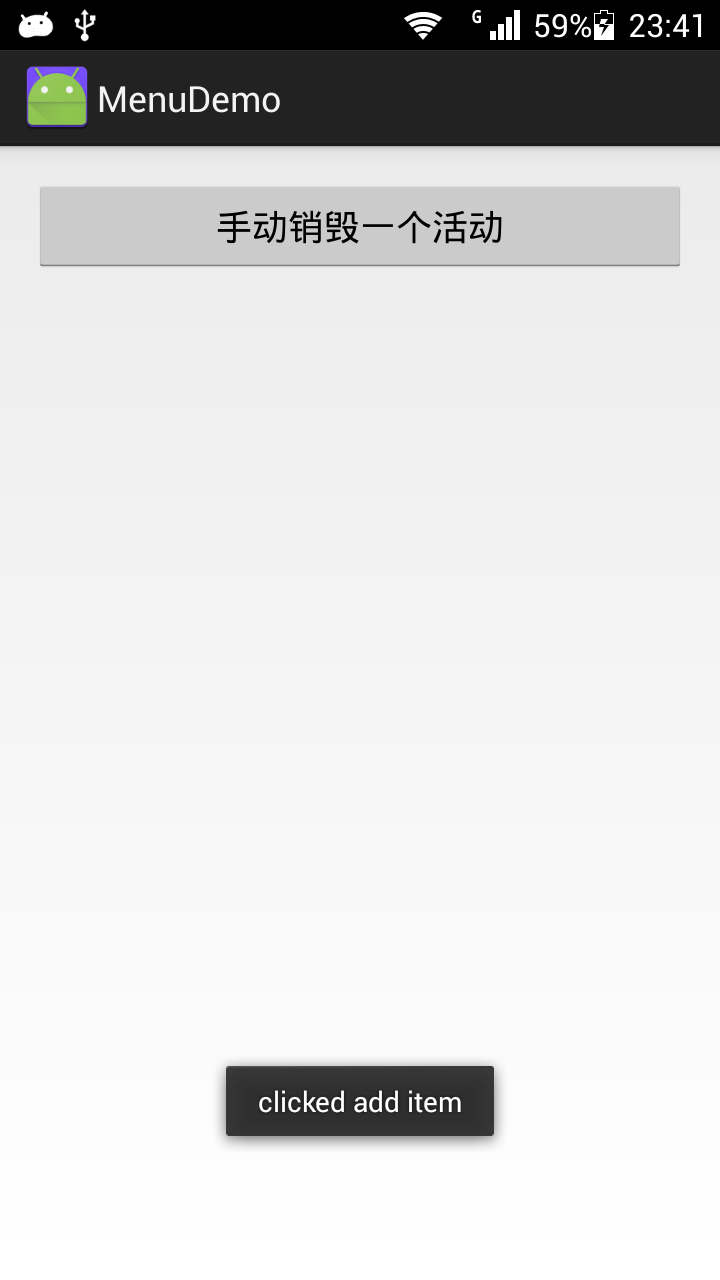
如果显示在底部菜单不想按返回键退出,可以通过点击"手动销毁一个活动"这个按钮来销毁活动,主要是Activity类提供了一个finish()方法,我们在活动中调用一下这个方法就可以销毁当前活动了。