Integrate Salesforce with an External database: https://help.salesforce.com/articleView?id=000109985&type=1
这个例子比较简单就是一些简单的配置,外部connect 数据库的还没有试成功,还不确定是否要自己写适配器。
Setup->External Data Source
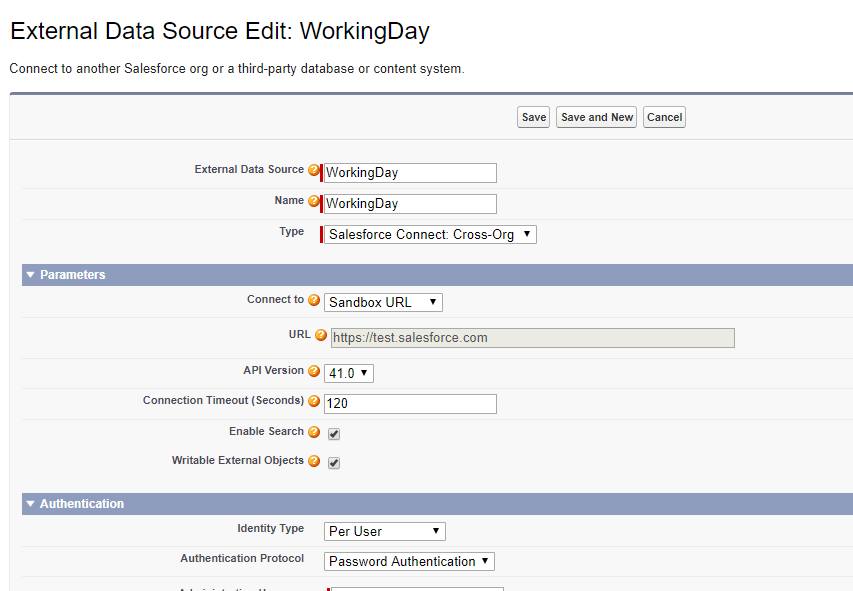
选择密码验证为外部Org的账号密码,保存成功后,点击vilidate and sync, 选择你要同步的Object,同步后,选择Tab 看是否将数据同步过来,并将外部的Object的状态改为Deployed;
选择Object 查看数据是否同步,这个时候会有错误提示到
Authentication Settings for External Systems
设置外部的账号密码;如图
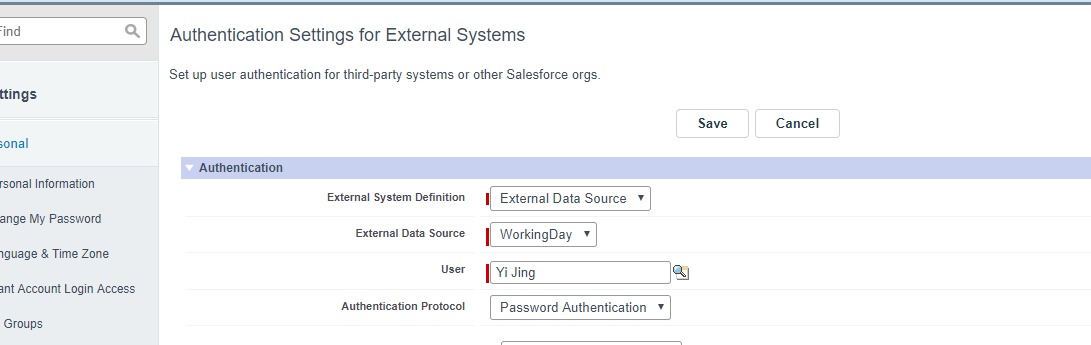
之后再到external source ,选中你想要同步的object,sync,同步成功!