某度搜索的都只会教你用gpedit.msc修改组策略,然实际并没有用
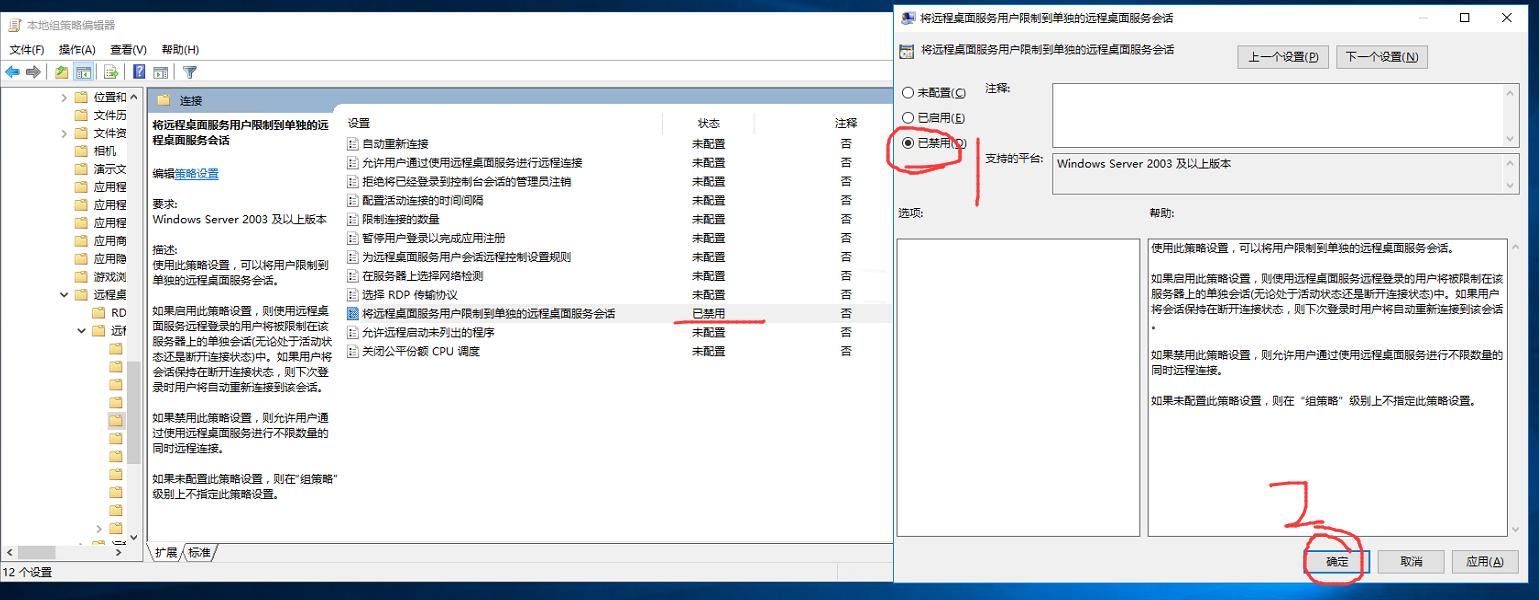
放狗后找到:https://www.mytecbits.com/microsoft/windows/multiple-remote-desktop-sessions-for-a-single-user
其实只需要改下注册表,立即生效,不用重启
HKEY_LOCAL_MACHINE\System\CurrentControlSet\Control\TerminalServer\fSingleSessionPerUser
将原来的值由 1 改为 0
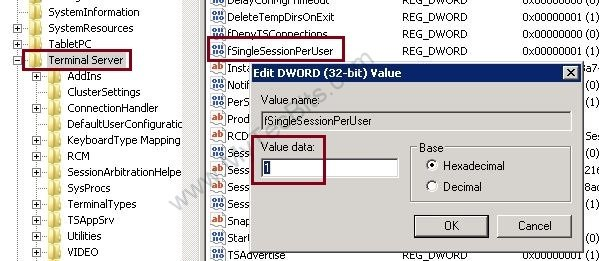
HKEY_LOCAL_MACHINE\ System\ CurrentControlSet\ Control\ TerminalServer