一、实现效果
实现图片的自动轮播
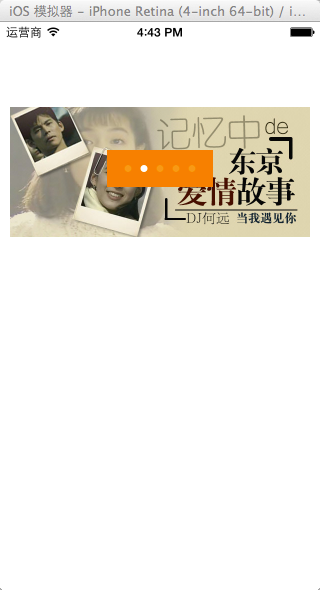
二、实现代码
1 // 手写图片轮播器 2 // 3 // Created by 鑫 on 14-10-9. 4 // Copyright (c) 2014年 梁镋鑫. All rights reserved. 5 // 6 #define TXImageCount 5 7 8 #import "TXViewController.h" 9 10 11 @interface TXViewController ()<UIScrollViewDelegate> 12 { 13 UIScrollView *_scrollView; 14 UIPageControl *_pageControl; 15 } 16 @property(nonatomic ,strong)NSTimer *timer; 17 18 @end 19 20 @implementation TXViewController 21 22 - (id)initWithNibName:(NSString *)nibNameOrNil bundle:(NSBundle *)nibBundleOrNil 23 { 24 self = [super initWithNibName:nibNameOrNil bundle:nibBundleOrNil]; 25 if (self) { 26 // Custom initialization 27 } 28 return self; 29 } 30 31 - (void)viewDidLoad 32 { 33 [super viewDidLoad]; 34 35 36 _scrollView = [[UIScrollView alloc]initWithFrame:CGRectMake(10, 85, 300, 130)]; 37 38 //一些固定参数 39 CGFloat imageW = _scrollView.frame.size.width; 40 CGFloat imageH = _scrollView.frame.size.height; 41 CGFloat imageY = 0; 42 _scrollView.backgroundColor = [UIColor blackColor]; 43 [self.view addSubview:_scrollView]; 44 45 _scrollView.delegate = self; 46 //添加五张图片到scrollview中 47 for (int i = 0; i<TXImageCount; i++) { 48 UIImageView *imageView = [[UIImageView alloc] init]; 49 50 // 设置frame 51 CGFloat imageX = i * imageW; 52 imageView.frame = CGRectMake(imageX, imageY, imageW, imageH); 53 54 // 设置图片 55 NSString *name = [NSString stringWithFormat:@"img_0%d", i + 1]; 56 imageView.image = [UIImage imageNamed:name]; 57 [_scrollView addSubview:imageView]; 58 59 60 //添加定时器 61 62 [self addTimer]; 63 64 65 66 } 67 //添加分页点 68 _pageControl = [[UIPageControl alloc]initWithFrame:CGRectMake(107, 128, 106, 37)]; 69 _pageControl.backgroundColor=[UIColor orangeColor]; 70 71 //设置pageControl的总页数 72 73 _pageControl.numberOfPages = TXImageCount; 74 75 [_pageControl addTarget:self action:@selector(changPage) forControlEvents:UIControlEventValueChanged]; 76 [self.view addSubview:_pageControl]; 77 //设置内容尺寸 78 CGFloat contentW =TXImageCount *imageW; 79 _scrollView.contentSize = CGSizeMake(contentW, 0); 80 81 //隐藏水平滚动条 82 _scrollView.showsHorizontalScrollIndicator =NO; 83 84 //分页 85 _scrollView.pagingEnabled = YES; 86 87 88 } 89 /** 90 * 点击pageControl改变scrollView的页面 91 */ 92 -(void)changPage 93 { 94 CGPoint offest=CGPointMake(_pageControl.currentPage*_scrollView.frame.size.width, 0); 95 [_scrollView setContentOffset:offest animated:YES]; 96 } 97 /** 98 * 添加定时器 99 */ 100 -(void)addTimer 101 { 102 self.timer = [NSTimer scheduledTimerWithTimeInterval:2.0 target:self selector:@selector(nextImage) userInfo:nil repeats:YES]; 103 //提高优先级 104 [[NSRunLoop currentRunLoop ] addTimer:self.timer forMode:NSRunLoopCommonModes]; 105 } 106 /** 107 * 移除定时器 108 */ 109 -(void)removeTimer 110 { 111 [self.timer invalidate]; 112 self.timer =nil; 113 } 114 -(void)nextImage 115 { 116 //1.增加pageControl的页码 117 int page = 0; 118 if (_pageControl.currentPage ==TXImageCount-1) { 119 page = 0; 120 } 121 else 122 { 123 page = _pageControl.currentPage +1; 124 } 125 //计算scrolview滚动的位置 126 CGFloat offsetX = page *_scrollView.frame.size.width; 127 CGPoint offset = CGPointMake(offsetX, 0); 128 [_scrollView setContentOffset:offset animated:YES]; 129 130 } 131 #pragma mark --代理方法 132 133 -(void)scrollViewDidScroll:(UIScrollView *)scrollView 134 { 135 //根据scrollview的滚动位置决定pageControl显示第几页 136 CGFloat scrollW = _scrollView.frame.size.width; 137 138 int page = (_scrollView.contentOffset.x+scrollW *0.5)/scrollW; 139 _pageControl.currentPage =page; 140 } 141 - (void)didReceiveMemoryWarning 142 { 143 [super didReceiveMemoryWarning]; 144 // Dispose of any resources that can be recreated. 145 } 146 /** 147 * 停止拖拽时调用 148 149 */ 150 -(void)scrollViewDidEndDragging:(UIScrollView *)scrollView willDecelerate:(BOOL)decelerate 151 { 152 // 停止定时器(一旦定时器停止了,就不能再使用) 153 [self addTimer]; 154 } 155 156 /** 157 * 开始拖拽的时候调用 158 */ 159 -(void)scrollViewWillBeginDecelerating:(UIScrollView *)scrollView 160 { 161 // 停止定时器(一旦定时器停止了,就不能再使用) 162 [self removeTimer]; 163 } 164 165 166 167 @end