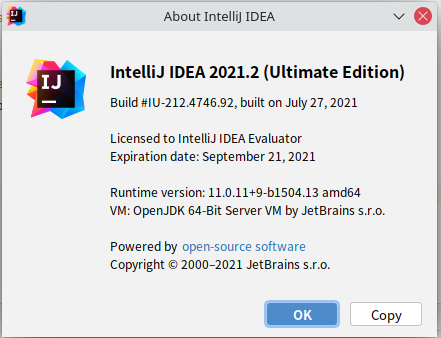一,正常情况下如何刷新依赖?
当我们对pom.xml进行修改后,需要点击右上角出现的m按钮进行刷新,
如图:

说明:刘宏缔的架构森林是一个专注架构的博客,地址:https://www.cnblogs.com/architectforest
对应的源码可以访问这里获取: https://github.com/liuhongdi/
说明:作者:刘宏缔 邮箱: 371125307@qq.com
二,配置修改pom.xml文件后自动刷新依赖:
1,点击右侧栏maven,如图:

2,点击工具栏上 build tools settings,即最右侧的扳手按钮,
选择 Auto-Reload Settings,如图:

选中 Any changes,
点 Apply,
再点OK
三,查看intellij idea的版本:
Help->About
如图: