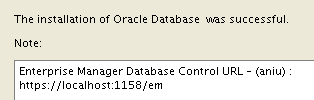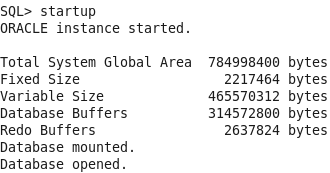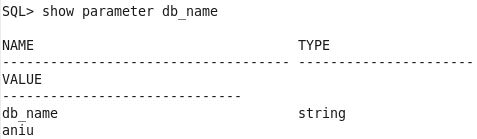1. 装机
2. 装vmvaretools,遇到问题aniu is not in the sudoers file. This incident will be reporpted.
p3.
gedit 报错"GConf 错误"症状:
在Fedora11 下切换到root用户后执行 gedit时报错:
$ su
# gedit
GConf 错误:联系配置服务器失败;某些可能原因是需要为 ORBit 启用 TCP/IP 联网,或者由于系统崩溃,您的 NFS 锁定已失效。请访问 http://projects.gnome.org/gconf/ 了解详细信息。(详细信息 - 1: 获取到会话的连接失败:Did not receive a reply. Possible causes include: the remote application did not send a reply, the message bus security policy blocked the reply, the reply timeout expired, or the network connection was broken.)
解决办法:
切换用户时不要使用 su 而要使用 "su -"
4. yum本地源配置
1. [c6-media]
2.
3. name=CentOS-$releasever - Media
4.
5. baseurl=file:///media/CentOS/
6.
7. file:///media/cdrom/
8.
9. file:///media/cdrecorder/
10.
11. file:///data/CentOS
12.
13. gpgcheck=1
14.
15. enabled=1
16.
17. gpgkey=file:///etc/pki/rpm-gpg/RPM-GPG-KEY-CentOS-...
5. 安装QT
6. 安装XAMPP

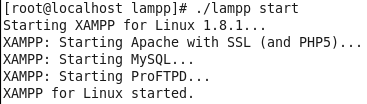
这就是出来的xampp的界面。。。
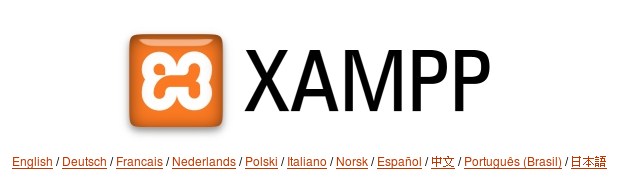
紧接着问题又来了,妹的
提示
Access forbidden!
New XAMPP security concept:
Access to the requested object is only available from the local network.
This setting can be configured in the file “httpd-xampp.conf”.
If you think this is a server error, please contact the webmaster.
Error 403
nait.vicp.net
Apache/2.4.1 (Win32) OpenSSL/1.0.0g PHP/5.4.0
看了好多帖子,提示的做法是:
打开httpd-xampp.conf(/xampp/apache/conf/extra/httpd-xampp.conf)
找到以下内容
1.
2. # New XAMPP security concept
3.
4. #
5.
6. <LocationMatch “^/(?i:(?:xampp|security|licenses|phpmyadmin|webalizer|server-status|server-info))”>
7.
8. Order deny,allow
9.
10. Deny from all
11.
12. Allow from ::1 0/8 /
13.
14. fc00::/7 0/8 0/12 0/16 /
15.
16. 94/32
17.
18. ErrorDocument 403 /error/XAMPP_FORBIDDEN.html.var
19. </LocationMatch>
将Deny from all这一行注释掉,即
#Deny from all
注:需要重启apache[/opt/lampp/lampp restartapache]
但这个方法在我这行不通,只有再找。。。最后看到一个帖子, 在Deny下面加一行
1. Require all granted竟然解决了。。。看到了熟悉的这个。。。感慨。。。

由于CentOS自带有MySQL,端口上有冲突,所以先卸载了xammpp。
方法:(1)停止XAMPP:/opt/lampp/lampp stop
(2)rm -rf /opt/lampp
2012年10月24日 18:47:14
6. 安装oracle
貌似很麻烦,先clone一下再说。
先看了一个讲删除的
rm –rf /ect/oraInst.loc /etc/oratab
rm –rf /usr/local/bin/coraenv /usr/local/bin/dbhome /usr/local/bin/oraenv