验证码破解的问题会是一个难点,需要学习深度学习,图像识别的内容,
否则的话,就是使用打码平台,比如百度的图像识别接口,
第一步,需要开通,
申请百度AI接口:
申请地址:http://ai.baidu.com/
然后用你的账号登入,登入以后依次单击“产品服务”,“全部产品”,“图像识别”,然后在“图像识别”中选择创建应用,在接口选择那栏选择你想要的识别方式那打钩,我选择银行卡识别
申请完,会给你几个东西,
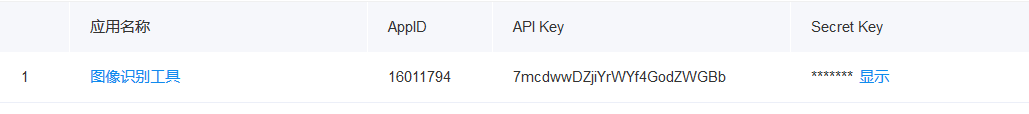
####
第二步,这样就创建成功了,接下来会用到的就是AppID,API Key以及Secret Key这三个
接下来打开你的Pycharm 新建python项目,然后执行以下代码即可:(注意以下代码只针对银行卡识别,如果你是其它识别,代码略有不同,具体请到官网查看)
注意要安装一下百度的包pip install baidu-aip
代码:
# *_* coding :UTF-8 *_* import os from aip import AipOcr # 定义常量,请用你刚才自己申请的AI接口 APP_ID = '16011*****' API_KEY = '7mcdwwDZjiYrWYf4*******'# 公钥 SECRET_KEY = 'WGL6woXzXXOhUOHDMoL***********' # 密钥 aipOcr = AipOcr(APP_ID, API_KEY, SECRET_KEY) # 初始化AipFace对象 Path="E:/cards" # 读取图片 bank_card_type='不能识别' #银行卡的类型 counts=0 #计数器,用于图片的迭代 all_pickture_Path = os.listdir(Path) #统计文件下图片个数 file=open("E:/cardsnew/cardsnew.txt",'w',encoding='gbk') #打开你一会需要把信息写入的文件 def get_file_content(pickturePath): with open(pickturePath, 'rb') as fp: return fp.read() options = {} strover = '识别结果: ' #用于结果输出 # bank_card_type 银行卡类型,0:不能识别; 1: 借记卡; 2: 信用卡 #迭代识别文件下的所有图片 for count in all_pickture_Path: pickturePath = os.path.join('E:', 'cards',all_pickture_Path[counts]) #用来组合并返回图片路径,all_pickture_Path[counts]为图片名称 print(pickturePath) #输出图片路径用于观察,可省略 result=aipOcr.bankcard(get_file_content(pickturePath),options) #接收aip返回的识别结果 for key in result['result']: #改写返回结果输出格式 try: if result['result']['bank_card_type'] == 0: bank_card_type = '不能识别' elif result['result']['bank_card_type'] == 1: bank_card_type = '借记卡' elif result['result']['bank_card_type'] == 2: bank_card_type = '信用卡' except BaseException: error_msg = result['error_msg'] strover += '错误: {} '.format(error_msg) strover += ' 卡号:{} 银行:{} '.format(result['result']['bank_card_number'], result['result']['bank_name']) strover += '类型:{} '.format(bank_card_type) file.write(strover) counts+=1 strover = '识别结果: ' file.close()
具体的接口使用,要去官网看,
#####
但是这个是要收费的,
每个月都有免费额度1000次,然后后续的收费不同接口不同收费,图像这种,大概就是1万次50块钱这样的,
有空还是要用一下,
但是后续还是需要自己去学习深度学习,图像识别的问题,简单图像识别还是可以的,
#####
#####