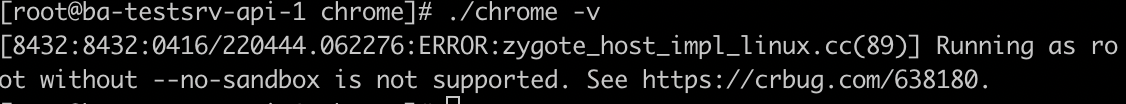google 历史版本地址
#这个是私人服务器,比较的快
https://dl.lancdn.com/landian/software/chrome/m/?utm_sources=DownPageBot
#这个是丢在百度云上的,比较的慢
https://www.chromedownloads.net/
- 1
- 2
- 3
- 4
- 5
- 6
Chrome浏览器下载
##官网下载地址
https://www.google.com/chrome/
##个人下载地址
#我的chrome版本是Google Chrome 66.0.3359.117
#也就是 66版本了
wget https://dl.google.com/linux/direct/google-chrome-stable_current_x86_64.rpm
链接:https://pan.baidu.com/s/1bXwn6oY0TZaSnzG61s1KdA
提取码:k0e2
- 1
- 2
- 3
- 4
- 5
- 6
- 7
- 8
- 9
- 10
- 11
- 12
安装Chrome
#直接通过yum来安装rpm包
yum install -y google-chrome-stable_current_x86_64.rpm
#安装glib2
yum update glib2 -y
#卸载Google浏览器
yum autoremove -y google-chrome
- 1
- 2
- 3
- 4
- 5
- 6
- 7
- 8
安装完成后的目录,安装完成chrome的目录在 /opt/google/chrome。
查看版本
通过直接执行下面的命令,查看
#查看版本信息
/opt/google/chrome/chrome --version
- 1
- 2
常见问题
/lib64/libpango-1.0.so.0: undefined symbol: g_log_structured_standard
安装glib2依赖
yum update glib2 -y
- 1
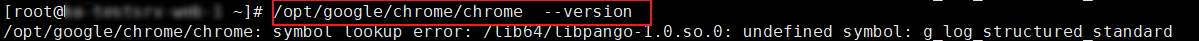
可以看到服务正常了,可以看到版本信息了。
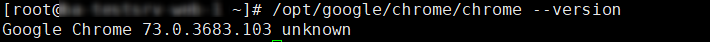
Running as root without --no-sandbox is not supported
在这里插入代码片
- 1