一. flask在哪里找模板?
- from flask import Flask
- 从Flask中查看源码,会跳转到app.py,app.py里有class Flask,class Flask里面有__init__
- 从源码可见,默认模板路径是当前路径的templates目录
- from flask import render_template
- 在@app.route('path')装饰的view function中 return render_template('xxx.html')
- 请求都存进request对象中。 from flask import request
- from flask import redidect为重定向,例如登录成功重定向到另一个页面
- 在render_template第二个参数中写要传入模板的对象,然后在模板的{{xxx}}就是替换参数的位置
def __init__(
self,
import_name,
static_url_path=None,
static_folder='static',
static_host=None,
host_matching=False,
subdomain_matching=False,
template_folder='templates',
instance_path=None,
instance_relative_config=False,
root_path=None
):
/templates/login.html
<!DOCTYPE html>
<html lang="en">
<head>
<meta charset="UTF-8">
<title>Login</title>
</head>
<body>
<h1>用户登录</h1>
<form method="post">
<input type="text" name="user">
<input type="password" name="password">
<input type="submit" value="login">
{{error}}
</form>
</body>
</html>
hello.py
from flask import Flask, render_template, request, redirect
app = Flask(__name__)
@app.route('/login', methods=['GET', 'POST'])
def login():
if request.method == 'GET':
return render_template('login.html')
else:
# request.query_string
user = request.form.get('user')
password = request.form.get('password')
if user == 'allin' and password == '123456':
return redirect('https://www.baidu.com')
return render_template('login.html', error='user or password is wrong')
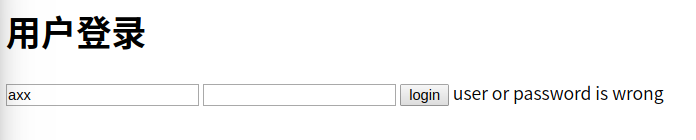
二. 前端模板与后台交互
- 如果后台不用Markup或在前端使用{{xxx() | safe}},那么会生成纯字符串。(生成纯字符串不可以使用后台传过来的代码在前端语义化,可以防止XSS攻击)
- 在render_template()的第二个参数写要传入模板的对象
- Flask中的Markup等价Django的mark_safe
html模板
<!DOCTYPE html>
<html lang="en">
<head>
<meta charset="UTF-8">
<title>Title</title>
</head>
<body>
<!--1.如果后台没有用Markup,那么就打印纯字符串(防止XSS攻击)。
2. 要免除这种纯字符串,第一种方法是用后台用Markup;后台没有用Markup的话,可以在前端用{{ff('大家好') | safe}}来生成。-->
{{ff('大家好')}}
<!--宏定义,Jinja2自带的-->
{% macro xx(name, type='text', value='') %}
<input type="{{ type }}" name="{{ name }}1" value="{{ value }}">
<input type="{{ type }}" name="{{ name }}2" value="{{ value }}">
<input type="{{ type }}" name="{{ name }}3" value="{{ value }}">
<input type="{{ type }}" name="{{ name }}4" value="{{ value }}">
{% endmacro %}
<!--执行宏定义,相当于执行方法,前端自动生成<input>-->
{{ xx('n') }}
</body>
</html>
py主文件
from flask import Flask,render_template,Markup,jsonify,make_response
app = Flask(__name__)
def func1(arg):
return Markup("<input type='text' value='%s' />" %(arg,))
@app.route('/')
def index():
return render_template('index.html',ff = func1)
if __name__ == '__main__':
app.run()
三. 在后台写模板可以调用的函数,定制模板方法
@app.template_global()
def func1(a1, a2):
return a1 + a2
@app.template_filter()
def func2(a1, a2, a3):
return a1 + a2 + a3
调用方式:第一个为{{func1(1, 2)}},第二个为{{1 | func2(2, 3,)}},1为参数a1