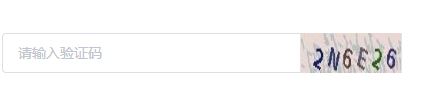1. 概述
1.1 说明
在开发过程中,有时候需要使用图片验证码进行增加安全强度,在点击图片时更新新的图片验证码,记录此功能,以便后期使用。
2. 示例
2.1 vue示例代码
<template>
<el-form style=" 400px;">
<el-form-item style="height: 40px;margin-bottom: 20px;">
<el-input class="input" maxlength="8" placeholder="请输入验证码"></el-input>
<div class="divIdentifyingCode" @click="getIdentifyingCode(true)">
<img id="imgIdentifyingCode" style="height:40px; 100px; cursor: pointer;" alt="点击更换"
title="点击更换" />
</div>
</el-form-item>
</el-form>
</template>
<script>
export default {
methods: {
/**
* 窗口代码
* @param {Boolean} bRefresh 是否刷新
*/
getIdentifyingCode: function (bRefresh) {
let identifyCodeSrc = "https://www.xxx.xxx.xxx/imgCode";
if (bRefresh) {
identifyCodeSrc = "https://www.xxx.xxx.xxx/imgCode?" + Math.random();
}
let objs = document.getElementById("imgIdentifyingCode");
objs.src = identifyCodeSrc;
},
}
}
</script>
<style>
.divIdentifyingCode {
position: absolute;
top: 0;
right: 0;
z-index: 5;
102px; /*设置图片显示的宽*/
height: 40px; /*图片显示的高*/
background: #e2e2e2;
margin: 0;
}
</style>
注意:使用 Math.random() 来获取新的验证码,后台支持使用接口获取验证码。
2.1 显示