这种绝大多数情况是由于公钥设置的问题。
1、生成公钥
参考地址:https://help.github.com/articles/generating-a-new-ssh-key-and-adding-it-to-the-ssh-agent/
一般的公钥存放地址:C:Usersadeng.ssh
id_rsa
id_rsa.pub
随便一个文件夹打开Git Bash
执行:ssh-keygen -t rsa -b 4096 -C "your_email@example.com" 生成密钥对,可以设置密码,需要重复输入,若不设置直接回车
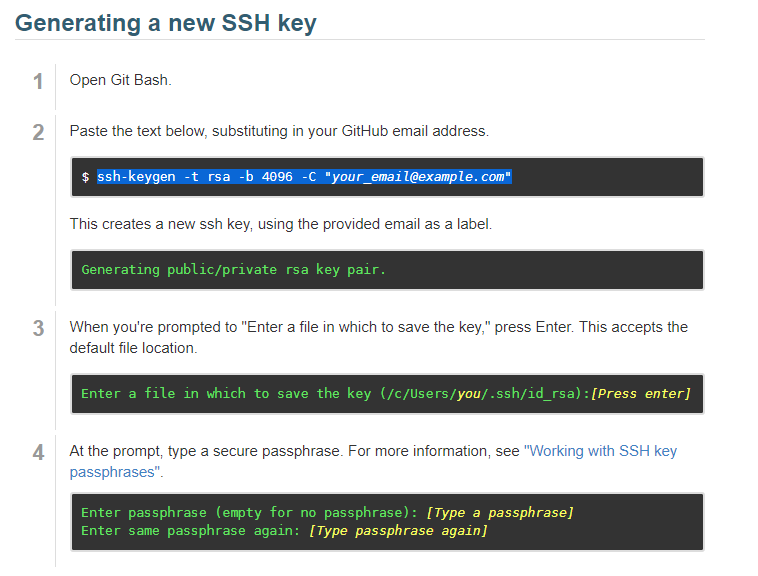
2、add ssh key to the ssh-agent 若你有两个ssh key需要管理则需要这一步,没有的话不需要
3、adding a new ssh key to your github account
参见地址:https://help.github.com/articles/adding-a-new-ssh-key-to-your-github-account/