1.将虚拟机导入vmware或者virtual box中,注意要ping通
2.在navicat中建表
3.下载并配置好java1.8和maven3.3.9
4.安装idea并创建springboot工程

点击Create New Project:

点击下一步

点击下一步:
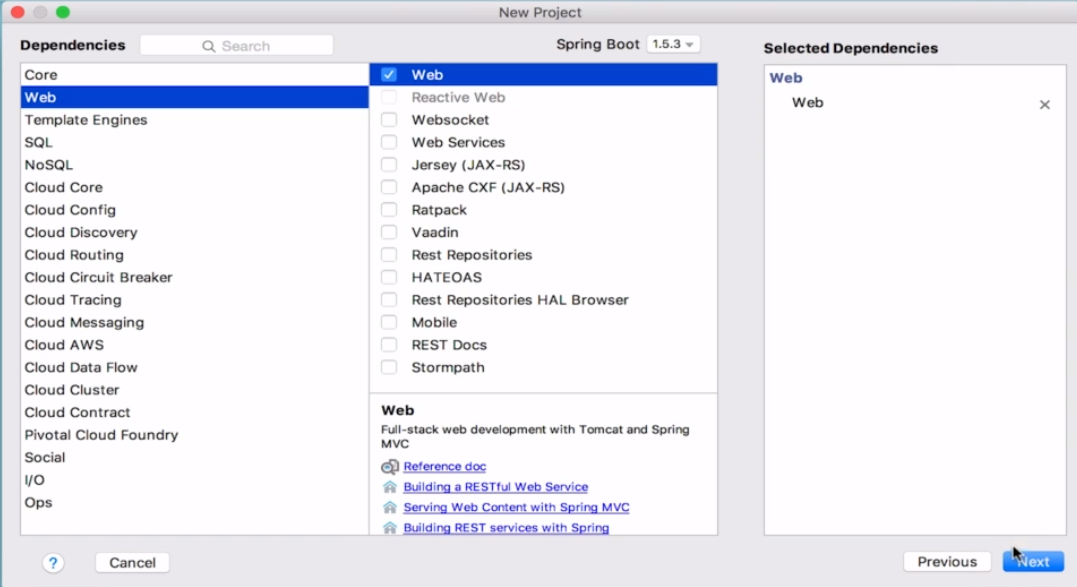
点击下一步:

# 虚拟机说明文档 VirtualBox-5.1.22 虚拟机系统 centos7.3 账号 root 密码 123456 #### 包括软件 * jdk 1.8.0_111 * nginx 1.11.7 * mysql 5.7.17 * redis 3.2.8 ##### jdk * 路径 /usr/local/jdk1.8.0_111 ##### nginx * 路径 /usr/local/nginx * 启动 nginx * 重启 nginx -s reload ##### mysql * 配置 /etc/my.conf * 账号 root * 密码 123456 * 端口 3306 * 启动 systemctl start mysqld * 停止 systemctl stop mysqld ##### redis * 路径 /usr/local/redis * 配置 /etc/reis.conf * 端口 6379 * 密码 123456 * 启动 systemctl start redis * 停止 systemctl stop redis ##### tomcat * 路径 /usr/local/tomcat * 启动 systemctl start tomcat * 停止 systemctl stop tomcat