主要分为两部分:
1、创建C#的项目,并发布,
2、微信填写发布的地址进行开发者验证。
一、
VS环境为VS2017,创建项目时,自带的一些东西发布会导致各种错误,无奈,创建了空项目aspx窗体,如下图:
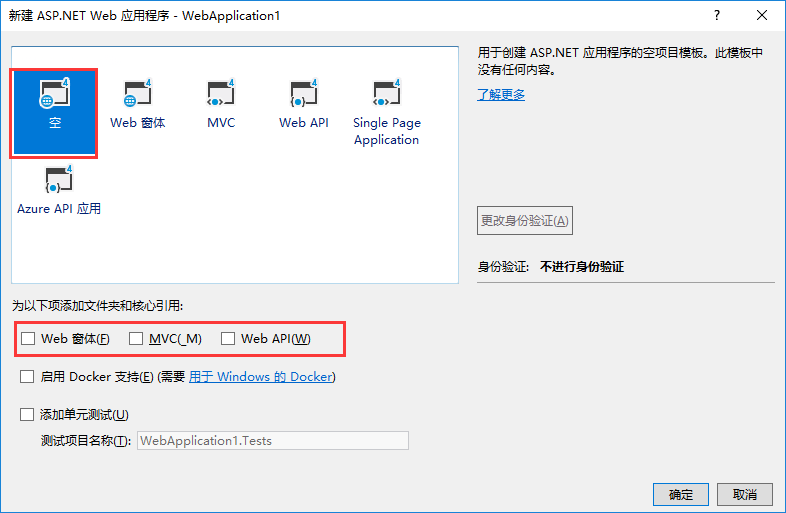
创建后,项目很干净,新建一个窗体,我这里创建的是Default.aspx,
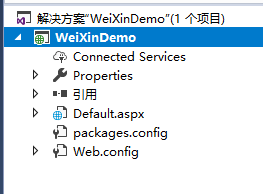 、
、
前端示例:

后端示例:
using System; using System.Collections.Generic; using System.Configuration; using System.Linq; using System.Web; using System.Web.Security; using System.Web.UI; using System.Web.UI.WebControls; namespace WeiXinDemo { public partial class Default : System.Web.UI.Page { //自己的token,需要和服务器地址配置中保持一致 // const string Token = "weixin"; //从配置文件获取Token string Token = ConfigurationManager.AppSettings["WeixinToken"]; protected void Page_Load(object sender, EventArgs e) { Response.ContentEncoding = System.Text.Encoding.GetEncoding("utf-8"); Valid(); } private void Valid() { string echoStr = Request.QueryString["echoStr"].ToString(); if (CheckSignature()) { if (!string.IsNullOrEmpty(echoStr)) { Response.Write(echoStr); Response.End(); } } } /// <summary> /// 验证微信签名 /// </summary> /// * 将token、timestamp、nonce三个参数进行字典序排序 /// * 将三个参数字符串拼接成一个字符串进行sha1加密 /// * 开发者获得加密后的字符串可与signature对比,标识该请求来源于微信。 /// <returns></returns> private bool CheckSignature() { string signature = Request.QueryString["signature"].ToString(); string timestamp = Request.QueryString["timestamp"].ToString(); string nonce = Request.QueryString["nonce"].ToString(); string[] ArrTmp = { Token, timestamp, nonce }; Array.Sort(ArrTmp); //字典排序? ? ? ? string tmpStr = string.Join("", ArrTmp); tmpStr = FormsAuthentication.HashPasswordForStoringInConfigFile(tmpStr, "SHA1"); tmpStr = tmpStr.ToLower(); if (tmpStr.Equals(signature)) { return true; } else { return false; } } } }
WebConfig中添加 一行代码如下:

此时将项目进行发布,部署到服务器(端口号一般为80,此处端口号限制请看微信公众平台文档)
二、
打开微信测试账号申请地址:https://mp.weixin.qq.com/debug/cgi-bin/sandboxinfo?action=showinfo&t=sandbox/index
填写项目部署的URL及Token值点击提交即可,
