1.CreateSolidCaret添加一个插入符
参数:宽度,高度
如果设为0,就设为默认窗口边界的宽度和高度
2.GetSystemMetrics获取默认窗口边界的宽度和高度
3.Caret在创建后默认是隐藏的,需要调用ShowCaret()显示
4.GetTextMetrics获取当前字体信息
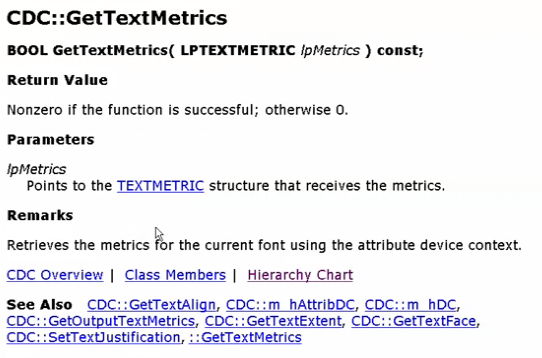
5.TEXTMETRIC结构体
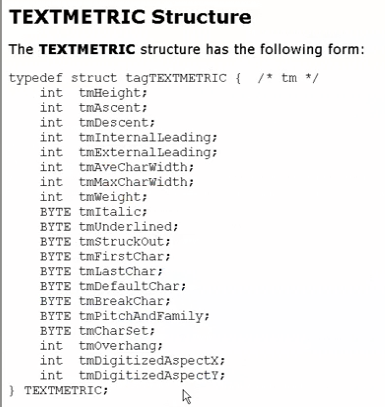
6.宽度设为tmAveCharWidth/8
7.CreateCaret可以创建图形插入符
8.CString
. CString可作为连接操作的结果而增大。
· CString对象遵循“值语义”。应将CString看作是一个真实的字符串而不是指向字符串的指针。
· 你可以使用CString对象任意替换const char*和LPCTSTR函数参数
9.LoadString加载字符串资源
10.BeginPath
CDC::BeginPath
BOOL BeginPath( );
Return Value
Nonzero if the function is successful; otherwise 0.
Remarks
Opens a path bracket in the device context. After a path bracket is open, an application can begin calling GDI drawing functions to define the points that lie in the path. An application can close an open path bracket by calling the EndPath member function. When an application calls BeginPath, any previous paths are discarded.
11.EndPath
CDC::EndPath
BOOL EndPath( );
Return Value
Nonzero if the function is successful; otherwise 0.
Remarks
Closes a path bracket and selects the path defined by the bracket into the device context
12.GetTextExtent获取文字信息,返回长度和宽度
13.CSize
与SDK中SIZE相同
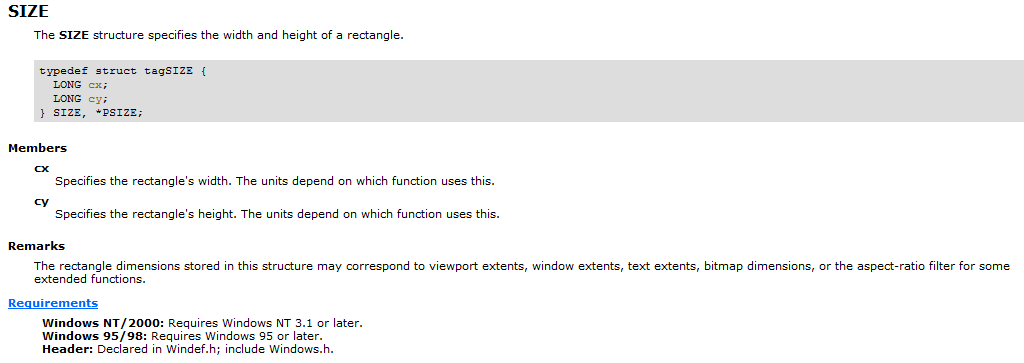
14.SelectClipPath设定剪切区域互操作模式
15.SetCaretPos设置插入符位置
16.GetBkColor获取背景色
17.Left取字符串左侧n个字符
18.GetLength获取CString中字符数量
19.CreatePointFont新增字体
20.DrawText在指定矩形里面显示文字,截断(模拟卡拉OK字幕)
21.SetTimer设置定时器
