鼠标事件
鼠标事件有下面几种:
1.onclick 鼠标点击事件
box.onclick = function(e){
console.log(e)
}
2.onmousedown 鼠标按下事件
box.onmousedown = function(e){
console.log(e)
}
3.onmouseup 鼠标松开事件
box.onmouseup = function(e){
console.log(e)
}
4.onmousemove 鼠标移动事件
box.onmousemove = function(e){
console.log(e)
}
5.onmouseover 鼠标经过事件
box.onmouseover = function(e){
console.log(e)
}
6.onmouseout 鼠标划出事件
box.onmouseout = function(e){
console.log(e)
}
根据以上打印的e的信息,大致为:
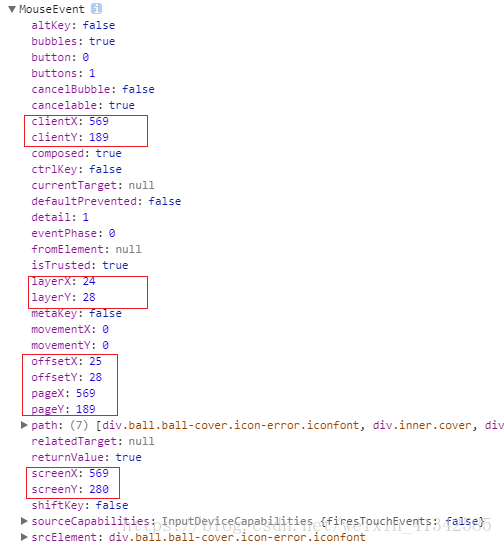

由鼠标事件(MouseEvent)可以发现:
其中包含了许多的坐标,且每个坐标的含义都不一样。下面我们来挨个介绍常用的坐标,以及它们的含义。
1.clientX、clientY 点击位置距离当前body可视区域的x,y坐标
2.pageX、pageY 对于整个页面来说,包括了被卷去的body部分的长度
3.screenX、screenY 点击位置距离当前电脑屏幕的x,y坐标
4.offsetX、offsetY 相对于带有定位的父盒子的x,y坐标
5.x、y 和screenX、screenY一样
如图所示:

原文链接:https://blog.csdn.net/weixin_41342585/article/details/80659736