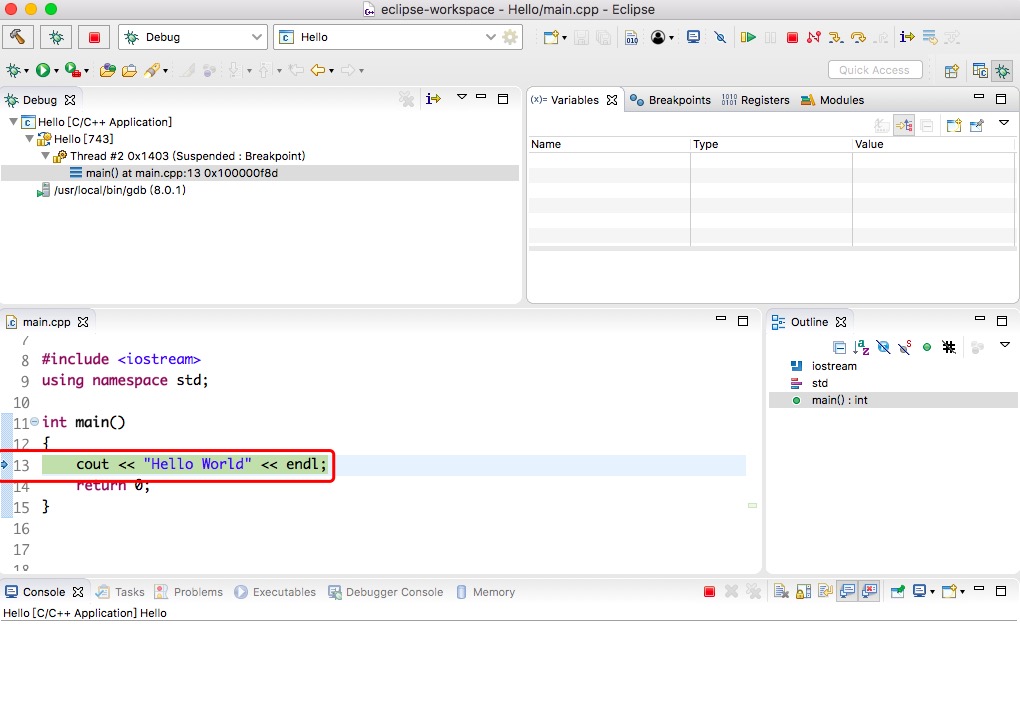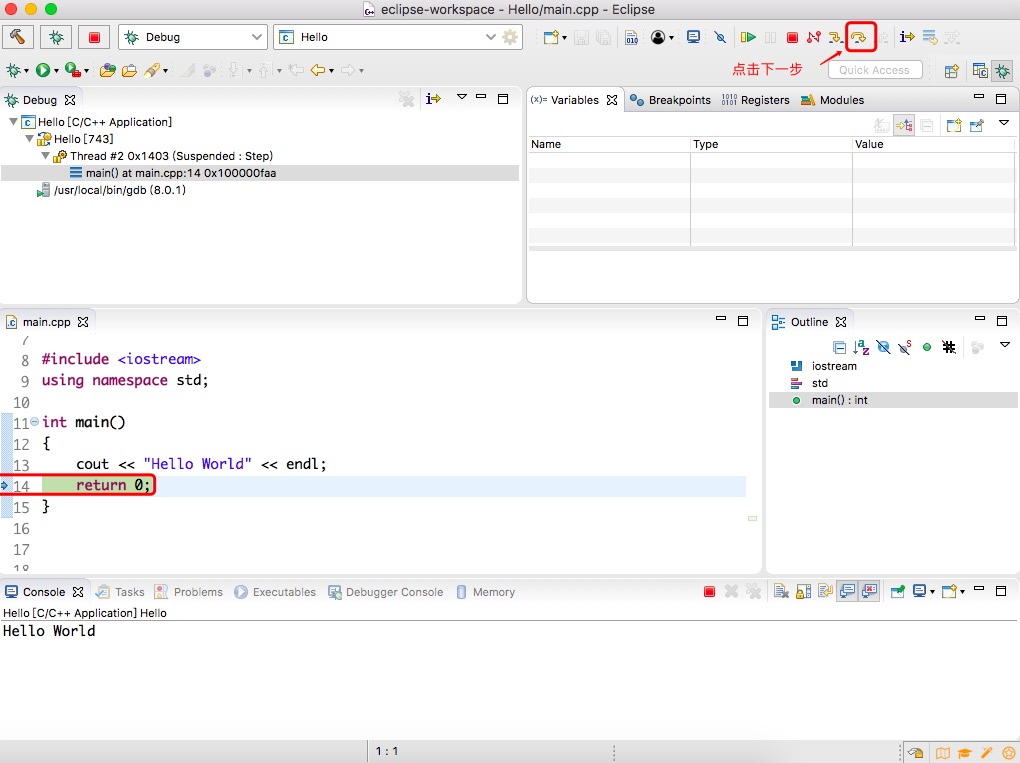可以先安装个CDT插件:
eclipse菜单 -> Help -> Install New Software... -> Work with (Add..)
Name:CDT
Location:http://download.eclipse.org/tools/cdt/releases/galileo
finish
build错误:
launch failed, binary not found
解决方法:
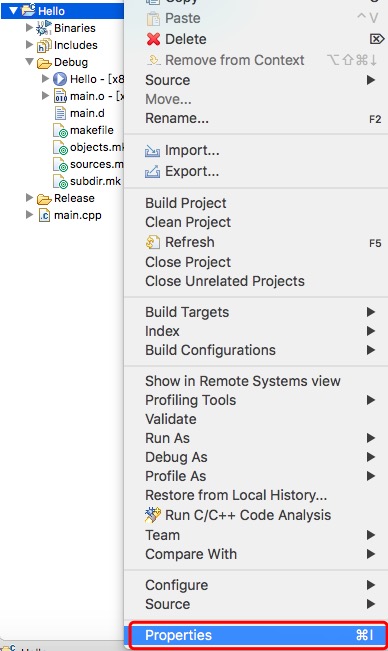
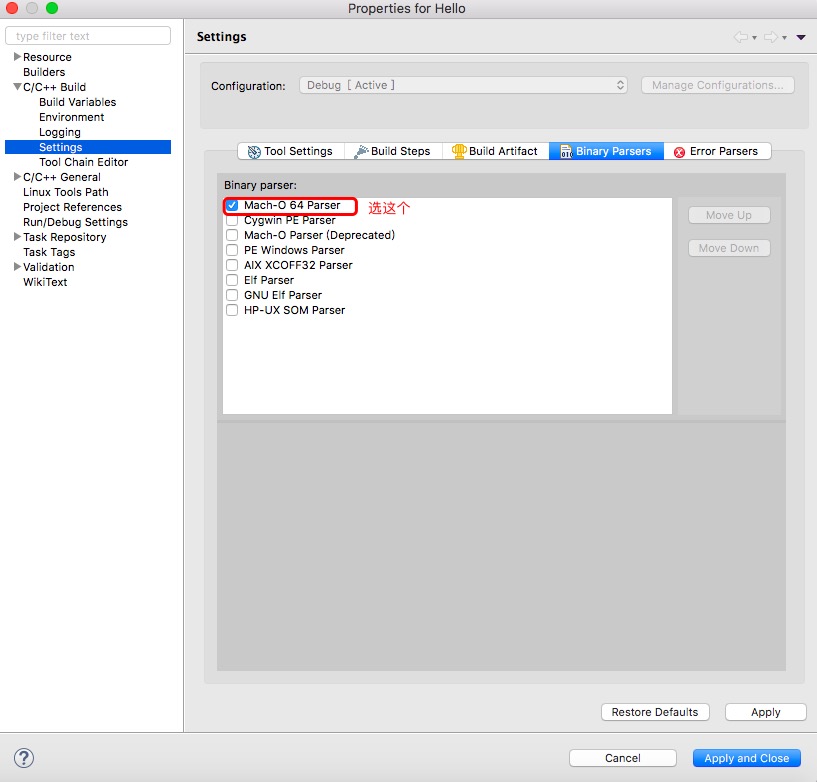
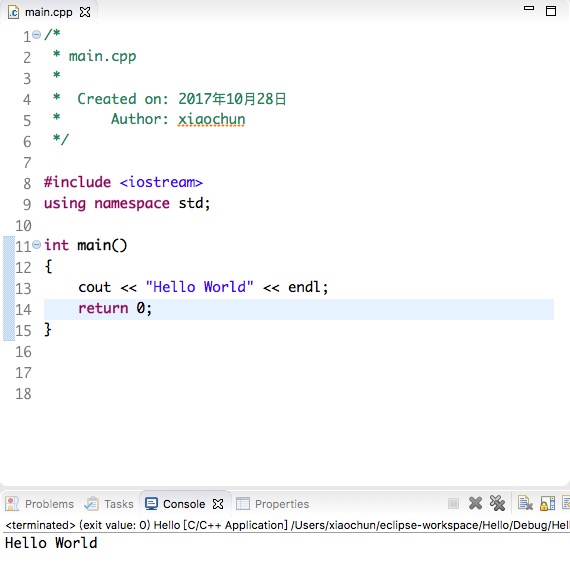
debug错误:
"Launching projectName" has encountered a problem. Error with command gdb --version
Error with command: gdb --versionCannot run program "gdb": Unknown reason
解决方法:
1.安装brew
详见:http://www.cnblogs.com/SZxiaochun/p/7674316.html
2.使用brew安装GDB
brew install gdb
3.配置eclipse,进行debug。
偏好设置->Preferences > C/C++ > Debug > GDB
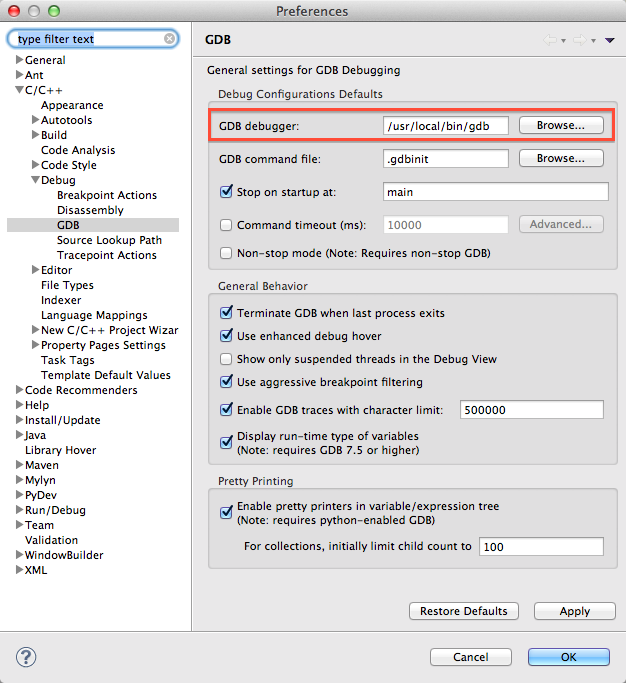
如果你已经创建了一些工程,比如上面的测试程序,可以在 Run -> Debug Configurations进行修改。
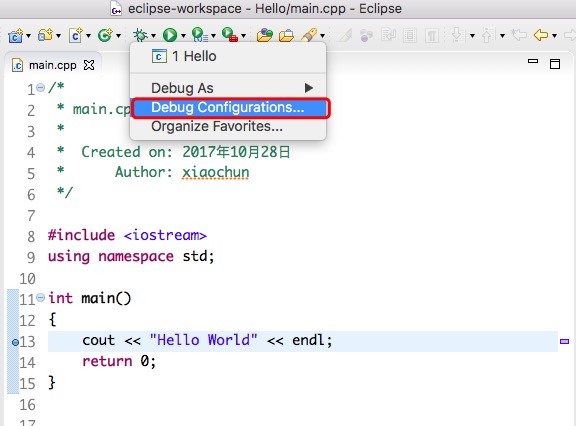
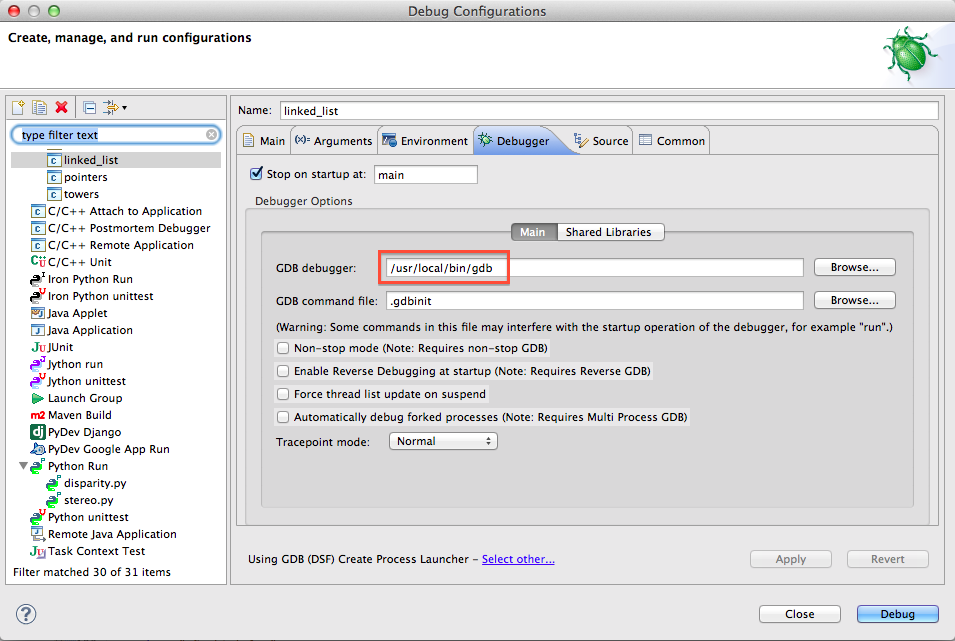
4.创建证书 (前3步走完之后,调试不报错的话,就不需要这一步)
详见:http://www.cnblogs.com/SZxiaochun/p/7747989.html
如果这一步走完,调试还报gdb认证错误的话。就删除 gdb ,再重新装一下,重新 codesign -s gdb-cert /usr/local/bin/gdb 一下就好了。(亲测)
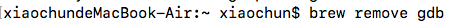
如果gdb报错:gdb terminated with signal ?, unknown signal
解决方法:
Create a .gdbinit file in your home-direcetory and write "set startup-with-shell off" in it.
File can be created using vi ~/.gdbinit.
然后修改下eclipse中 Debug Configuartions 的配置:
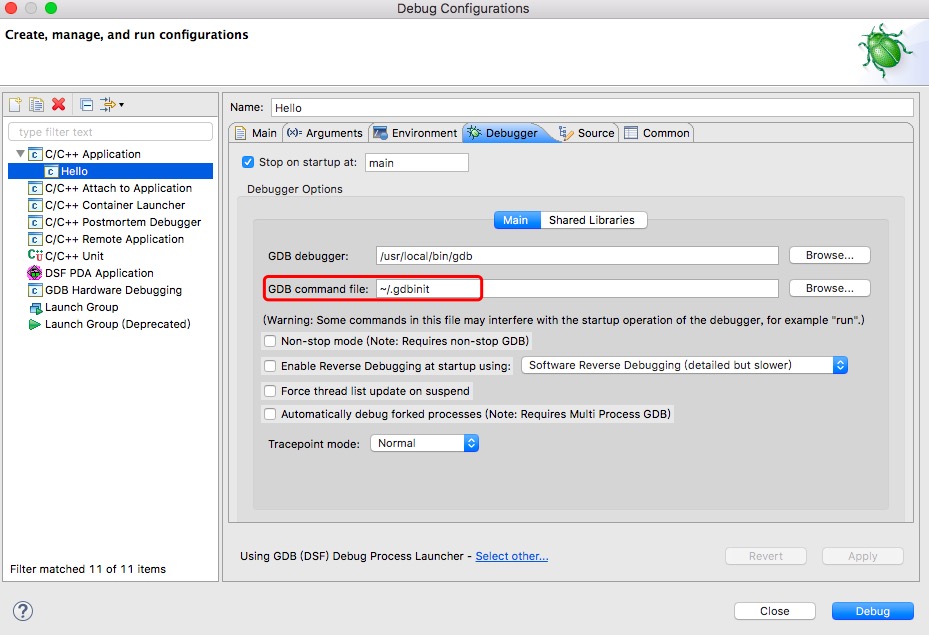
重启eclipse就可以debug了。
效果: